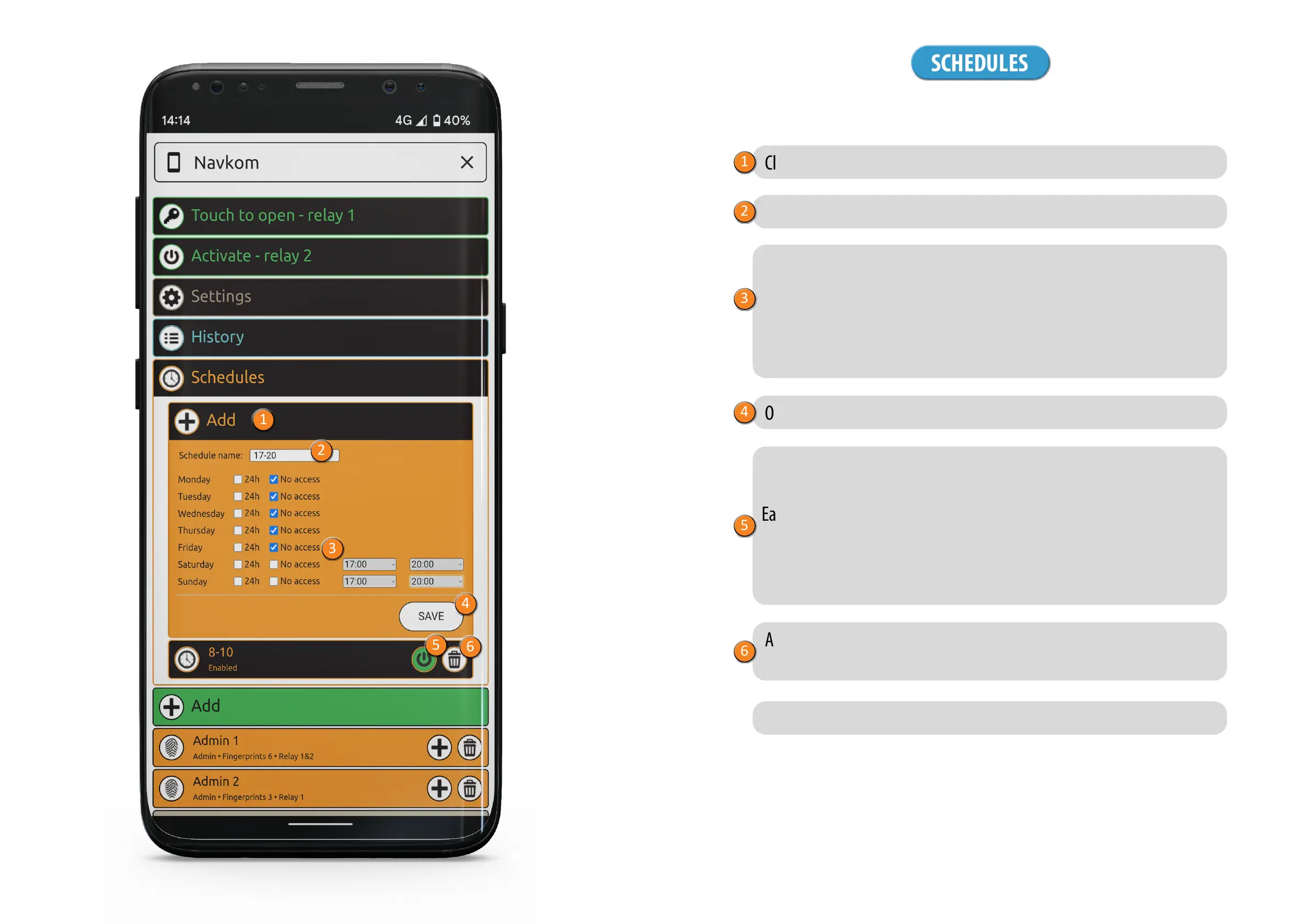34 35
1
2
4
3
5
6
SCHEDULES CAN BE ASSIGNED TO USERS TO LIMIT THEIR ENTRANCE TIME
There are three options to limit access for individual days of
the week:
unlimited 24h access
no access
limited access (from – to)
Click on the Add tab to start assigning a schedule.
Write the name of the schedule.
Once you have entered the desired settings, press the SAVE button.
When the schedule is saved, it automatically becomes active. This is
indicated by the green Power icon.
Each schedule can be deactivated by pressing the Power icon, which
then turns white. If the deactivated schedule was assigned to any users,
those users have unlimited access. The Clock icon next to the user is
coloured white.
A schedule can be deleted by pressing the Bin icon. If the deleted
schedule has been assigned to any users, they gain unlimited access.
Up to ve schedules can be created.
SCHEDULES
1
2
4
3
5
6