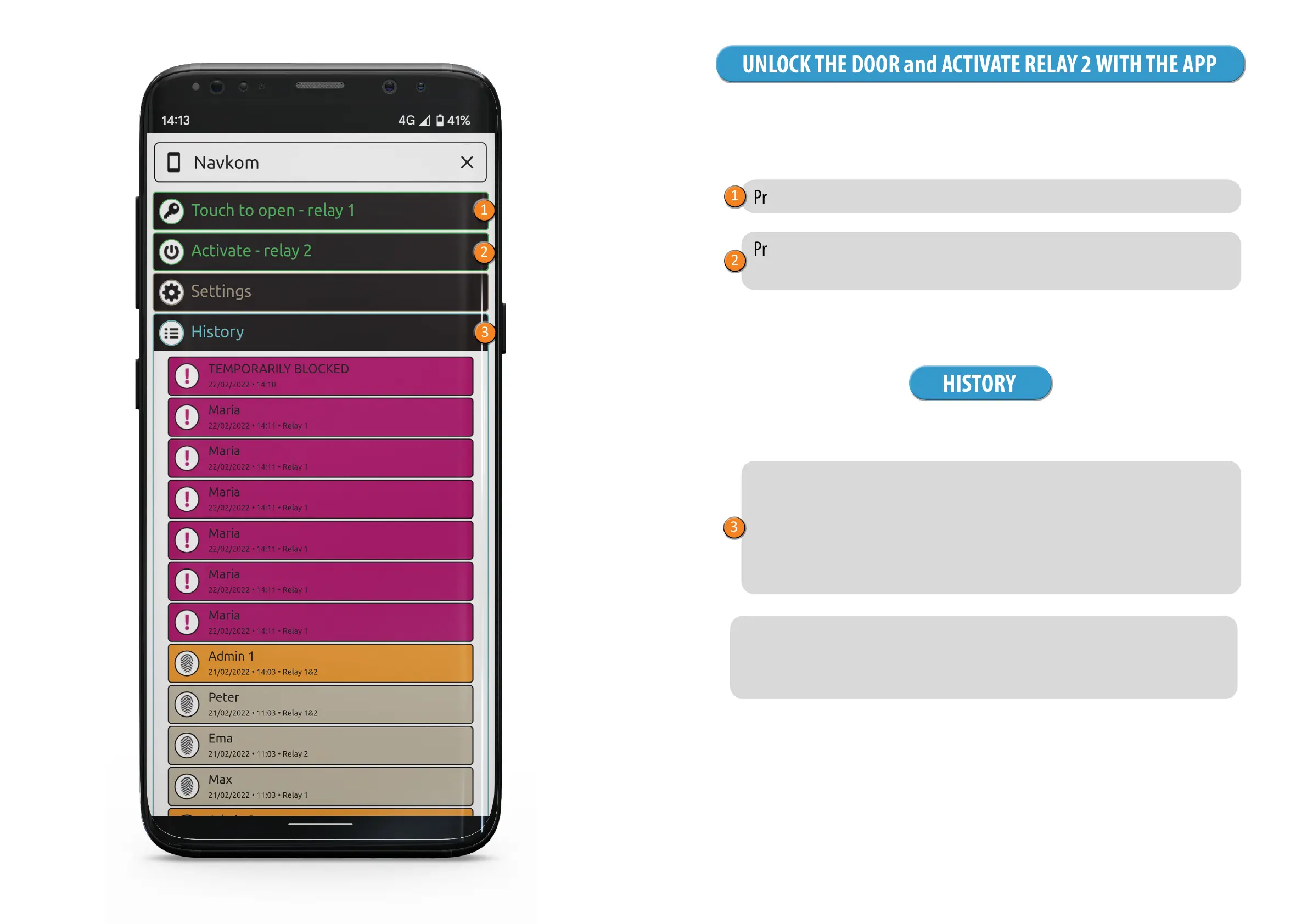32 33
1
2
3
REVIEW OF THE LAST 100 EVENTS
The following events are monitored:
all successful entries (users and administrators)
all attempts to enter outside the scheduled time (the schedule must be
turned on and assigned to a user)
temporary reader blockage
The entire history cannot be deleted. The new events overwrite
the oldest events so that the combined number of events is always
100.
HISTORY
Pressing the “Activate - relay 2” tab will activate the device connected to
relay 2 (alarm, garage door, side door, etc.).
The user or administrator can unlock the door by clicking on the “Touch to open” tab. Clicking on
the “Activate relay 2” tab activates relay 2.
Pressing the “Touch to open - relay 1” tab will unlock the door.
UNLOCK THE DOOR and ACTIVATE RELAY 2 WITH THE APP
1
2
3