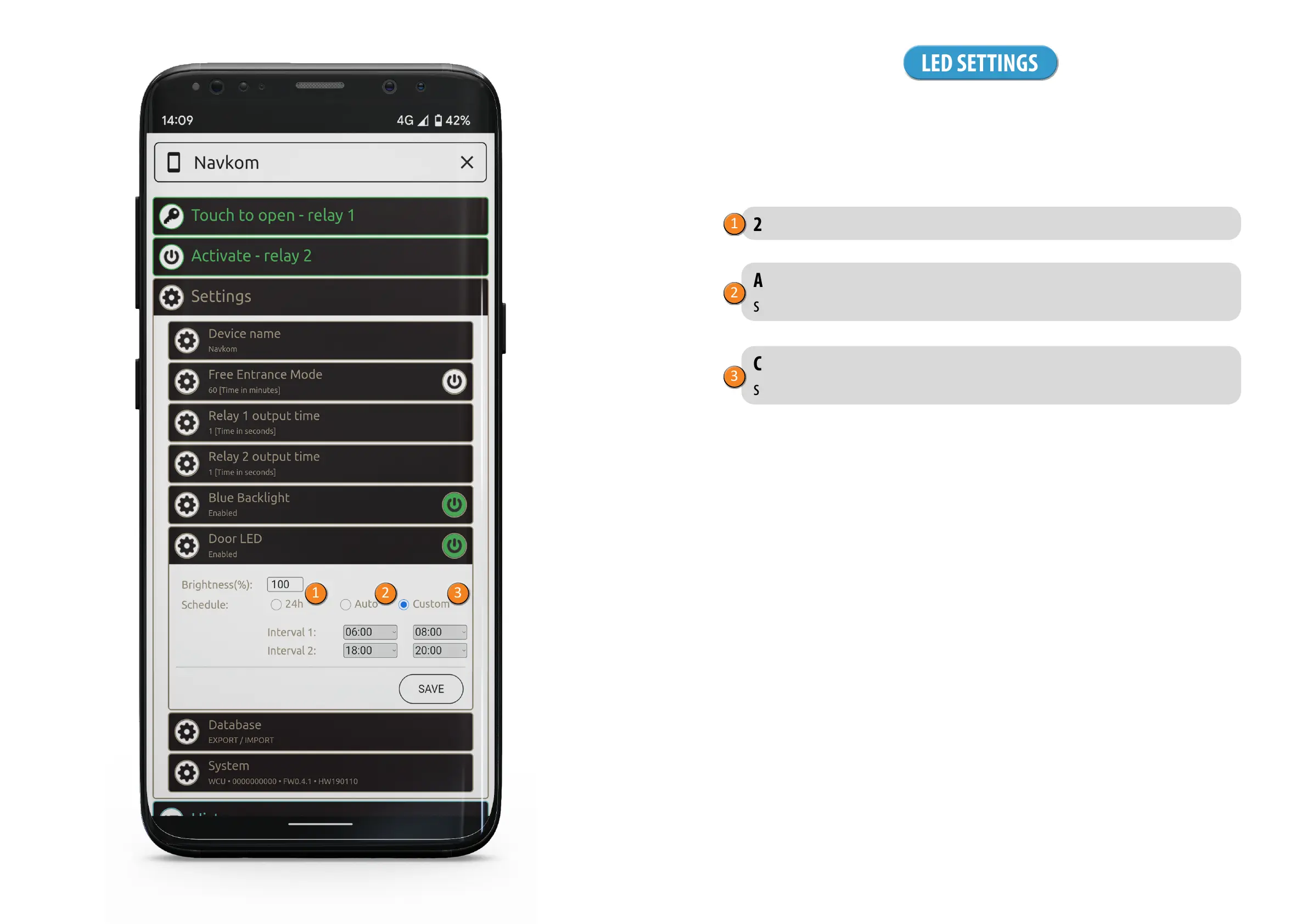30 31
1 2 3
LED SETTINGS
24H: The LED lighting will be switched on continuously.
Auto: The LED lighting will automatically turn on at sunset and turn o at
sunrise (depending on the location of the phone).
Custom: You can set the switch-on and switch-o times yourself. You can
set two intervals in the day when the lighting will be on.
If there is LED lighting in the door, it can be connected to the system and controlled by the X-manager.
It is possible to adjust the brightness (1% to 100%) and the schedule for turning the lighting on/o:
1
2
3
1
2
3