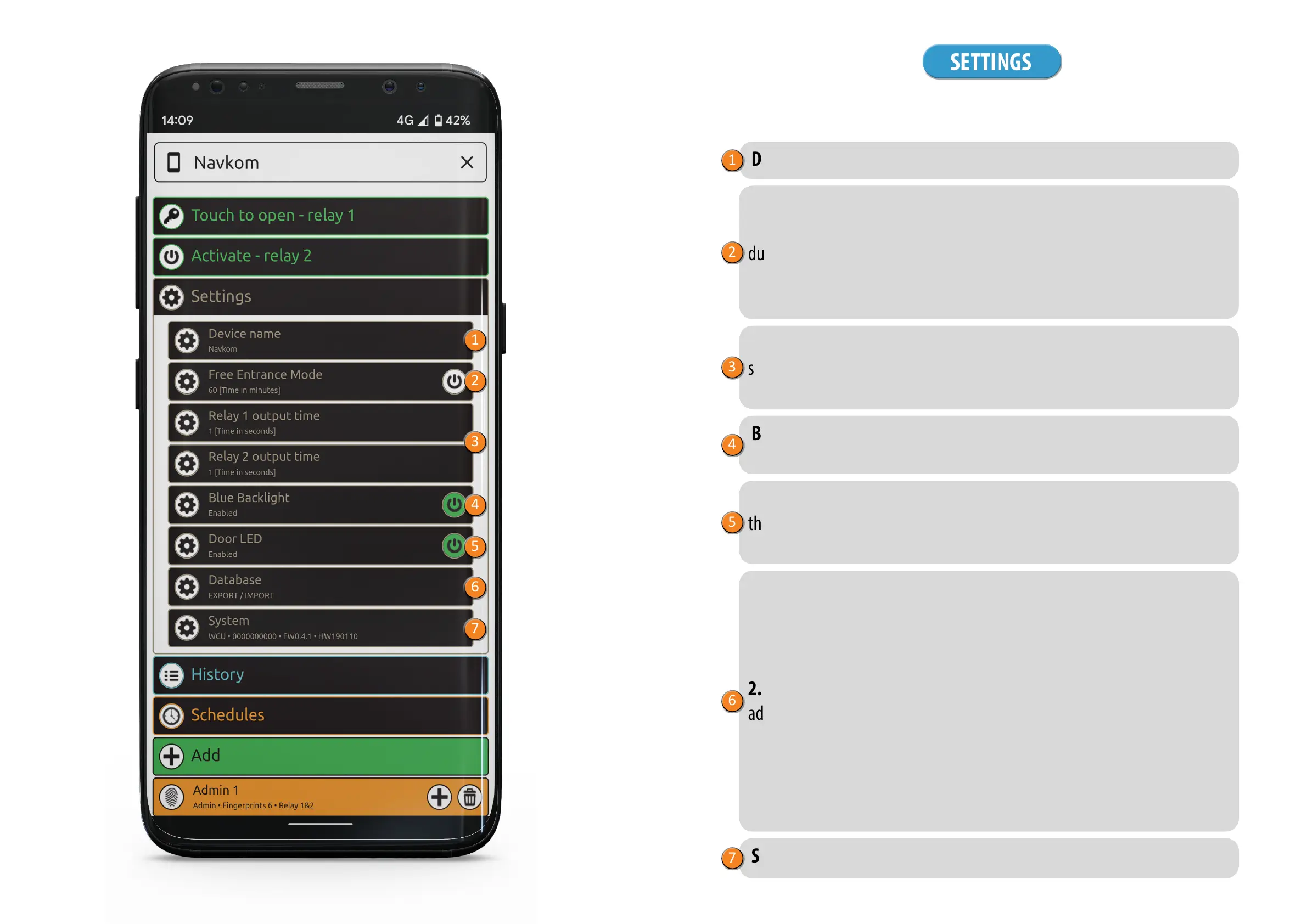28 29
1
2
4
3
5
6
7
All security functions can be performed only with the conrmation of the administrator’s
ngerprint.
Device name
Free entrance mode: enabling this mode allows the door to be opened
by any ngerprint, even if it is not stored in the database. The period
during which free entrance mode is switched on can be adjusted (1 to 1440
minutes), after which it is automatically turned o. As long as the free
entrance mode is active, the green LED remains lit.
Relay output time: The length of time during which the relay is
switched on can be adjusted to between 1 and 60 seconds. This setting is
useful when using an electric strike.
Blue backlight: if the blue backlight that lights up when the reader is in
standby mode bothers you, you can turn it o.
Database import/export: the ngerprint database can be transferred
from one reader to another.
1. Press the Export button on the source reader. This is conrmed by an
administrator.
2. Connect to the new reader and press the Import button. If an
administrator has already been entered on the new reader, their ngerprint
is required to conrm the import. If the database on the new reader is
empty, this step does not require conrmation.
3. Activation of the transferred database needs to be conrmed by an
administrator of the source reader.
SETTINGS
LED settings: If there is LED lighting in the door, it can be connected to
the system and controlled by the X-manage. Instructions are on the next
page.
System: software version, list of paired devices, adding remote controls.
1
2
4
3
5
6
7