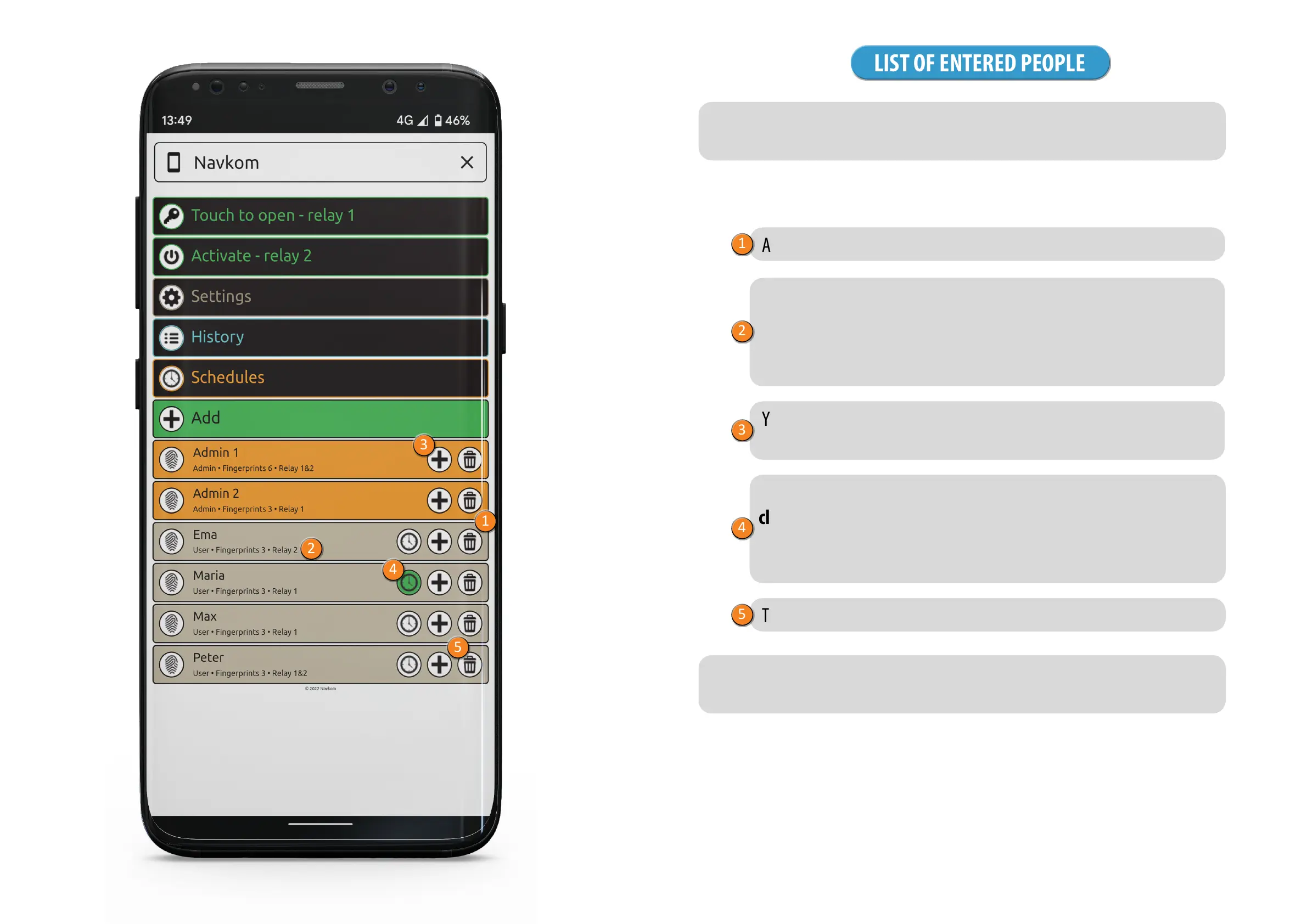26 27
3
1
2
4
5
The settings cannot be changed after the person has been entered. You
need to delete the person and add them again with dierent settings.
Administrators are indicated in orange and users in light brown.
Certain data is displayed under the name of each person:
level of rights (User/Administrator)
number of entered ngerprints
relay(s) which this person will activate
You can enter additional ngerprints for any person at any time. This
can be done by pressing the + icon.
Users can have schedules assigned to them by pressing the icon of the
clock. You need to use the schedules beforehand. When the schedule
is active, the power icon turns green. Each user can have one schedule
assigned.
Every administrator can delete users and other administrators. One administrator
must always remain in the database and can be deleted only by Factory Reset.
The persons on the list can be deleted by pressing the Bin icon.
LIST OF ENTERED PEOPLE
1
2
4
3
5