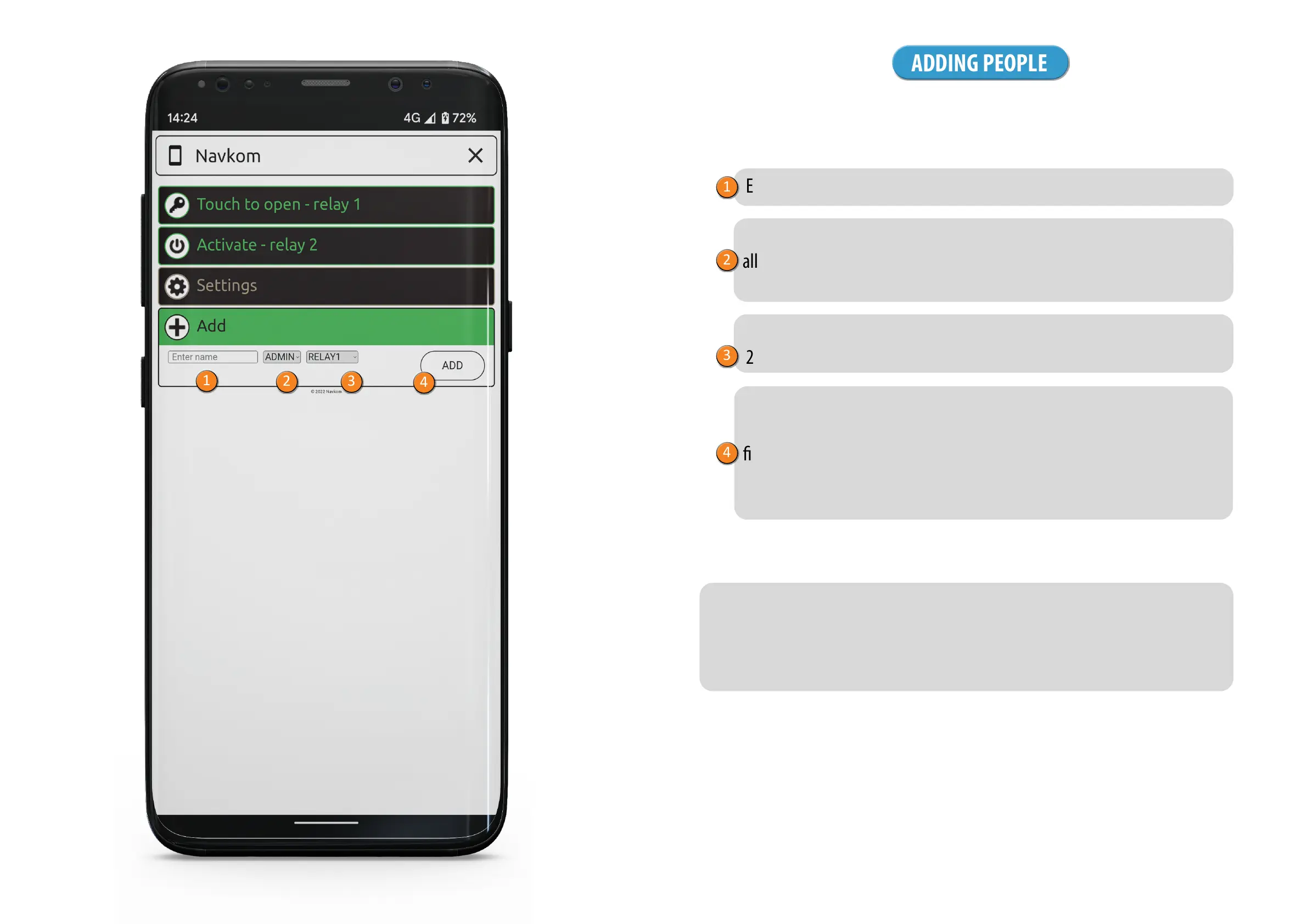24 25
1
2 3
4
Enter the person’s name.
Choose either administrator or user rights. An administrator can perform
all functions including deleting other users and administrators. A user can
only open the door.
Choose the relay that the person will activate (relay 1, relay 2 or relays 1 and
2 together).
3 ngerprints for the person must be entered. Place the person’s nger
on the sensor 3 times in a row. The app will conrm every time the
ngerprint is saved. After three entries, the saving is complete.
Additional ngerprints for any person can also be entered later, but always
enter each nger 3 times. This ensures quality input and good reading.
The reader has a capacity of 498 dierent ngerprints. Any person
can have any number of ngerprints entered, but always at least 3
ngerprints (= 1 entry).
We recommend that every person has several ngerprints entered.
PRESS THE GREEN TAB TO START ADDING PEOPLE.
ADDING PEOPLE
1
2
3
4