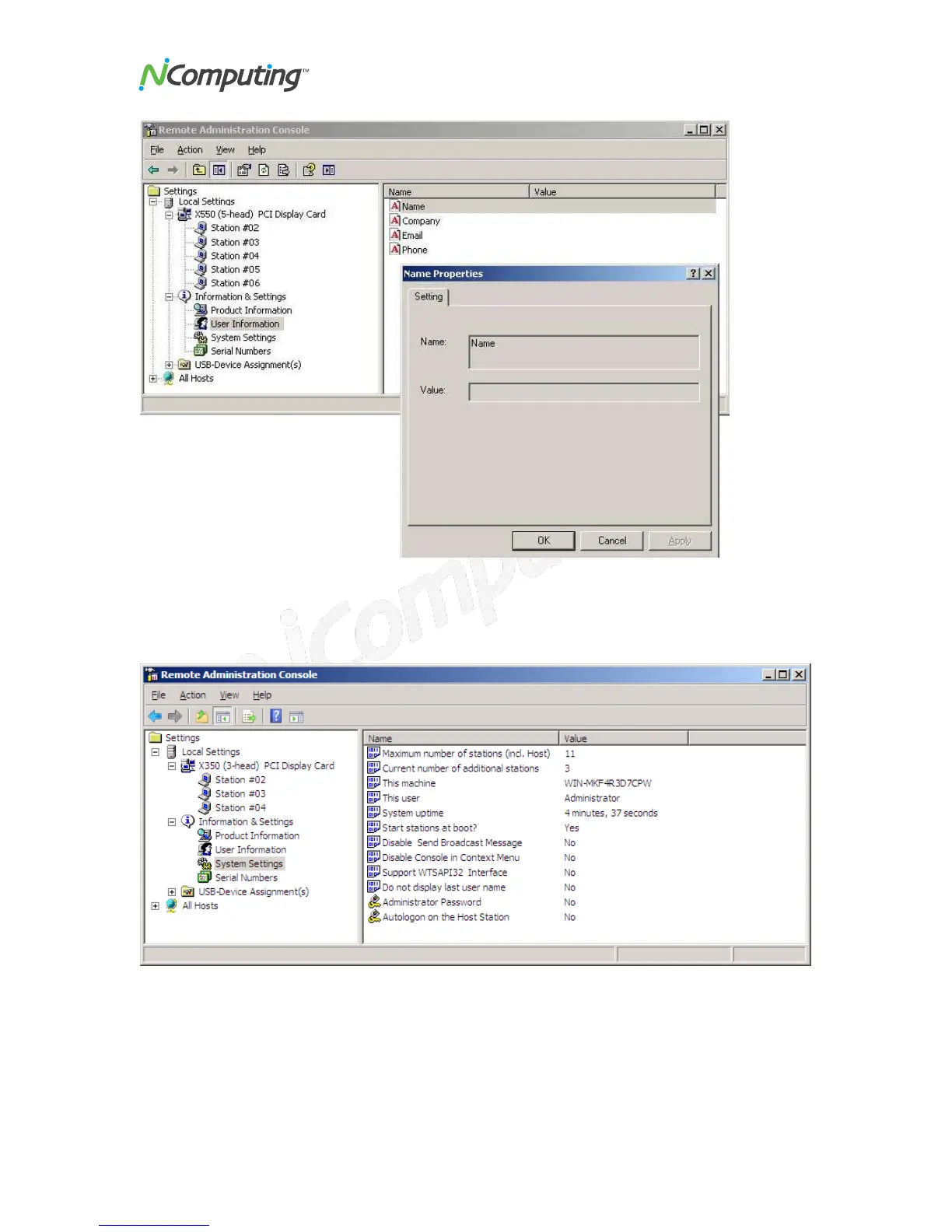X350 and X550 User Manual
Page 40
The "System Settings" item shows the following settings for the vSpace software.
Double-click on the name of the setting to adjust it, unless it is read-only, which is
specified below.
Maximum number of stations (incl. Host): the maximum number of sessions
the vSpace software is configured to support. This number includes the host PC.
This setting is read-only.
Current number of additional stations: the number of additional stations. This
setting is read-only.