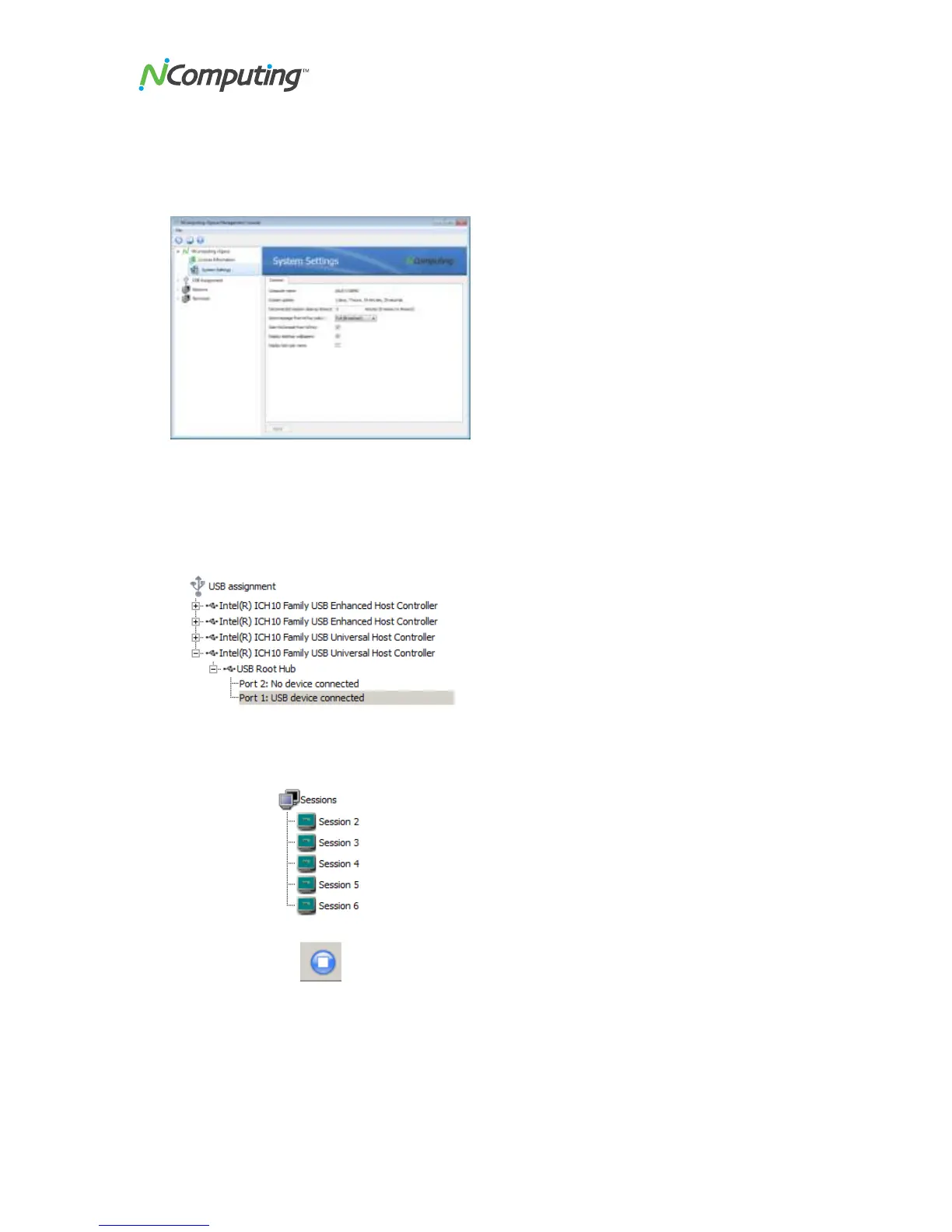X350 and X550 User Manual
Page 47
Click on “System Settings” to
display the System Settings screen,
which lets you control the following:
Define the disconnected
session cleanup timeout
Send messages from the
NCTray in each session
Define whether or not the
Console can be started from
the NCTray
Allow or prohibit desktop
wallpaper
Allow or prohibit the display
of the name of the user who
last logged into the session
Expand the USB Assignment list to
select a USB port on the host and
configure it to be assigned to all
stations, just the host or to a specific
station.
Stop icon at top of screen.
Expand the Session list to select a
session in order to identify the user
that is logged in, when the session
started and what applications are
running. You can log-off and stop a
session by clicking on the “Stop”
icon at the top of the screen. (To
restart the session, navigate to the
Station in the Terminal tree, right-
click on the Station and select “Start
Session” – see below for more
information.)