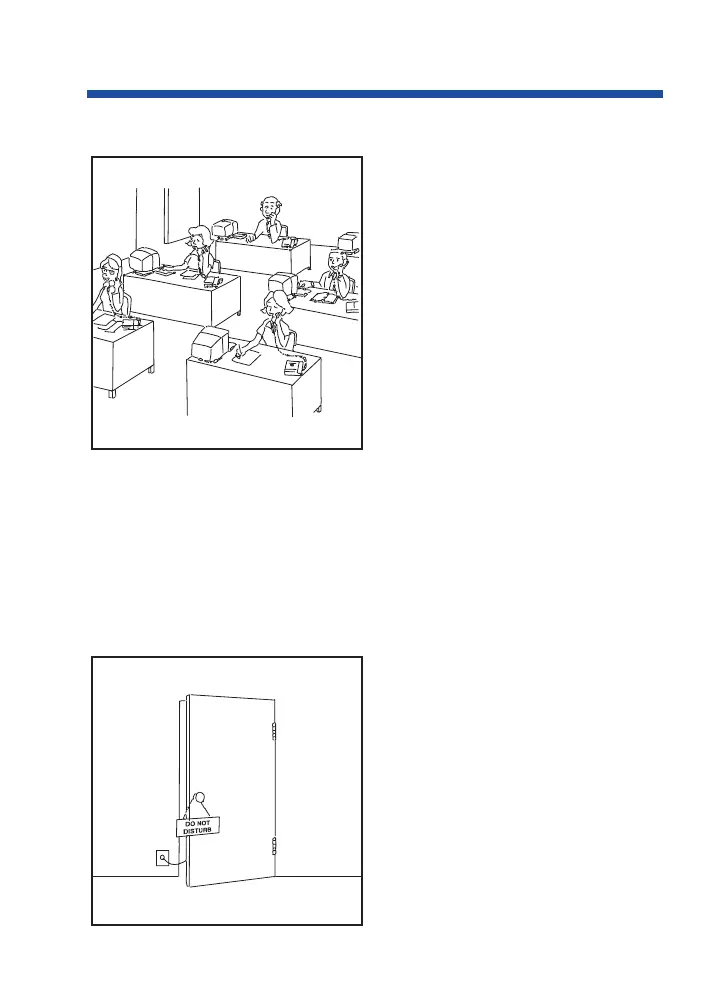When You Work In Groups
If you and your co-workers handle
each other's calls, you might want to
be in a Department Calling group
(page 35). Someone calling your
group's number goes through to any-
one who's available. You can even
have Department Step Calling
(page 37) send your personal calls to
your group when you're not avail-
able. To answer a call already ring-
ing a co-worker's phone, use Group
Call Pickup (page 52).
When you're on a call and you want the others in your area to listen in
on the conversation, activate Group Listen (page 53). Your co-work-
ers hear the call through your telephone's speaker.
If you frequently call the same co-worker, you can have Ringdown
(page 103) automatically call them for you. All you have to do is lift
your handset.
If You Need Privacy
When you're busy in your office
and don't want to be interrupted,
use Do Not Disturb (page 43).
Before talking to someone at your
desk while you're on the phone, try
Microphone Cutoff (page 70).
Your caller cannot hear your voice
until you cancel Microphone
Cutoff.
Using All Those Features!
5
0893400_04.qxd 8/11/04 10:42 AM Page 5
