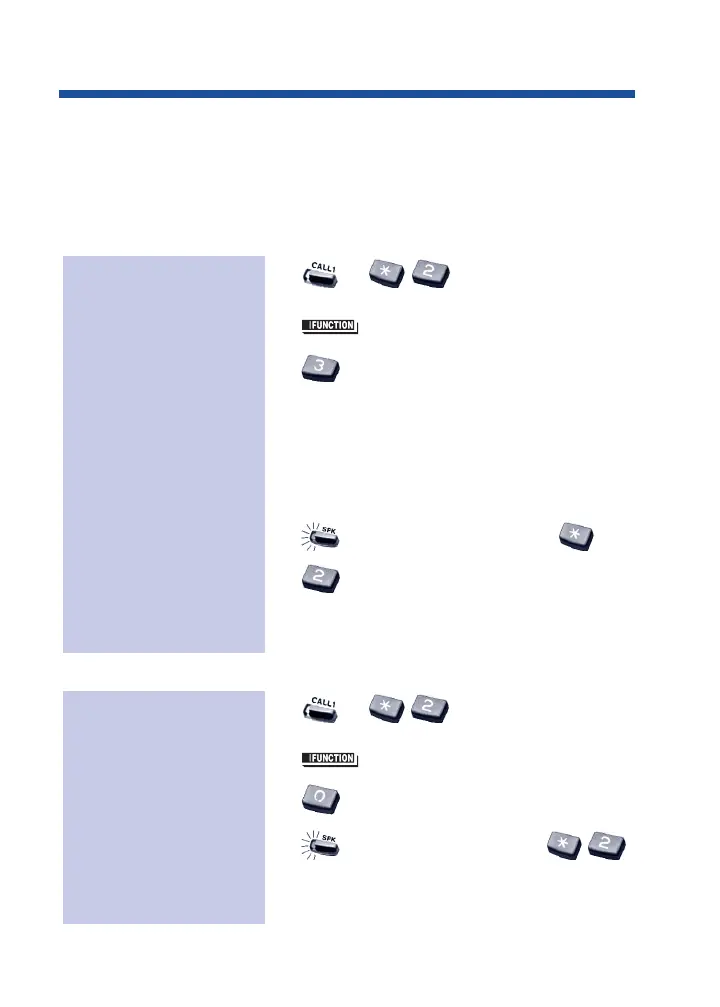While you are at a co-worker's desk, you can direct your calls to your
co-worker's extension. Use Call Forward Follow Me if you get detained
with your co-worker longer than expected. Instead of ringing your own
phone unanswered, your calls will ring you where you are. (To reroute
calls from your own extension, use Call Forwarding on page 19.)
1. + .
OR
1. (Call Forward to Station).
2. + Dial your own extension number
(i.e., the source).
3. Dial Call Forwarding type:
2 = All calls
3 = Outside calls only
4 = Intercom calls only
4. to hang up (if you dialed
in step 1).
Your Call Forwarding (Station)
Programmable Function Key flashes
when Call Forwarding is activated.
1. + .
OR
1. (Call Forward to Station).
2. .
3. to hang up (if you dialed
in step 1).
Your Call Forwarding (Station)
Programmable Function Key goes out.
To cancel Call Forward
Follow Me:
To activate Call
Forward Follow Me:
Call Forward Follow Me
22
0893400_04.qxd 8/11/04 10:42 AM Page 22
