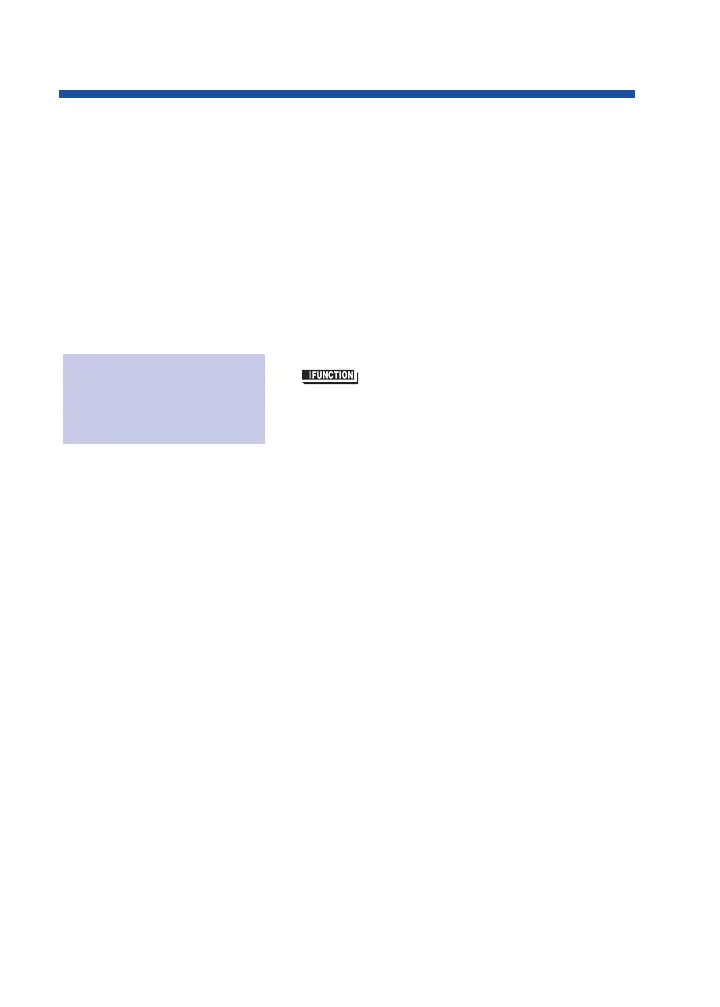☞
This feature requires either an optional NVM-Series Voice Mail
system or an AspireMail PCB installed in the system.
While on a call, press your Record key to record the conversation in
your mailbox. Voice Mail stores the conversation like any other voice
message. You can then save, edit or delete the recorded conversation.
For additional voice mail features, refer to page 122.
Recording Your Call
1. (Conversation Record).
You hear two beeps and your Record
key flashes. The beeps periodically
remind you that you are recording.
To record your active
call in your mailbox:
34
Conversation Record
0893400_04.qxd 8/11/04 10:42 AM Page 34
