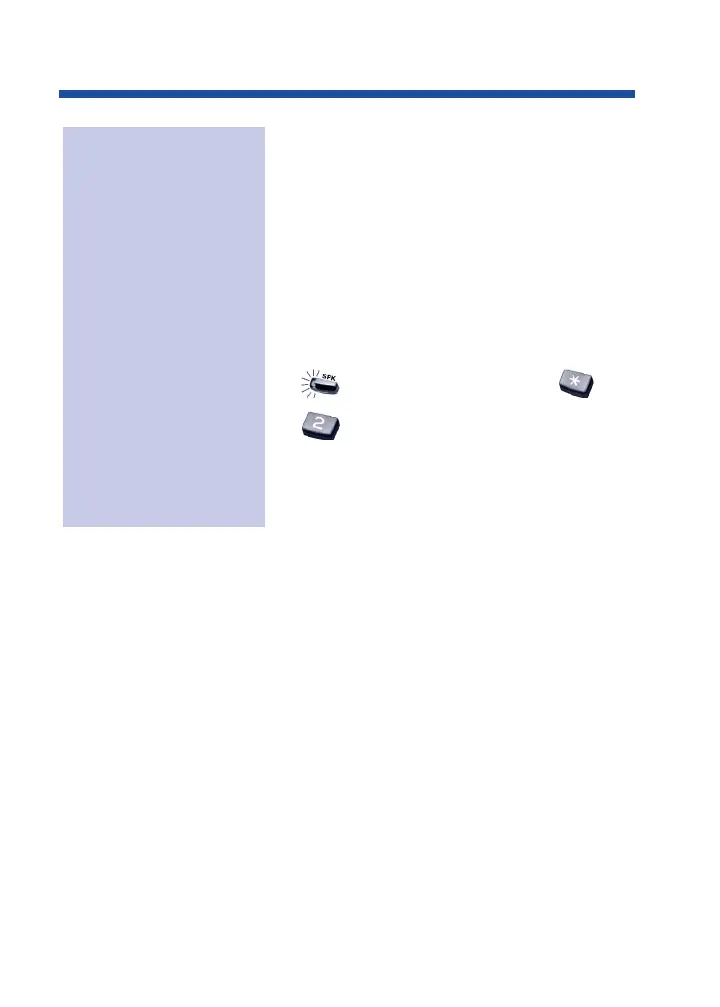3. Dial destination extension, Voice Mail
master number or press Voice Mail key.
You cannot forward to a Department
Group pilot number. Once you forward,
only the destination user can place an
Intercom call to you.
4. Dial Call Forwarding type:
2 = All calls
3 = Outside calls only
4 = Intercom calls only
5. to hang up (if you dialed
in step 1).
Your DND or Call Forwarding
(Station) Programmable Function Key
flashes when Call Forwarding is
activated.
To activate or cancel
Call Forwarding
(Cont’d):
Call Forwarding
20
0893400_04.qxd 8/11/04 10:42 AM Page 20
