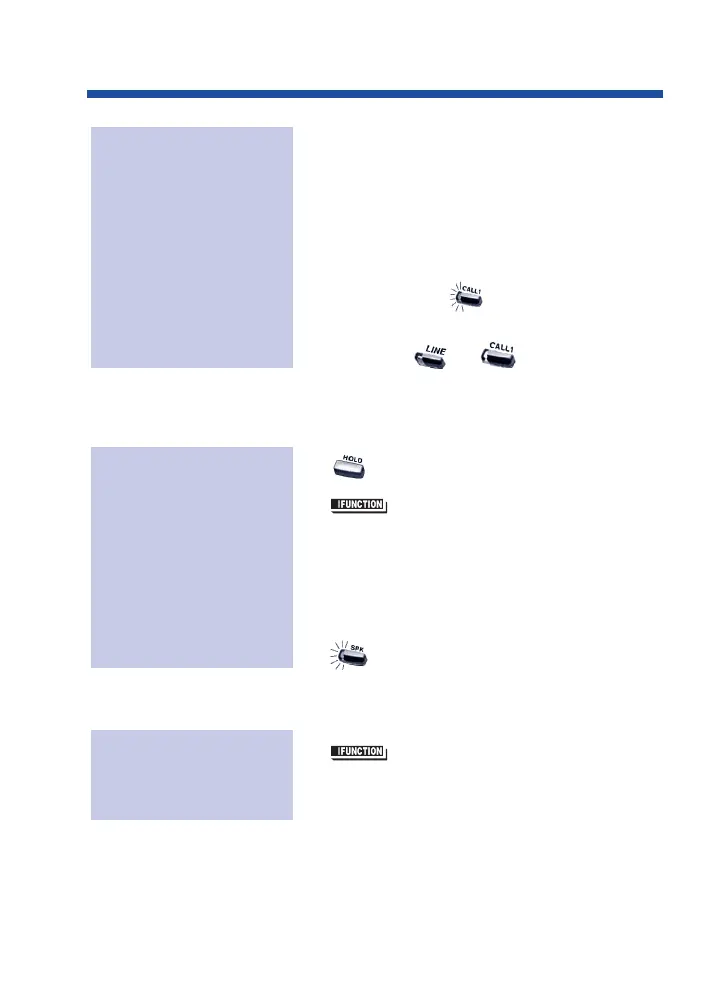1. Do nothing and have Voice Mail auto-
matically record your caller's message.
OR
Lift the handset to listen to the message
in private.
OR
Press flashing to intercept the call.
OR
Press idle or for a new call.
Transferring Calls to a Mailbox
1.
2. (Voice Mail).
OR
Dial Voice Mail master number.
3. Number of mailbox to receive Transfer.
This number can be your mailbox num-
ber or a co-worker's mailbox number.
4. to hang up.
Recording Your Call
1. (Conversation Record).
You hear two beeps and your Record
key flashes. The beeps periodically
remind you that you are recording.
To record your active
call in your mailbox:
To Transfer your
active call to a
mailbox:
When Personal
Answering Machine
Emulation broadcasts
your caller's voice,
you can:
125
Voice Mail
0893400_04.qxd 8/11/04 10:43 AM Page 125
