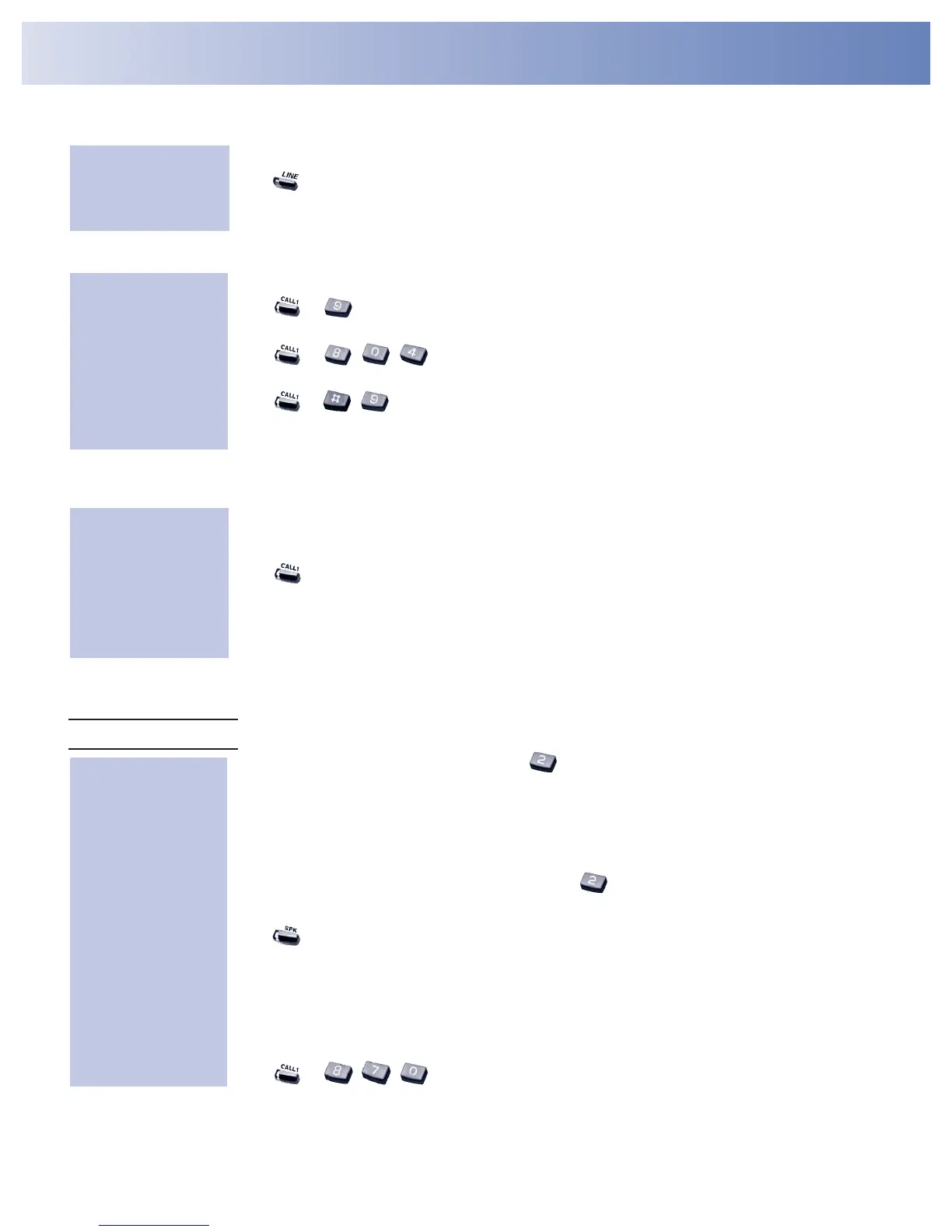Placing Calls
Placing an Outside Call . . .
1. (Optional) Lift handset.
2. + Listen for dial tone + Outside number.
•
You can have function keys for lines or line groups.
•
If your system is behind a PBX, you may have to dial 9 before your number.
OR
1. (Optional) Lift handset.
2. + + Outside number.
OR
2. + + Line group (1-9 or 001-100) + Outside number.
OR
2. + + Line number (e.g., 005 for line 5) + Outside number.
•
Call a number using the Center Telephone Book. From an idle keyset, press PROG Soft Key +
DOWN ARROW Soft Key twice + TELBK Soft Key.
Calling a Co-Worker, Voice Mail and Paging . . .
1. (Optional) Lift handset.
•
For one-touch calling, press a Call Coverage or Hotline function key instead of going on to
step 2.
2. + Co-worker’s extension number.
•
Your call will ring or voice-announce. If you hear ringing, wait for an answer. If you hear a
beep, begin speaking. Dialing 1 changes mode.
•
For your Voice Mailbox, dial 8.
•
For Paging, dial 1 + 0 for All Call or 1 + 1-8 for page groups.
If your call doesn’t go through . . .
Camp On and Callback
1. To Camp On (wait without hanging up), .
•
(Intercom calls) When you hear ringing, wait for the called party to answer.
If you hear busy/ring instead of busy before camping on, you can optionally dial the Barge In
code to send a Voice Over. Check with your Communications Manager for the code.
•
(Outside calls) When you hear new dial tone, place your call again.
OR
1. To leave a Callback for a busy line or extension, and hang up.
•
Wait for the system to call you back.
2. or lift handset.
•
(Outside calls) Place your call again.
•
(Intercom calls) Speak to co-worker.
To cancel your Callback:
1. (Optional) Lift handset.
2. + + Hang up.
When you hear
system busy, use
Camp On or
Callback:
Dial using the
Intercom:
Dial codes for
outside lines:
Press a line key for
quick access:
