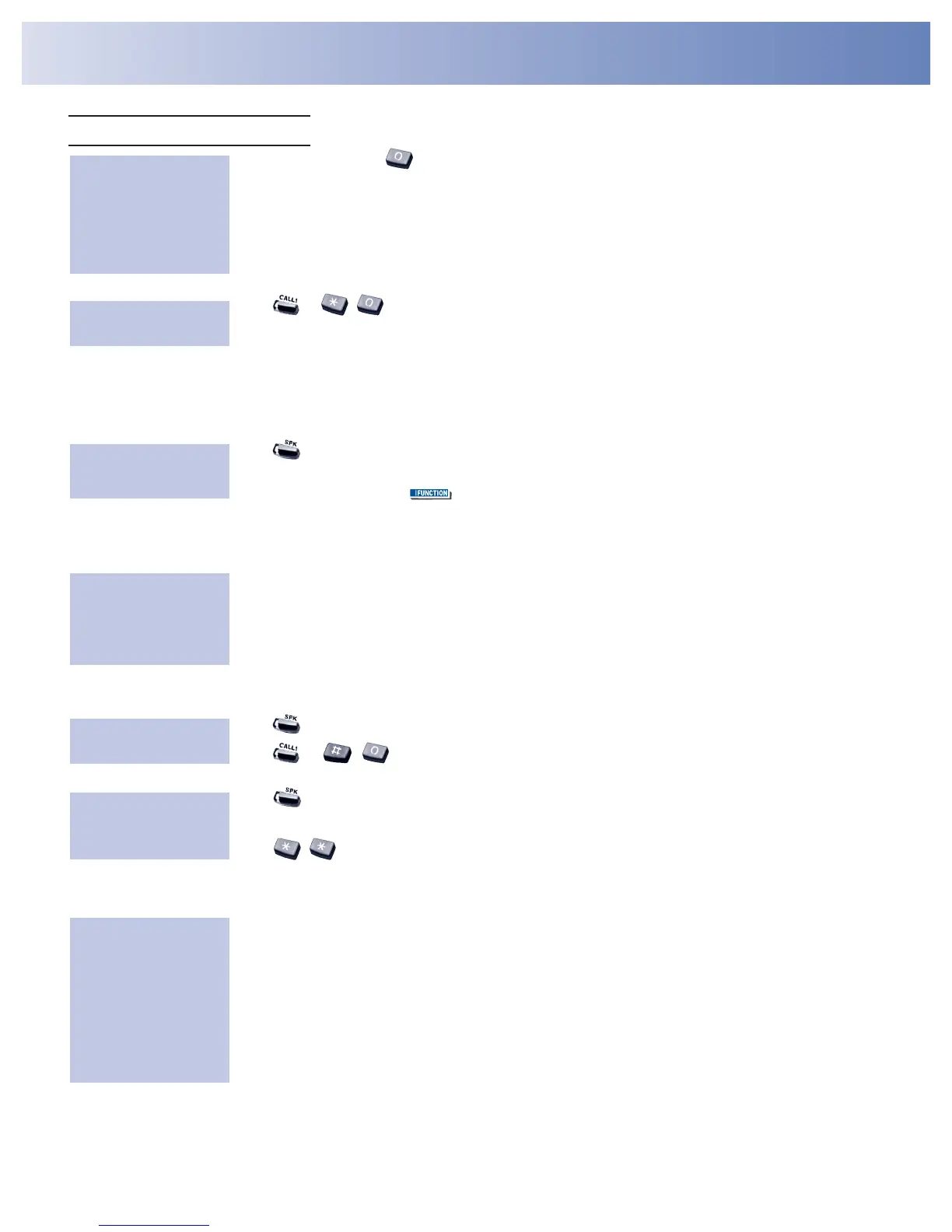Answering Calls
Message Waiting (Direct Messaging)
1. Do not hang up + .
•
Your co-worker’s Message Wait LED flashes fast. Your MW is lit.
•
With Voice Mail, dial 8 to leave a message in your co-worker’s mailbox.
1. + .
•
To cancel Messages Waiting (those you left and those left for you): CALL1 + 873.
Answering Outside Calls . . .
1. or lift handset.
•
Press line or loop key if not connected.
•
You can also press (Call Redirect) to transfer the call without answering it first.
Answering Intercom Calls . . .
1. Speak toward your phone.
•
You can lift the handset for privacy.
•
If you hear one long ring instead, press SPK or lift handset to answer.
•
CALL1 + 823 makes incoming Intercom calls ring your phone - CALL1 + 821 makes them
voice-announce.
Picking up calls not ringing your phone . . .
1. or lift handset.
2. + .
1. or lift handset.
•
You can press a Group Call Pickup or Call Coverage function key instead of step 2.
2. + Co-worker’s extension.
Have a telephone meeting (Conference) . . .
1. Place/answer call.
2. Press the CONF Soft Key.
3. Place/answer next call + ADD Soft Key.
•
Repeat this step to add more parties. You may be able to have up to 32 callers.
•
Press the CNCL or RLS Soft Key to disconnect a called party.
4. After adding all parties, press BEGIN Soft Key to begin the Conference.
•
Add more calls by repeating steps 2-4.
Use Conference to
have a telephone
meeting:
When a call is ringing
a co-worker’s phone:
If a call is ringing over
the Page after hours:
Listen for beep:
Listen for two rings
and look for a flashing
line key:
To answer a Message
Waiting left for you:
Leave a Message
Waiting (flashing
Message Wait LED)
when your
co-worker doesn’t
answer:
