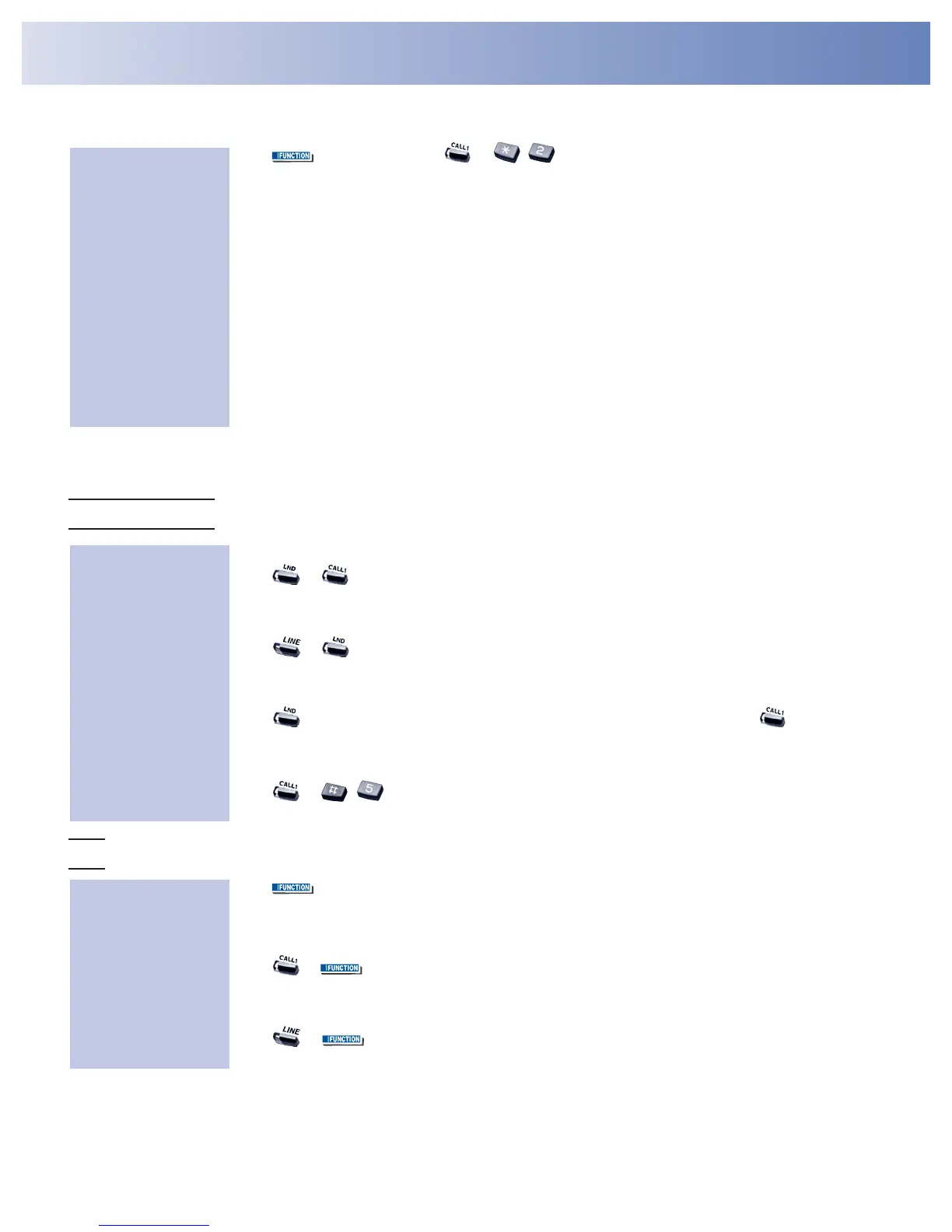Placing Calls Quickly
Forward (reroute) your calls to a co-worker . . .
1. (Call Forward) OR + .
•
To forward off-premise: *46 + Line access code (e.g., 9) + Number + HOLD.
To cancel: *46 + HOLD + Hang up.
2. Dial Call Forwarding condition:
1 = Personal Answering Machine Emulation (then skip to step 4)
2 = Busy or not answered
3 = Follow Me
4 = Immediate
6 = Not answered
7 = Immediate with both ringing (not for Voice Mail)
0 = Cancel
3. Dial destination extension, Voice Mail master number or press Voice Mail key.
4. Dial Call Forwarding type:
2 = All calls
3 = Outside calls only
4 = Intercom calls only
•
DND flashes slowly. A voice prompt may remind you that your calls are forwarded.
Automatically redial calls . . .
Last Number Redial
1. (Optional) Lift handset.
2. + .
•
The system selects an outside line.
OR
2. + .
•
The call uses the line you select.
OR
2. + Press Arrow Up or Arrow Down Soft Key to scroll to the number to be dialed + .
•
The system retains the last 10 numbers dialed which can be viewed and then dialed.
OR
2. + .
•
The system selects an outside line.
Save
1. (Save).
1. (Optional) Lift handset.
2. + (Save).
•
The system selects an outside line.
OR
2. + (Save).
•
The call uses the line you select.
Save your call for
quick dialing later on:
Then redial your saved
number:
Quickly redial your
last outside call:
While at your desk,
forward your calls to a
co-worker, Voice Mail
or off-premise:
