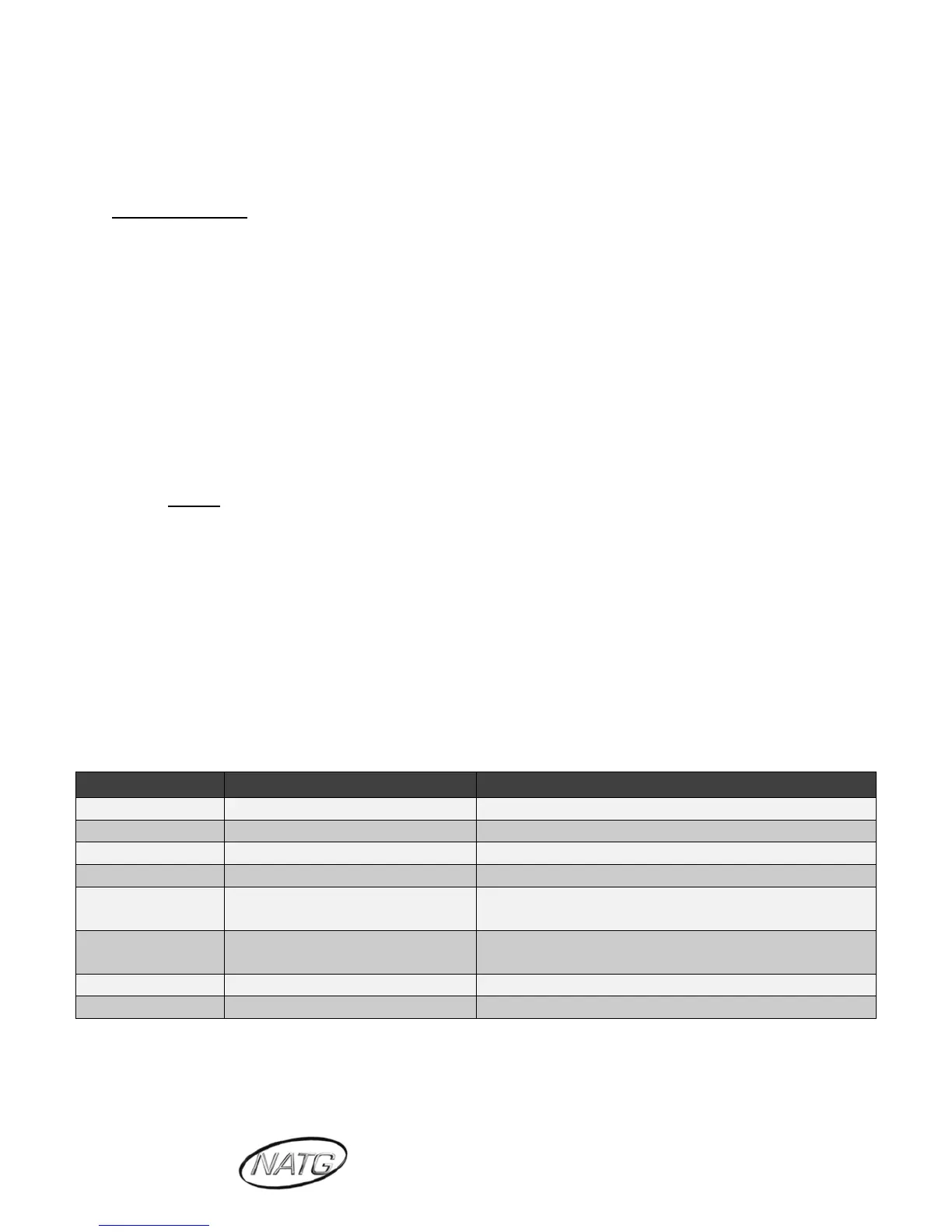Page 3 of 7
North American Telecommunications Group
For Service: 604-856-9155 / service@natgtelecom.com
Phone System Programming
Clock Setting
1. Press SPEAKER key, enter 828
To set the Time:
2. Dial 2 digits for the hour (must be in 24 hour clock time)
3. Dial 2 digits for the minutes
4. Press SPEAKER
Program Set Name
1. Press SPEAKER key, enter 800
2. Enter the extension number
3. Spell out name; press HOLD
NOTE
4. Press SPEAKER
: # moves cursor to right: Conf key moves cursor to left
Program One-Touch Keys with Functions
1. Press SPEAKER
2. Enter 851
3. Press the key you would like to program
4. Enter 2 digit code from below
5. Press SPEAKER
Clears the button and leaves it blank
Extension number or a phone number
Needed if you are using a corded headset
10 Call Fwd Immediate
Forwards all calls immediately to desired
destination
13 Call Fwd B/NA
Forwards calls if you are busy or do not
answer the call in time to desired destination
Access to a phone in DND or Call Fwd
Records conversation into a mailbox
