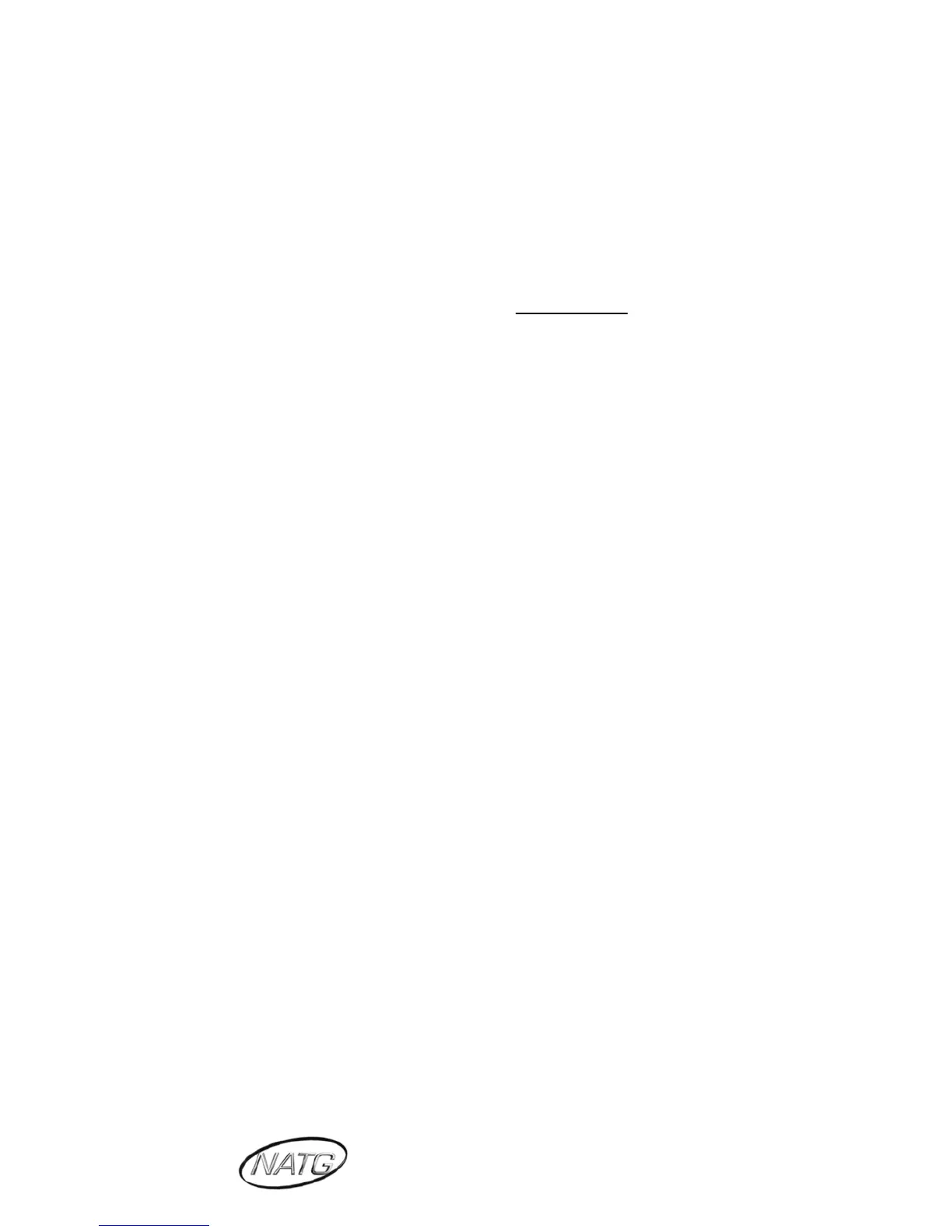Page 6 of 7
North American Telecommunications Group
For Service: 604-856-9155 / service@natgtelecom.com
To Activate/Deactivate A Holiday Greeting
FIRST: follow instructions above to record a WELCOME and INSTRUCTION greeting in the
Holiday mailbox (Usually 805)
1. Press MSG key at Ext ________
2. Enter security code:
3. Press SA (72) for system administration
4. Press SO (76) for OVERRIDE
5. It will say override is OFF.. press O (6) to turn on
6. It will then ask for the override mailbox: enter 805(usually),
Hang up
To Delete The Security Code for a Mailbox
1. Press MSG key at
2. Enter security code:
3. Press SA (72) for system administration
4. Listen for option to press DS (37)
5. Follow prompts to enter the mailbox number
