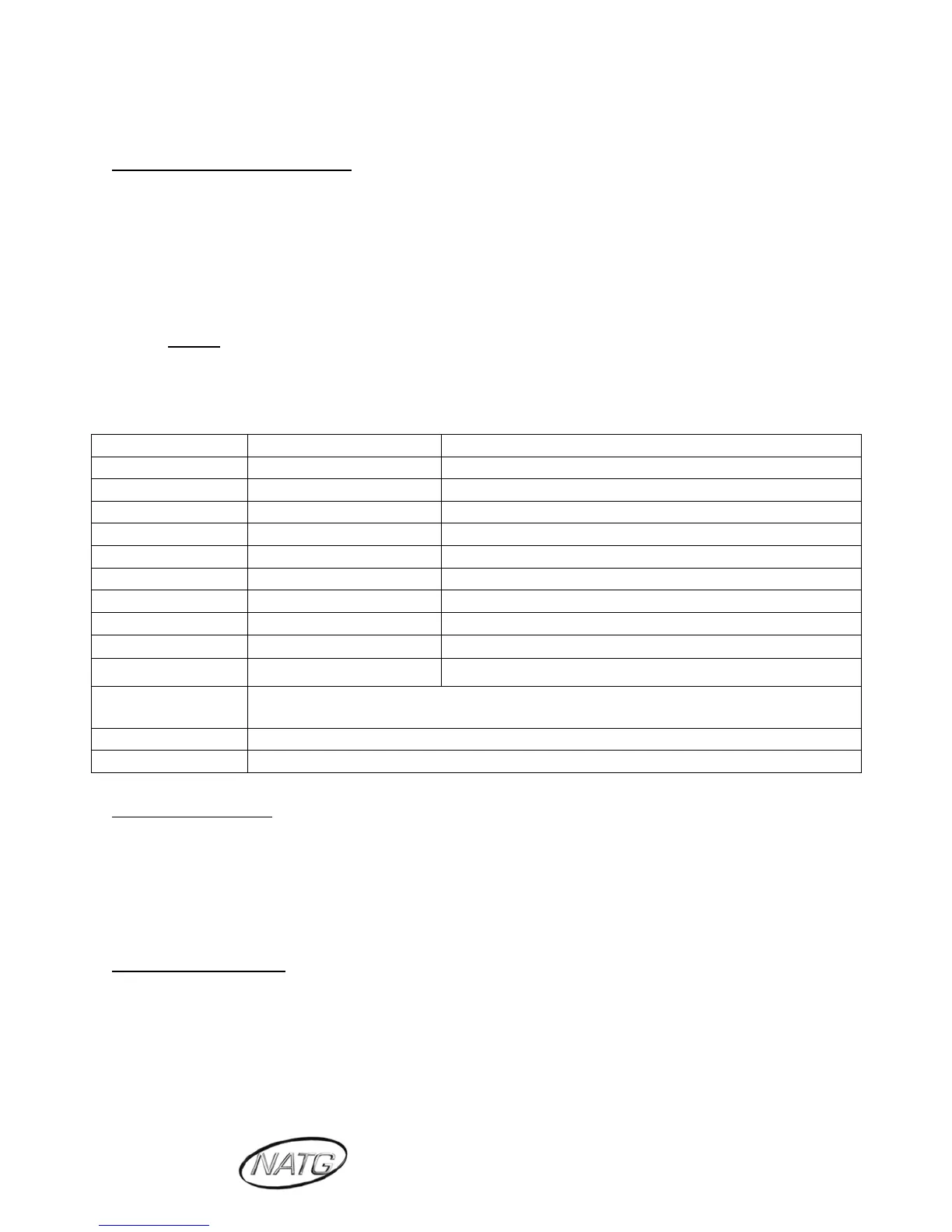Page 4 of 7
North American Telecommunications Group
For Service: 604-856-9155 / service@natgtelecom.com
System Speed Dial
1.
Press SPEAKER key
Program a new Speed Dial
2. Enter 853
3. Enter a speed dial code: 000-999
4. Enter the desired telephone number you want to store (up to 24 digits); NOTE: do
NOT enter a 9 before the telephone number
5. Press HOLD key
6. Spell out the name using the dial pad…
NOTE
7. Press HOLD key
: press # to move cursor to right or CONF key to move cursor to left
8. Press SPEAKER key
Use this keypad digit . . . When you want to. . .
1 @ [ ¥ ] ^ _ ` { | } Æ ¨ Á À Â Ã Ç É Ê ì ó
0 ! “ # $ % & ’ ( ) ô Õ ú ä ö ü α ε .
* Enter characters:
* + , - . / : ; < = > ? B E σ S 8 ¢ £
#
# = Accepts an entry (only required if two letters on the same key are
needed – ex: TOM). Pressing # again = Space.
Clear the character entry one character at a time.
Clear all the entries from the point of the flashing cursor and to the right.
1. Lift handset or press speaker key
To Use Speed Dial
2. Press REDIAL key
3. Enter desired code
OR: press DIR, then SPD, use arrow keys to scroll OR press a letter on the dial pad then use
arrow keys to scroll
1. Press SPEAKER Key
Delete a Speed Dial
2. Enter 853
3. Enter the Code you would like to delete: 000-999
4. When the name and number appear, press CLEAR (Top left key)
5. Press SPEAKER key
