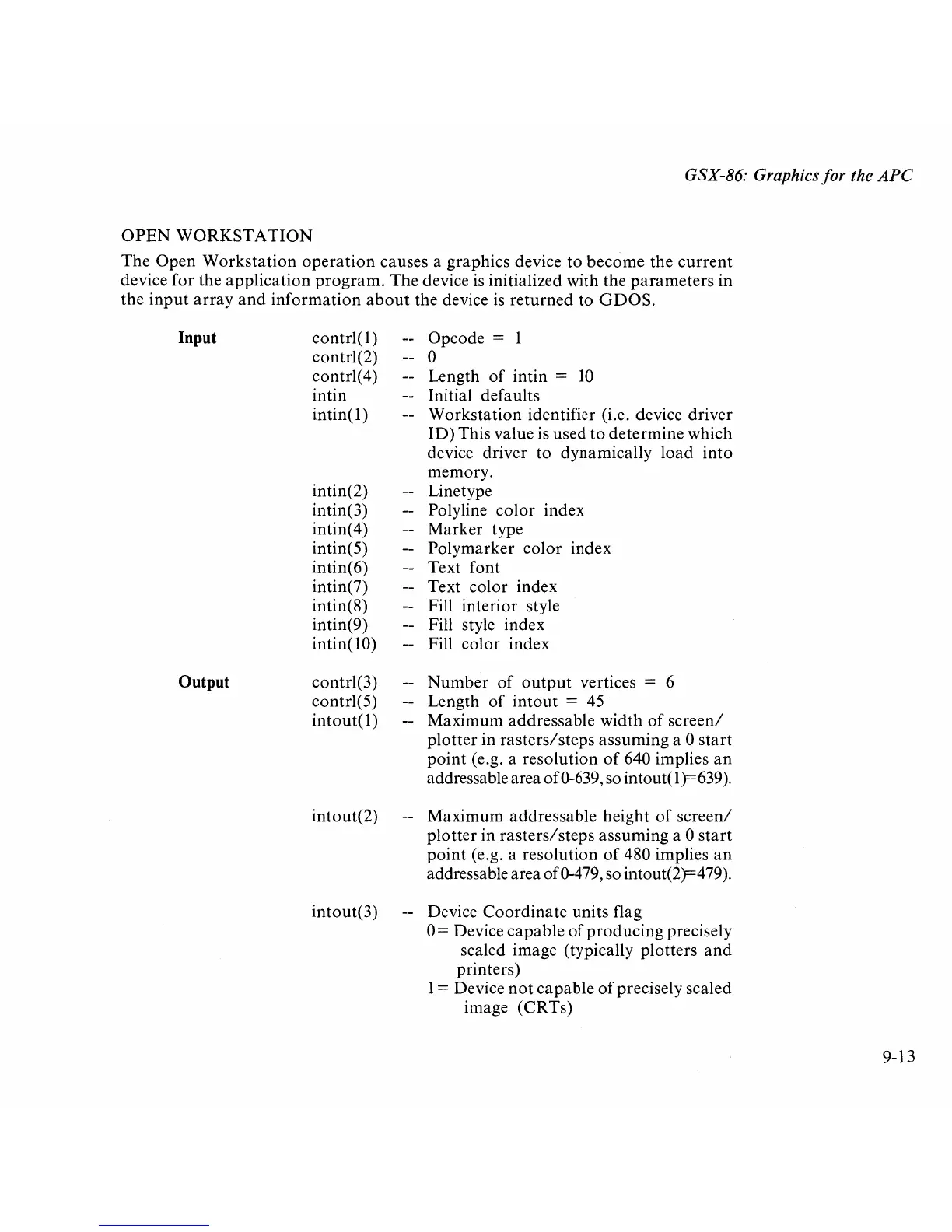GSX-86: Graphics
for
the
APe
OPEN
WORKSTATION
The
Open
Workstation
operation
causes a graphics device
to
become
the
current
device for the
application
program.
The device
is
initialized with the
parameters
in
the
input
array
and
information
about
the device
is
returned to
GDOS.
Input
Output
contrl(l)
contrl(2)
contrl(4)
intin
intin(
1)
intin(2)
intin(3)
intin( 4)
intin(5)
intin(6)
intin(7)
intin(8)
intin(9)
intin(10)
contrl(3)
contrl(5)
intout(1)
intout(2)
intout(3)
Opcode = 1
o
Length
of
intin =
10
Initial defaults
Workstation
identifier (i.e. device driver
ID)
This value is used
to
determine which
device driver to dynamically
load
into
memory.
Linetype
Polyline
color
index
Marker type
Polymarker color index
Text font
Text color index
Fill interior style
Fill style index
Fill color index
Number
of
output
vertices = 6
Length
of
intout
=
45
Maximum addressable width
of
screen/
plotter
in
rasters/steps
assuming a 0
start
point
(e.g. a resolution
of
640 implies
an
addressab
Ie
area
of
0-639, so intou t( 1 )= 639).
Maximum addressable height
of
screen/
plotter
in
rasters/steps
assuming a 0
start
point
(e.g. a resolution
of
480 implies
an
addressable area
of
0-479, so intout(2)=479).
Device
Coordinate
units flag
0=
Device capable
of
prod
ucing precisely
scaled image (typically plotters
and
printers)
1 = Device
not
capable
of
precisely scaled
image (CRTs)
9-13
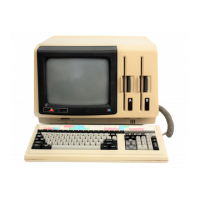