Advanced
BIOS
Functions
f..;;([>sh
t.Yt
[
'>
S X
6-4
APC Escape Code Sequences
c'~
(tS\
(l
CURSOR
UP
ESC[PnA
default value: 1
This sequence moves the active position
up
without altering the
column
position.
The
number
of
lines moved
is
determined by the
parameter.
A
parameter
value
of
0
or
1 moves the active position
up
one line. A
parameter
value
of
n moves the active
position
up
n lines.
If
an
attempt
is
made
to
move the
cursor
above
the first
character
of
the
first display line, the cursor stops
at
the
top
margin.
CURSOR
DOWN
ESC[PnB default value: 1
This sequence moves the active position
down
without altering the
column
position.
The
number
oflines
moved
is
determined
by
the
parameter.
A
parameter
value
of
0
or
1 moves the active position
down
one
line. A
parameter
value
of
n moves the
active
position
down
n lines.
If
an
attempt
is
made
to move the
cursor
below the
bottom
margin, the screen rolls
up
the required
number
of
lines.
CURSOR
FORWARD
ESC[PnC default value: 1
This sequence moves the active position
to
the
right.
The
distance moved
is
determined by the
parameter.
A
parameter
value
of
0
or
1 moves the active
position
one
position
to
the
right. A
parameter
value
of
n moves the active
position
n
positions
to
the
right.
If
an
attempt
is
made
to
move
the
cursor
to
the
right
of
the
right margin, the
cursor
moves
to
the first
column
of
the next line.
If
this would take
the
cursor
below the
bottom
margin, the screen rolls
up
one line
and
the
cursor
is
positioned
on
the first character
of
the
bottom
line.
CURSOR
BACKWARD
ESC[PnD
default value: 1
This sequence moves the active position
to
the left.
The
distance moved
is
deter-
mined by the parameter. A
parameter
value
of
0
or
1 moves the active position one
position
to
the left. A
parameter
value
of
n moves the active position n positions
to
the left.
If
an
attempt
is made
to
move the
cursor
to
the left
of
the
left margin, the
cursor
moves
to
the last
column
in the previous row.
If
this would place the
cursor
above the
home
position, the cursor does
not
move.
(-,
I \
\_
\.\\\,
1.-
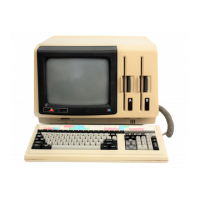
