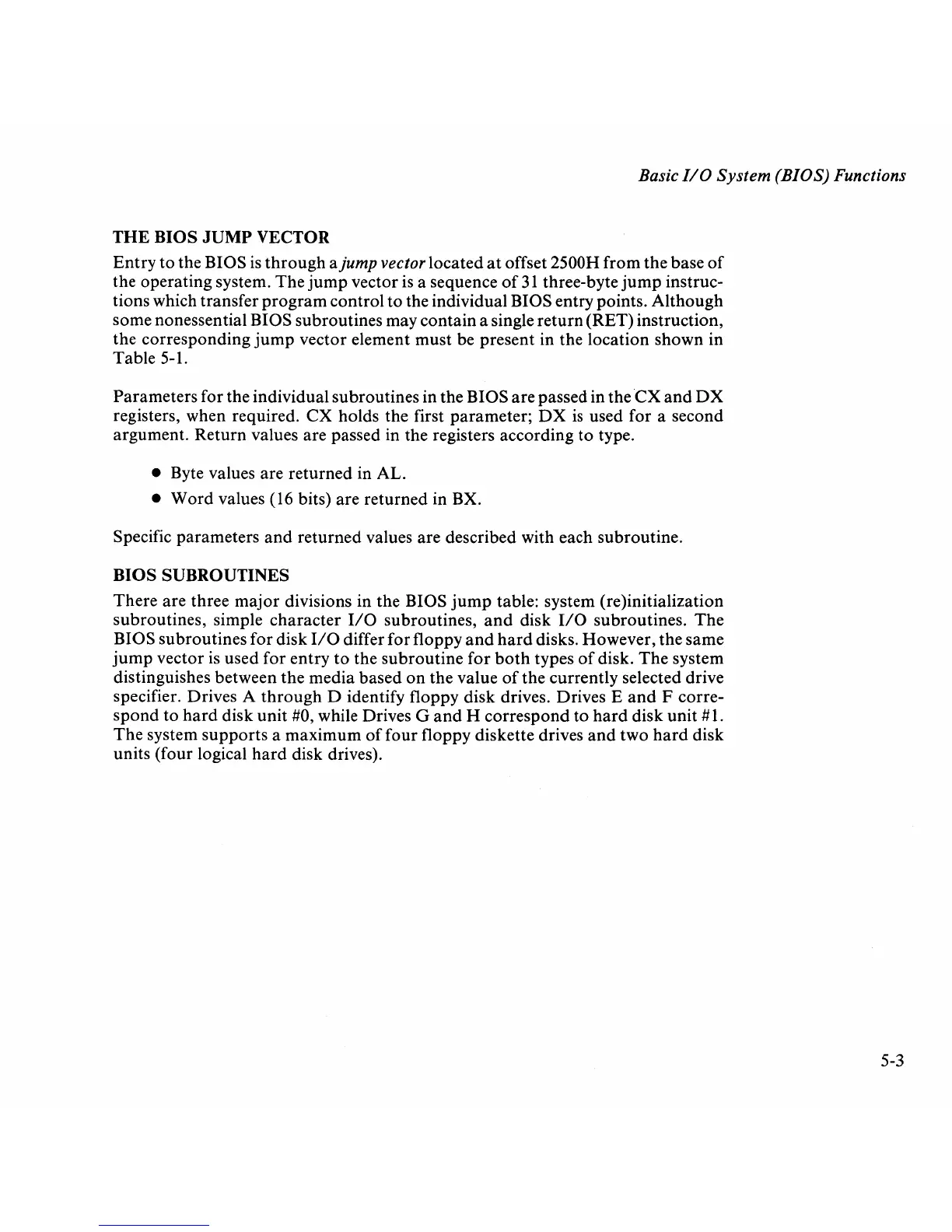Basic
I/O
System (BIOS) Functions
THE
BIOS
JUMP
VECTOR
Entry
to
the BIOS
is
through
ajump vector located
at
offset 2500H from
the
base
of
the operating system.
The
jump
vector is a sequence
of
31
three-byte
jump
instruc-
tions which transfer
program
control to the individual BIOS entry points. Although
some nonessential
BIOS subroutines may contain a single return (RET) instruction,
the corresponding
jump
vector element must be present in the location shown in
Table 5-1.
Parameters for the individual subroutines in the
BIOS are passed in the
ex
and
DX
registers, when required.
ex
holds the first parameter;
DX
is
used for a second
argument. Return values are passed in the registers according to type.
• Byte values are returned in AL.
•
Word
values (
16
bits) are returned in BX.
Specific parameters
and
returned values are described with each subroutine.
BIOS
SUBROUTINES
There are three
major
divisions in the BIOS
jump
table: system (re)initialization
subroutines, simple
character
I/O
subroutines,
and
disk
I/O
subroutines.
The
BIOS subroutines for disk
I/O
differ for floppy
and
hard
disks. However, the same
jump
vector
is
used for
entry
to
the
subroutine
for
both
types
of
disk.
The
system
distinguishes between the media based
on
the value
of
the currently selected drive
specifier. Drives A
through
D identify floppy disk drives. Drives E
and
F corre-
spond
to
hard
disk
unit
#0, while Drives G
and
H correspond to
hard
disk unit #
1.
The
system
supports
a maximum
of
four floppy diskette drives
and
two
hard
disk
units (four logical
hard
disk drives).
5-3
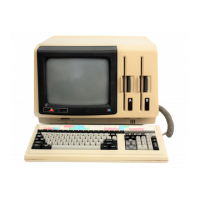