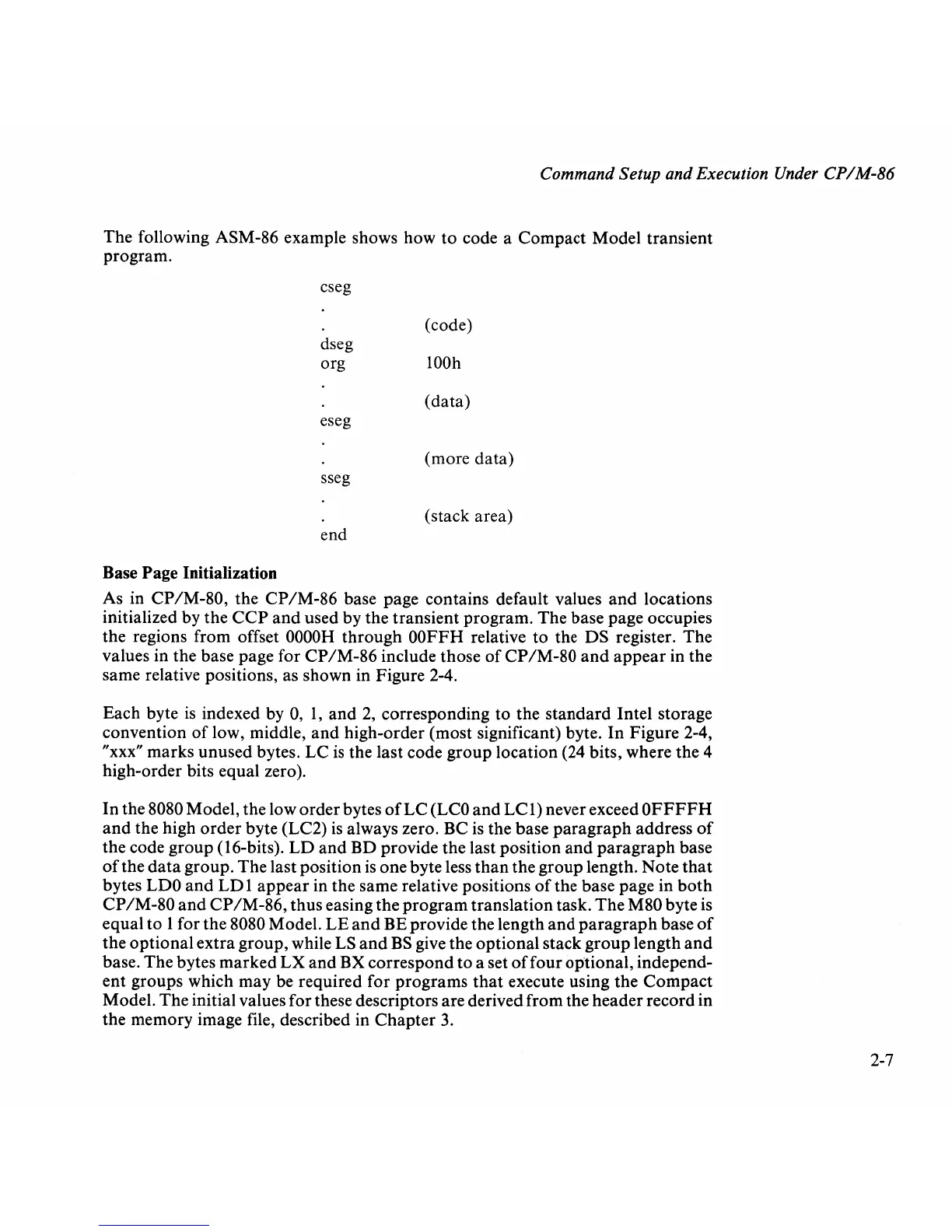Command Setup and Execution Under CPIM-86
The following ASM-86 example shows how
to
code a
Compact
Model transient
program.
cseg
(code)
dseg
org
100h
(data)
eseg
(more
data)
sseg
(stack area)
end
Base Page Initialization
As in
CP/M-80,
the
CP/M-86
base page contains default values
and
locations
initialized by
the
CCP
and
used
by
the
transient
program.
The
base page occupies
the regions from offset
OOOOH
through
OOFFH relative
to
the
DS
register.
The
values in the base page for
CP/M-86
include those
of
CP/M-80
and
appear
in the
same relative positions, as shown in Figure 2-4.
Each byte
is
indexed by 0, I,
and
2, corresponding to the
standard
Intel storage
convention
of
low, middle,
and
high-order (most significant) byte.
In
Figure 2-4,
"xxx"
marks
unused
bytes.
LC
is
the last code
group
location (24 bits, where the 4
high-order bits equal zero).
In
the 8080 Model, the low
order
bytes
of
LC
(LCO
and
LC
1)
never exceed
OFFFFH
and
the high
order
byte (LC2)
is
always zero. BC is the base
paragraph
address
of
the code
group
(16-bits).
LD
and
BD
provide
the
last position
and
paragraph
base
of
the
data
group.
The
last position
is
one
byte less
than
the
group
length.
Note
that
bytes LDO
and
LD
1
appear
in the same relative positions
of
the base page in
both
CP
/M-80
and
CP
/M-86,
thus
easing
the
program
translation
task.
The
M80 byte is
equal
to
1 for
the
8080 Model.
LE
and
BE
provide
the length
and
paragraph
base
of
the
optional
extra
group,
while LS
and
BS
give the
optional
stack
group
length
and
base.
The
bytes
marked
LX
and
BX
correspond
to
a set
of
four
optional, independ-
ent
groups
which
may
be required for
programs
that
execute using
the
Compact
Model.
The
initial values
for
these descriptors are derived from the
header
record in
the memory image file, described in
Chapter
3.
2-7
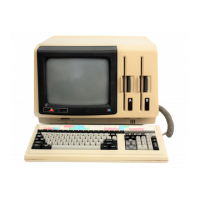