Appendix
H
CBIOS Error Messages
The
BIOS may encounter two
error
situations during disk handling. When the disk
controller detects
an
error, the BIOS issues one
of
the following messages to the
CRT.
1.
***
FDD
ON
x :
NOT
READY
***
x = drive name
of
selected drive (A-D)
This
error
message
is
issued for floppy diskette drives only.
It
indicates
that
the diskette
is
not
set
on
the selected drive.
To
correct the
error,
insert the diskette in the selected drive
and
press any
character.
The
BIOS retries the action.
2.
FDC
H/W
ERROR
HDC
H/W
ERROR
STATUS 0 =
xxH
STATUS 1 =
xxH
STATUS 2 =
xxH
xx = contents
of
each status register in the
FDC
or
HDC
The
first message
appears
for floppy diskette hardware errors.
The
second
form
is
for
hard
disk
hardware
errors.
Enter
one
of
the following in response to the
error
message:
R - to retry the same
I/O
I -
to
ignore the
I/O
If
any
other
key
is
pressed, the BIOS returns the same
error
message.
H-l
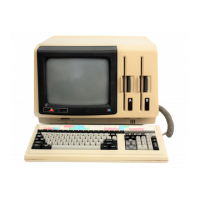
