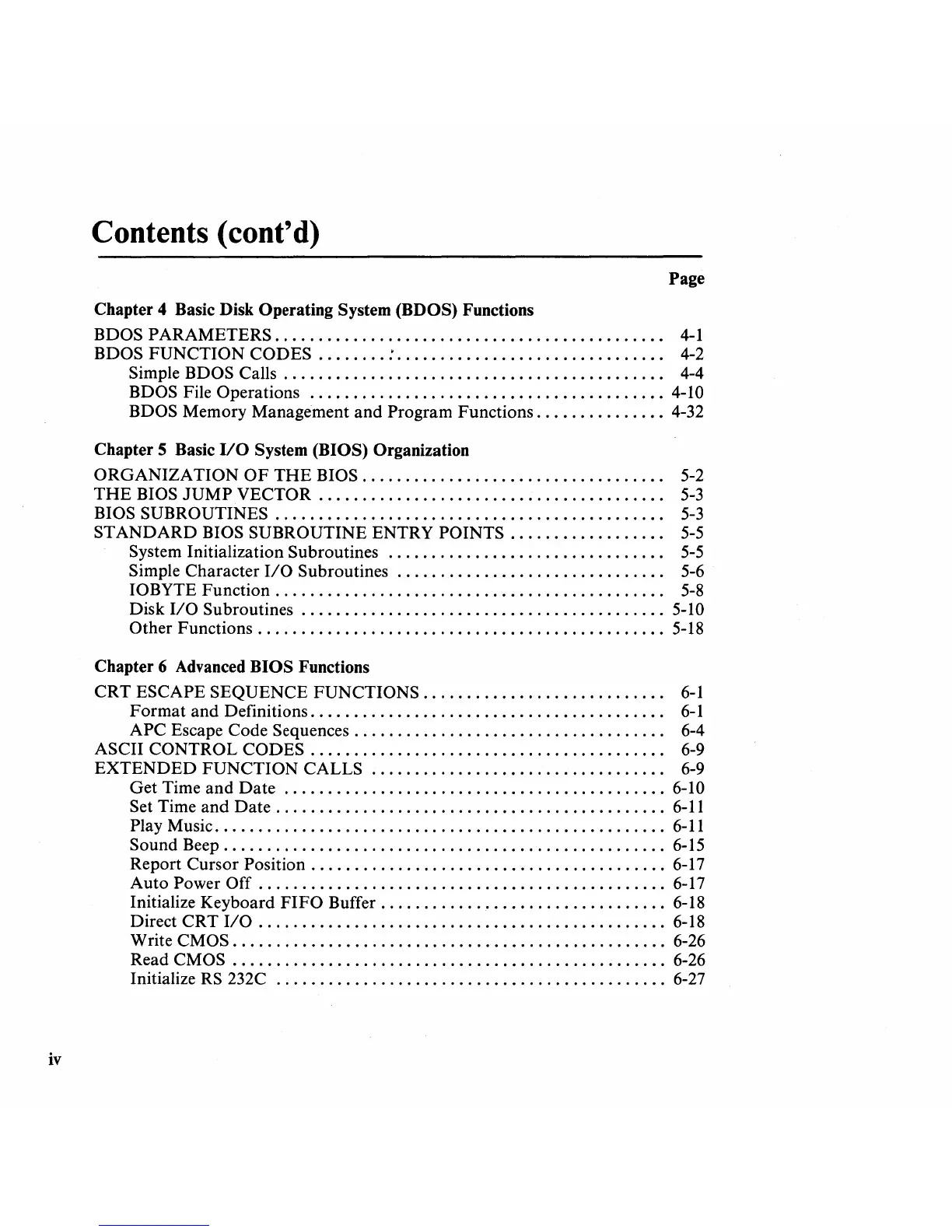iv
Contents (cont'
d)
Page
Chapter 4 Basic Disk
Operating System (BDOS) Functions
BDOS
PARAMETERS.............................................
4-1
BDOS
FUNCTION
CODES
........
: . . . . . . . . . . . . . . . . . . . . . . . . . . . . .
..
4-2
Simple BDOS Calls . . . . . . . . . . . . . . . . . . . . . . . . . . . . . . . . . . . . . . . . . .
..
4-4
BDOS File Operations
.........................................
4-10
BDOS Memory Management
and
Program
Functions.
. . . . . . . . . . . .
..
4-32
Chapter 5 Basic
1/0
System (BIOS) Organization
ORGANIZATION
OF
THE
BIOS...................................
5-2
THE
BIOS
JUMP
VECTOR.
. . . . . . . . . . . . . . . . . . . . . . . . . . . . . . . . . . . . .
..
5-3
BIOS SUBROUTINES . . . . . . . . . . . . . . . . . . . . . . . . . . . . . . . . . . . . . . . . . . .
..
5-3
STANDARD
BIOS SUBROUTINE ENTRY
POINTS..................
5-5
System Initialization Subroutines
................................
5-5
Simple Character
1/0
Subroutines.
. . . . . . . . . . . . . . . . . . . . . . . . . . . .
..
5-6
10BYTE
Function.
. . . . . . . . . . . . . . . . . . . . . . . . . . . . . . . . . . . . . . . . . .
..
5-8
Disk
1/0
Subroutines
..........................................
5-10
Other
Functions . . . . . . . . . . . . . . . . . . . . . . . . . . . . . . . . . . . . . . . . . . . . .
..
5-18
Chapter 6 Advanced
BIOS
Functions
CRT
ESCAPE SEQUENCE
FUNCTIONS............................
6-1
Format
and
Definitions. . . . . . . . . . . . . . . . . . . . . . . . . . . . . . . . . . . . . . .
..
6-1
APC Escape Code Sequences. . . . . . . . . . . . . . . . . . . . . . . . . . . . . . . . . .
..
6-4
ASCII
CONTROL
CODES.
. . . . . . . . . . . . . . . . . . . . . . . . . . . . . . . . . . . . . .
..
6-9
EXTENDED
FUNCTION
CALLS
..................................
6-9
Get Time
and
Date
............................................
6-10
Set Time
and
Date.
. . . . . . . . . . . . . . . . . . . . . . . . . . . . . . . . . . . . . . . . . .
..
6-11
Play Music
....................................................
6-11
Sound
Beep.
. . . . . . . . . . . . . . . . . . . . . . . . . . . . . . . . . . . . . . . . . . . . . . . .
..
6-15
Report Cursor
Position.
. . . . . . . . . . . . . . . . . . . . . . . . . . . . . . . . . . . . . .
..
6-17
Auto Power Off
...............................................
6-17
Initialize Keyboard
FIFO
Buffer . . . . . . . . . . . . . . . . . . . . . . . . . . . . . . .
..
6-18
Direct CRT
1/0
...............................................
6-18
Write
CMOS
..................................................
6-26
Read
CMOS
..................................................
6-26
Initialize
RS
232C
.............................................
6-27
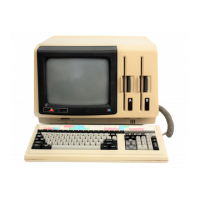