Basic Disk Operating System (BDOS) Functions
4-16
An
ASCII question mark (3FH) in any position from "fl" through "ex" matches the
corresponding field
of
any directory entry
on
the default
or
auto-selected disk drive.
If
the "dr" field contains an ASCII question mark, then the auto disk select function
is disabled, the default disk
is
searched, and the search function returns any
matched entry, allocated
or
free, belonging to any user number. This latter function
is
not
normally used by application programs, but does allow complete flexibility
to
scan all current directory values.
If
the "dr" field
is
not
a question mark, the "s2" byte
is
automatically zeroed.
SEARCH
FOR
NEXT
ENTRY
CL: 12H
FUNCTION
18
SEARCH
FOR
NEXT
RETURN
AL: Function
Code
The Search for Next function
is
similar
to
the Search for First function, except
that
the directory scan continues from the last matched entry. Function
18
returns the
value OFFH in
AL
when no more directory items match,
and
any other value when a
match
is
found. In terms
of
execution sequence, a Search for Next call must follow
either a Search for First or Search for Next call with no other intervening BDOS
disk-related function calls.
DELETE
FILE
ENTRY
CL: 13H
DX: FCB
Offset
RETURN
FUNCTION
19
AL: Return Code
DELETE
FILE
The Delete File function removes files which match the FCB addressed by DX. The
file name
and
type may contain ambiguous references (i.e, question marks in
various positions),
but
the drive select code cannot be ambiguous, as in the Search
for First
and
Search for Next functions. Function
19
returns OFFH (255 decimal)
if
the referenced file
or
files cannot
be
found. Otherwise, it returns zero.
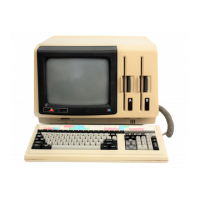
