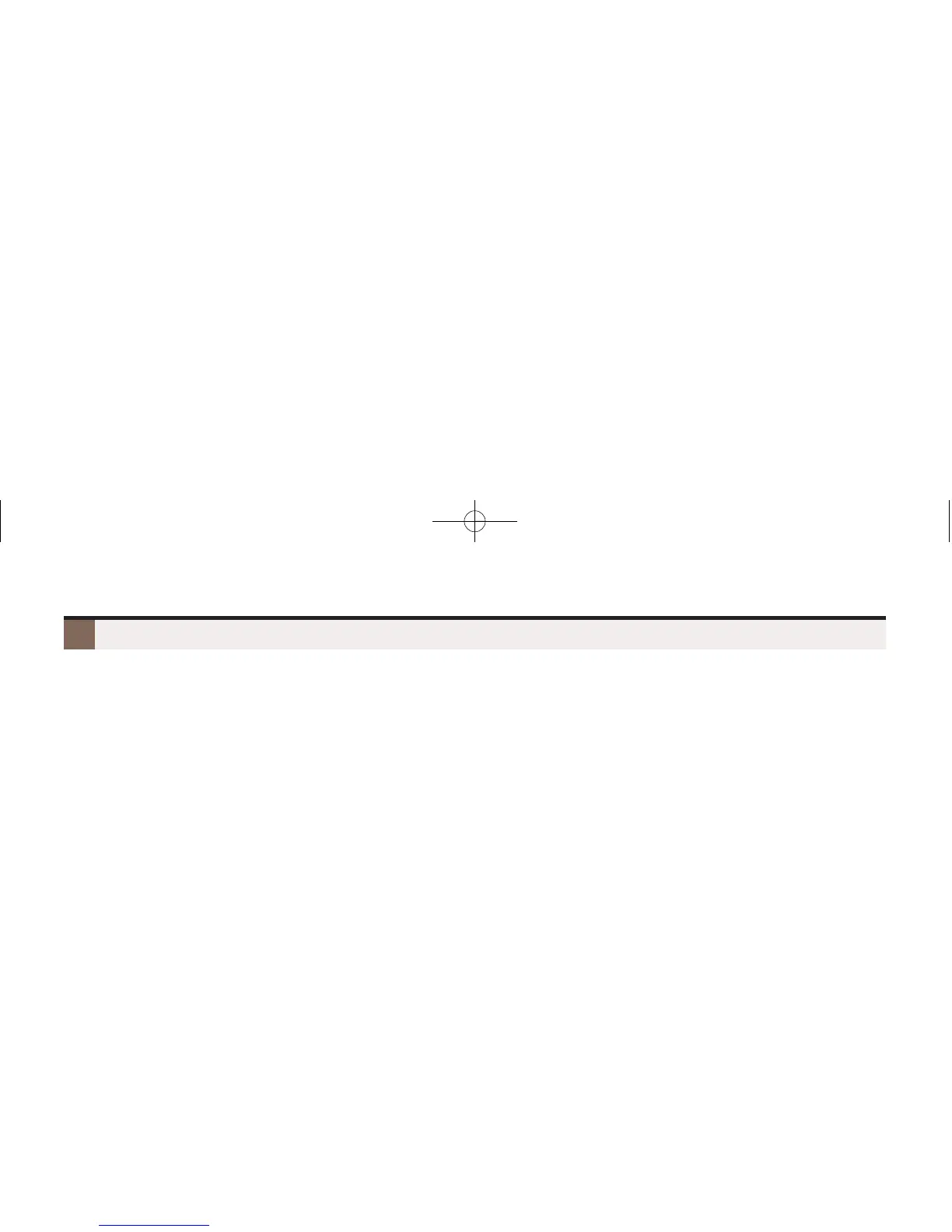16
Voice Mailbox Basics
Review these basic features before using your mailbox for the first time.
To record a greeting for your mailbox:
(Callers hear your greeting before leaving you a message.)
1. Press V-MAIL or push VM:xx.
2. Push Greet.
3. Push Gr1, Gr2 or Gr3 to select which of the three available greetings you want to be active.
4. Do one of the following:
– Push Lstn to listen to your greeting (if recorded).
– Push Rec to record a new greeting.
– Push Erase to delete your greeting (and use the built-in prerecorded greeting).
– Push Back to exit without changing your greeting.
To record a name for your mailbox:
(Callers may hear your recorded name before leaving you a message.)
1. Press V-MAIL or push VM:xx.
2. Dial RN (76).
3. Do one of the following:
– Push Lstn to listen to your name (if recorded).
– Push Rec to record a new name.
– Push Erase to erase your name (and use your extension number instead).
– Push Back to exit without changing your name.
To enter a security code for your mailbox:
(A security code prevents unauthorized access to your mailbox.)
1. Press V-MAIL or push VM:xx.
2. Dial OP (67) and push Sec.
3. Do one of the following:
– Enter a new security code and push Req (required) or NoReq (not required) for logons from
your phone.
– Push Erase to erase your security code.
– Push Back to exit without changing your security code.
– Push Code to reenter your security code.
