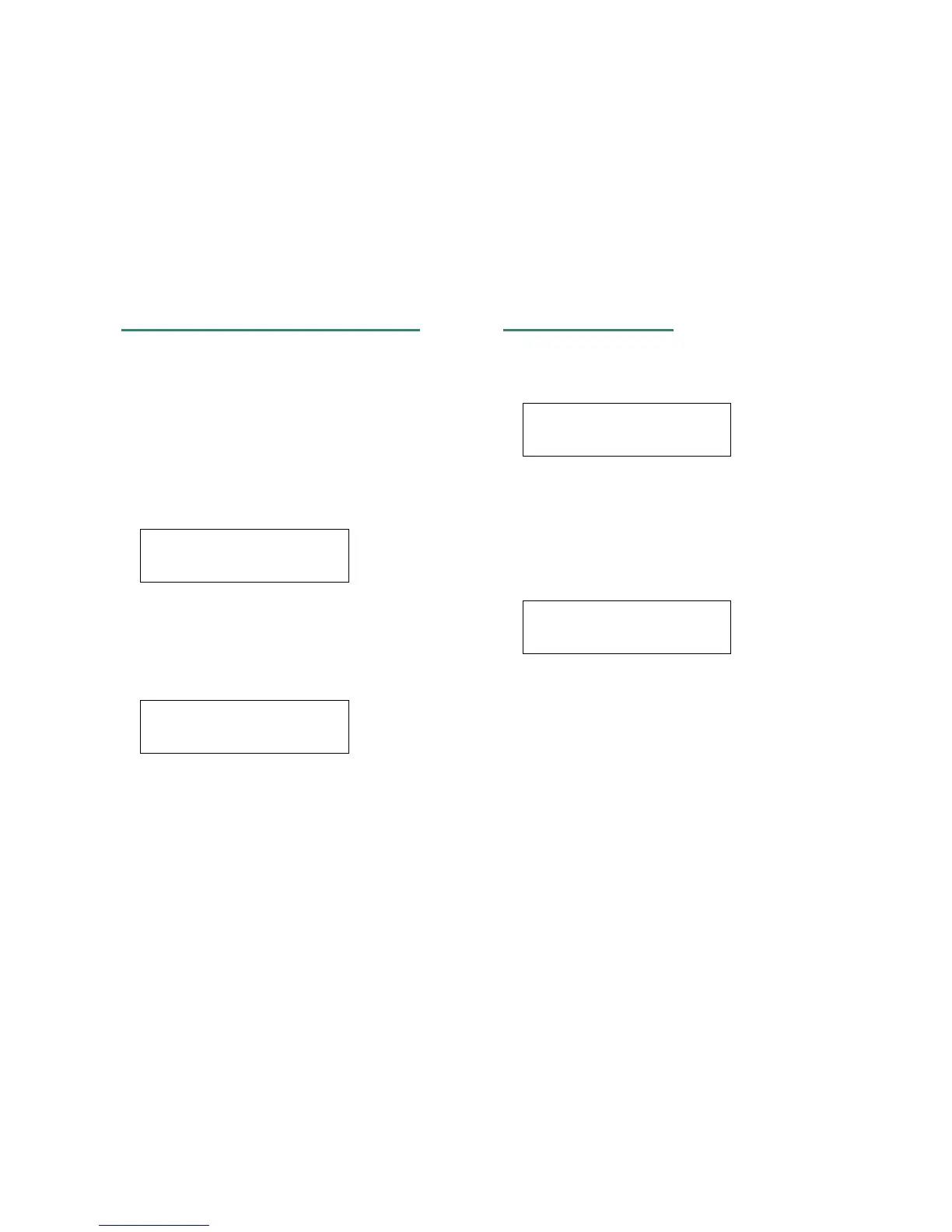43
Internal Zone Paging with Meet-Me Page
This allows a system user to page over built-in speaker
of multi-line phone within the assigned zone or all zones.
Example: Station A can page Station B. When Station B
dials answer code, they are connected.
To Page (Station A)
Lift Handset. Receive dial tone.
Dial Internal Paging access code for the desired zone
or all zones or press key assigned for desired zone or
all zones.
PAGING
4:26 PM TUE 12 FEB 2008
Page Station B.
Remain off hook.
To Answer (Station B)
Station B dials Meet-Me answer code, and they are
immediately connected.
Paging station
2000
4:26 PM TUE 12 FEB 2008
NOTE: Access to this feature is based on data
assignment
.
Boss/Secretary Calling
Secretary
Lift handset, press boss' ringing line. Ask calling party
to hold.
Calling party
2001
4:26 PM TUE 12 FEB 2008
Press boss' line again. Voice Call is established to
boss’ extension.
Announce the call to the boss.
If Boss Accepts Call
Secretary replaces handset.
Boss and Secretary station each
display the other’s number
2000
4:26 PM TUE 12 FEB 2008
Boss lifts handset, presses flashing line.
If Boss Refuses Call
Secretary presses Transfer key to return to calling
party.
NOTE: Access to this feature is based on data
assignment.
