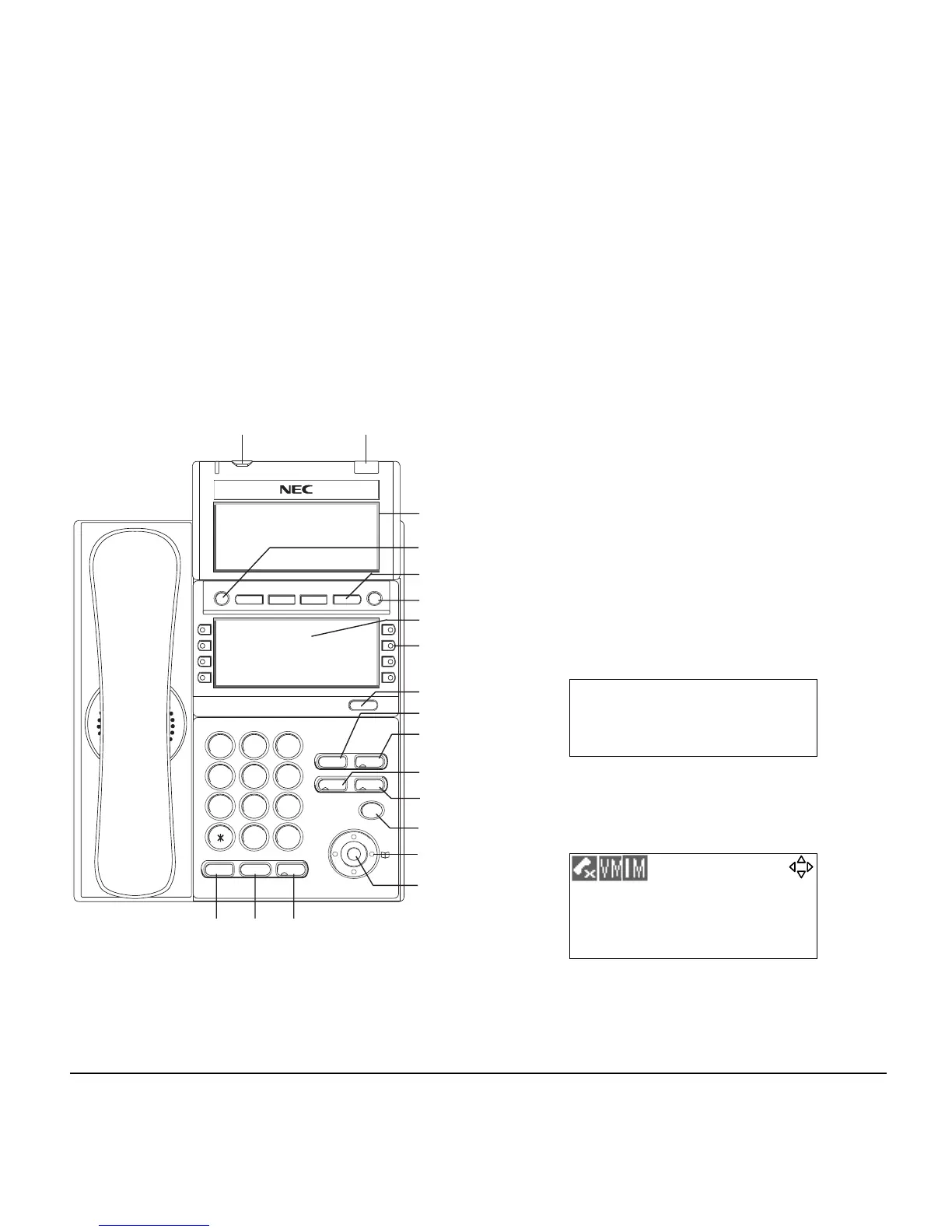10
1.
DT330/DT730
(DESI Less 8-Button with LCD)
(1) Security Button (DT730 only)
The user can prevent information leakage from
terminal by simple operation.
(2) Call Indicator Lamp
Lamp at top corner of DT Series Display flashes
when a call terminates to the terminal. Lamp lights
steadily when a message has been left.
(3) LCD (Note 1)
LCD (Liquid Crystal Display) provides DT Series
activity information plus data, time and Soft Key
Operation.
The LCD on DT310/DT710 has 24-character,
3-line capability.
The LCD on DT330 has 24-character, 4-line
capability. Top line is used exclusively for the
status icons.
(4) Exit
The user can exit from the Help key mode by
pressing this key.
1
2
ABC
Security
3
DEF
4
GHI
5
JKL
6
MNO
7
PQRS
8
TUV
9
WXYZ
0
#
Menu
HOLD
Transfer
Speaker
Recall
Feautre
Answer
Mic
(1)
(3)
(4)
(6)
(5)
(7)
(8)
(9)
(10)
(11)
(12)
(13)
(14)
(19) (18) (17)
(2)
Scroll
Exit Help
Redial
(16)
(15)
15:39 AM MON 18 JUL 2007
MIC >>>VOICE
15:39 AM MON 18 JUL 2007
MIC >>>VOICE