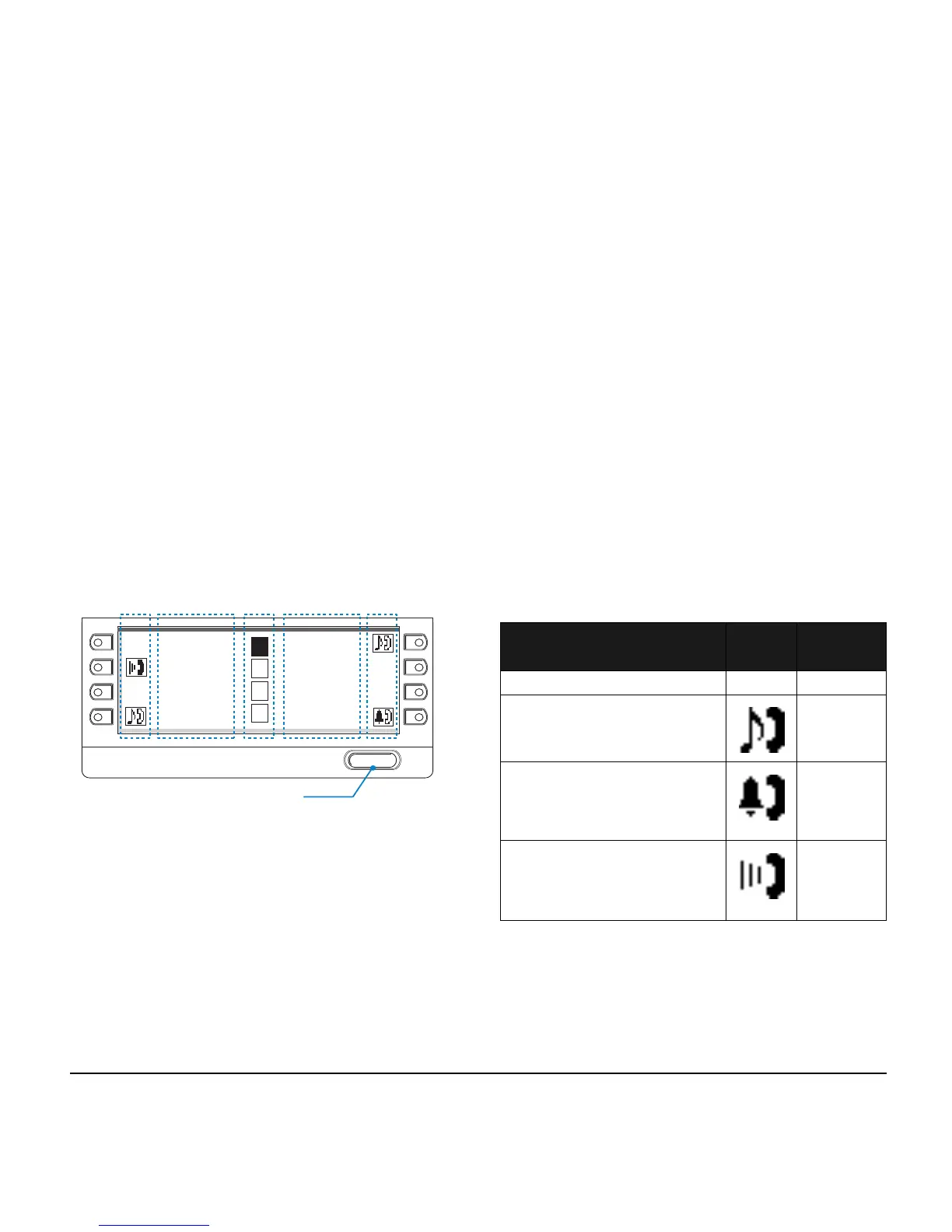11
1.
(5) Soft Keys
Any feature shown at the bottom of the LCD is
available. The appropriate feature key is displayed
on the screen according to the call handling
process.
(6) Help
Explanations of the Soft Keys can be called up on
the LCD by pressing this key.
(7) 8LD Display
32 (8 keys x 4 pages) additional programmable
keys are provided. They can be programmed as
Flexible Line/Programmable feature key by
Telephony Server Administrator, similar to existing
programmable keys. When Telephony Server
Administrator sets “One-Touch Speed Dial key” on
the programmable keys, users can assign any
numbers (ex. Telephone number, etc.) to the key
(up to 8 digits).
* Maximum 8 characters can be displayed.
** The users can change the name displayed on
the LCD. For the operating procedure, refer to To
Register Name On One-Touch Speed Dial key.
*** For the assignment of the keys, confirm to the
Telephony Server Administrator.
(a) Icon
Status of the Line key such as Call termination,
Call Hold or Busy, and setting on the Feature key
are shown as Icons.
Scroll
1
2
3
4
Ben
Rachel Julia
Paul
James
Hannah
FDA
FDN
(a) (b) (C) (b) (a)
Page Switching Key
User’s Status Icon
Flashing
Pattern
•Idle
• Call Hold (Individual Hold on
Call Park Group)
• Exclusive Call Hold
Blink
Note
• Recall (Individual Hold/Exclu-
sive Call Hold/Call Transfer/
• Individual Hold on Call Park
Group)
Blink
Note
• During Conversation (Individual
Use)
• Call Transfer
• Conference