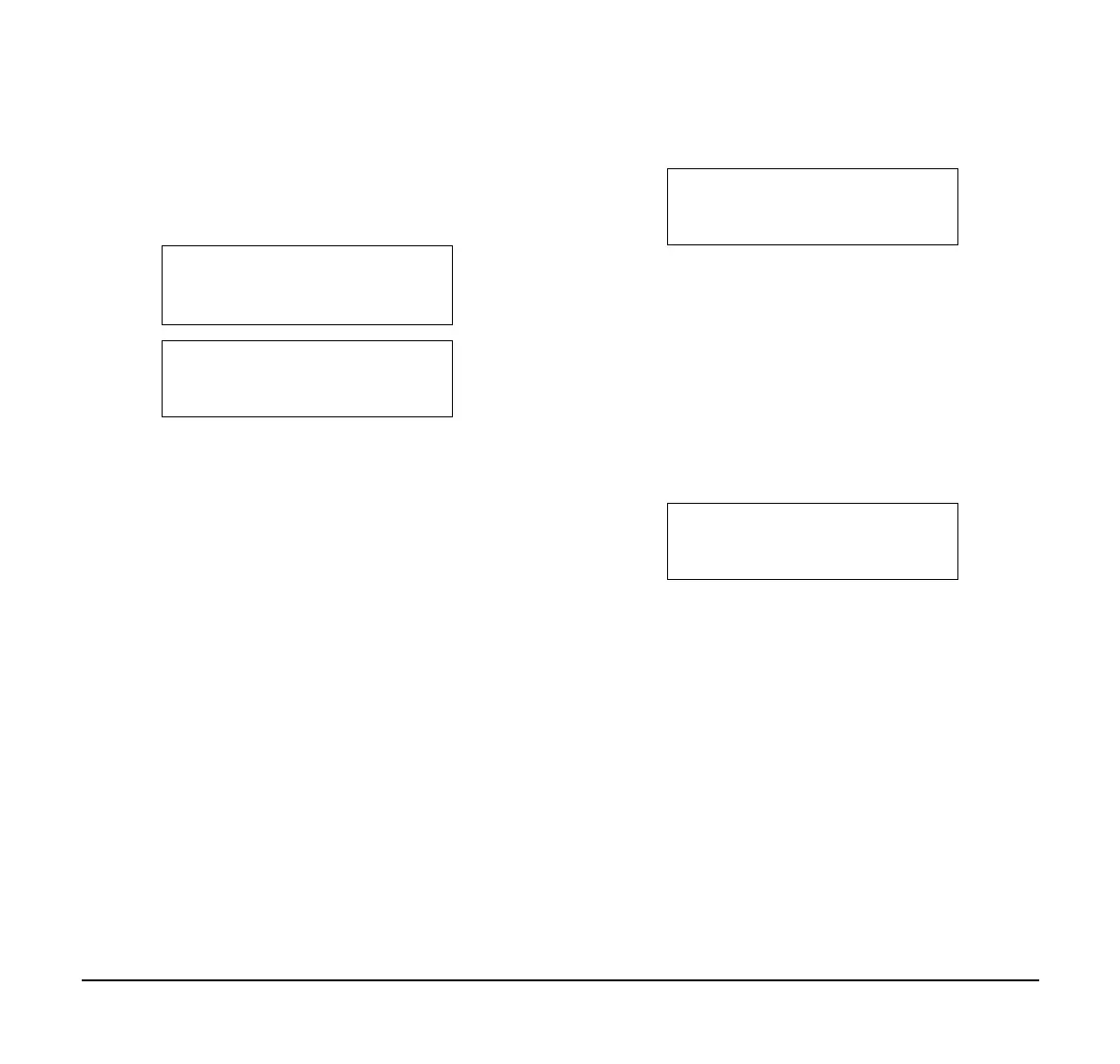26
Note: If you cannot add additional parties to your
conference, you have exceeded the system’s Conference
limit.
(5) Repeat steps 2~4 above to add more parties.
Call Park – System
To Park a call in a system orbit:
Note: You can Park intercom or trunk calls.
(1) Press the Park key (Service Code 752: *04 +
orbit).
Note: The Park key LED lights.
(2) Use Paging to announce the call.
(3) Press the Speaker key to hang up.
Note: If not picked up, the call will recall you.
-OR-
(1) Press the Transfer key.
(2) Dial #6831 and the Park orbit (01~64).
Note: If you hear a busy tone, the orbit is busy. Try
another orbit.
(3) Use Paging to announce the call.
(4) Press the Speaker key to hang up.
Note: If not picked up, the call will recall you.
To pick up a Parked call:
(1) Lift the handset.
Press the Park key (Service Code 752:
*04 + orbit).
-OR-
(1) Press the Speaker key.
(2) Dial *6 and the Park orbit (01~64).
Station Busy/no Answer Options
Callback
To place a callback:
(1) Call an unavailable (busy or unanswered)
extension.
(2) Dial # or press the Callback key (Service Code
751:35).
(3) Hang up.
(4) Lift the handset when the busy extension calls
you back.
TALKING TO STA 12345
2-11 MON 10:56AM
Conf
