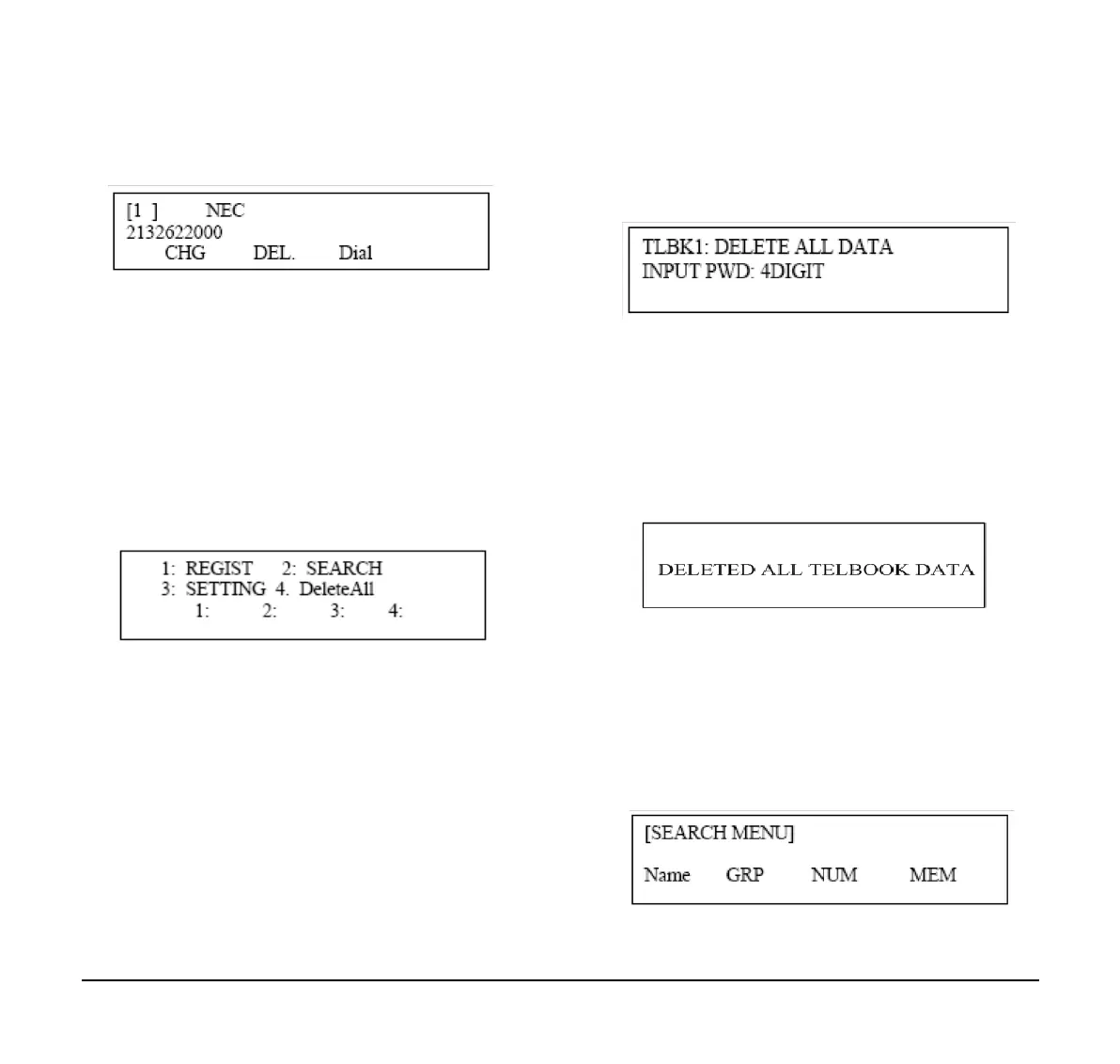50
The following display is an example of dial by
name.
(2) Lift the Handset, press Speaker or press the
Dial softkey while displaying the detailed data for
target party on LCD.
Note: If multiple telephone numbers are assigned into
a target party, a call is made to the first telephone
number.
Delete All Directory Data
(1) Display the main directory screen.
(2) To delete all the registered data, press the Enter
Key or 4: Softkey to delete all the data.
Below is a sample display of a deleted number.
(3) After 4-digit password is entered (Default =
0000), the display asks if you want to delete all
the Directory data. To delete, press Yes.
(4) After the appropriate Directory data is deleted,
the display changes as follows:
Delete Specific Directory Data
(1) Display the detailed data for a target party (see
Find Registered Data).
(2) Press Menu Key. The display changes as
follows:
Select a search method to be deleted. Select one
Name:Abe Shintaro
[Detail]
Name:Abe Shintaro
[Detail]
Name:Abe Shintaro
[Detail]
Name:Abe Shintaro
[Detail]
