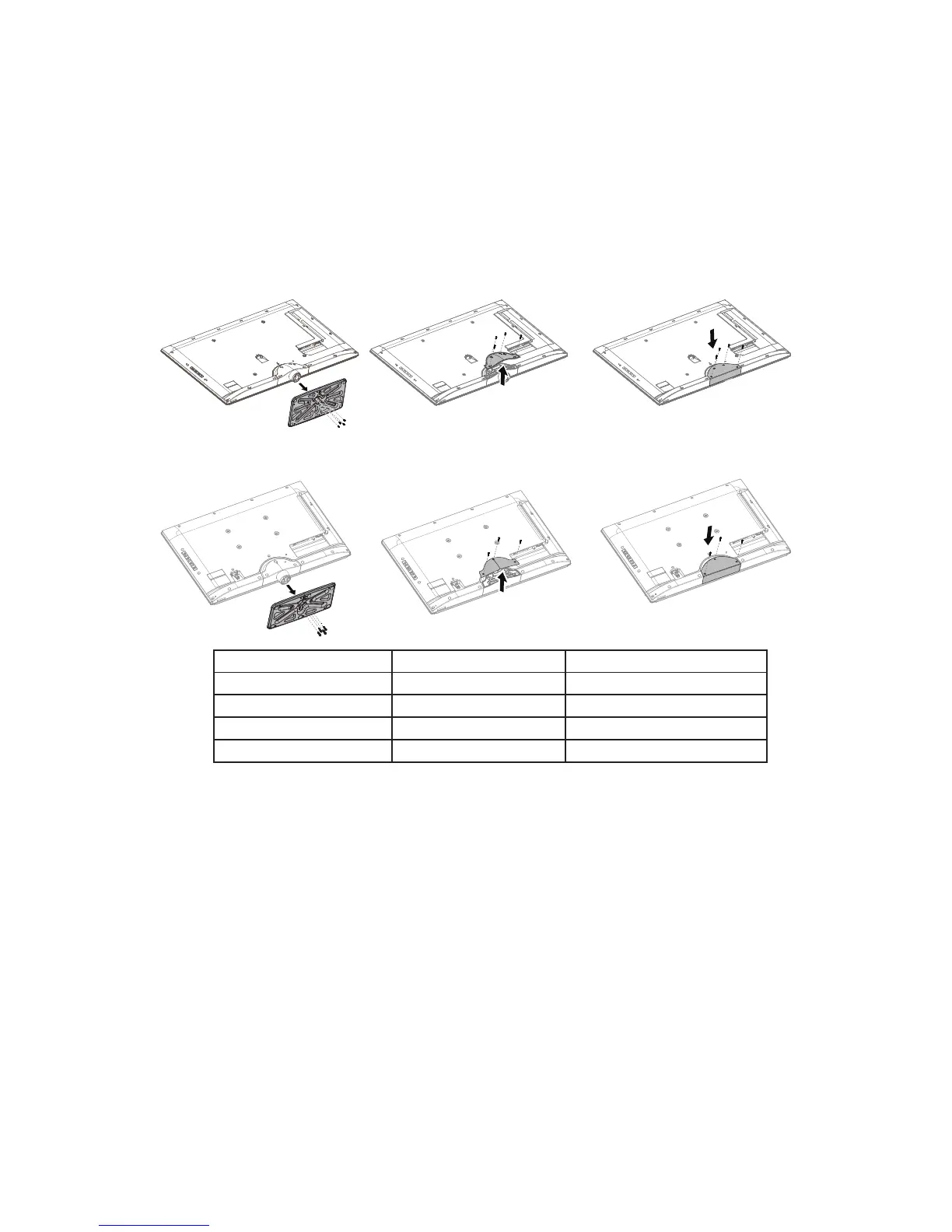English-12
Preparing Your LCD Display For Wall
Mounting(optional)
We suggest that you keep your display at least 2�36 inches (60 mm) from the wall
to prevent cable interference� Before mounting your display on the wall, you need to
remove the base� For your safety, only mount with a UL listed wall mount bracket that
supports the weight of the display� (Please see page 28 �) To attach a wall mount
bracket to your display:
E553/E463/E423
E323
screen size (inches) required pitch (mm) require mounting bolts
32 200 x 100 4 x M4
42 400 x 400 4 x M6
46 400 x 400 4 x M6
55 400 x 400 4 x M6
1� Loosen the screws on the back of the stand-base, and remove the base�
2� Remove the screws that secure the cover, then remove the cover�
3� Secure the at stand cover to the back of your TV using the screws you
just removed�
4� Secure the wall mount bracket to the back of your display using four
M4 screws (for 32" TV only) or M6 screws(for 42"/46"/55" TV only)�
Note:
Wall mounting solution is not included with the unit and is sold separately� Contact your
NEC representative for details�
