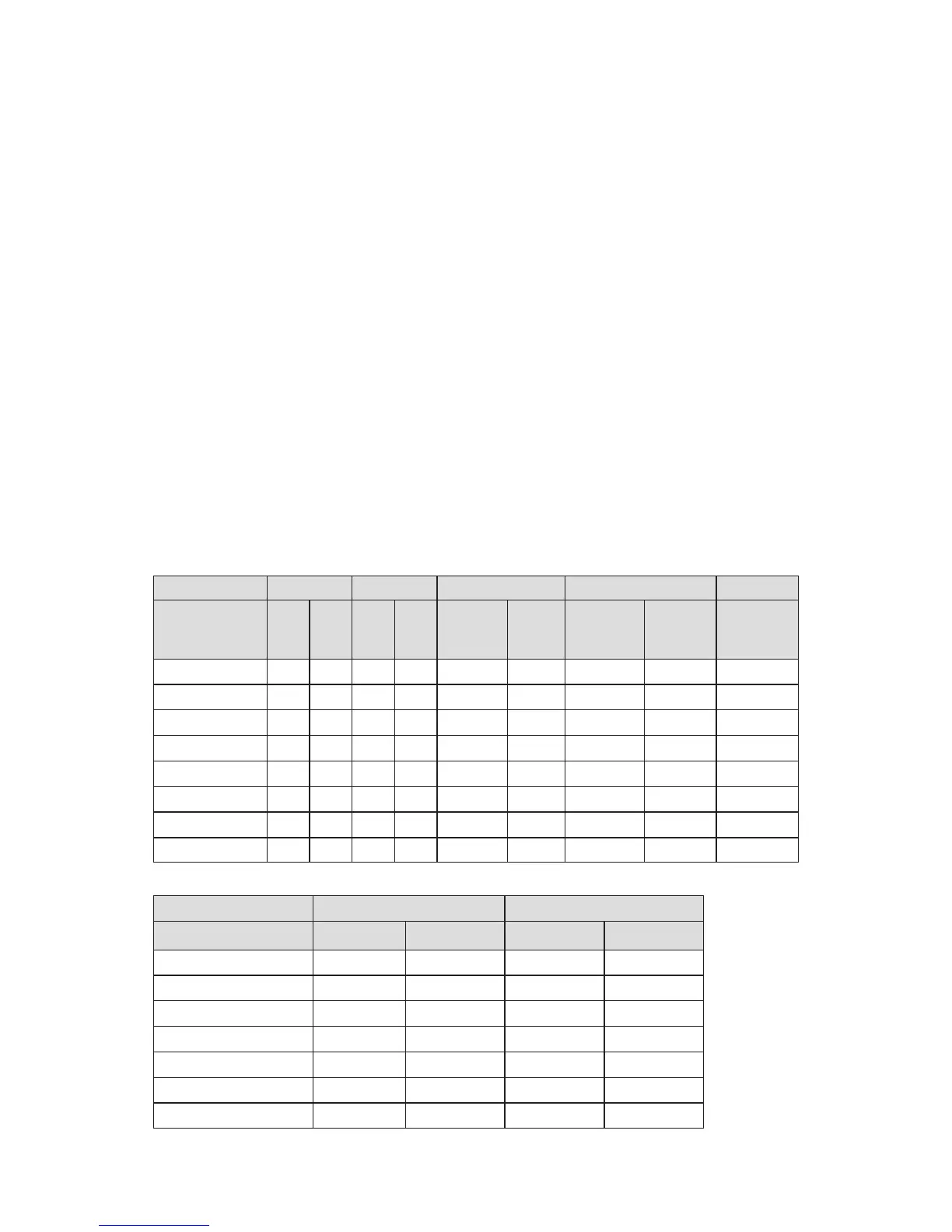English-20
Color buttons
Follow the on-screen instruction to
operate�
MTS
Press to activate the NTSC tuner
sounds such as Stereo, SAP, Mono-
tone, and languages of the digital
tuner�
Wide
Press to choose the display aspect
ratio: Normal/Zoom/Wide/Cinema/
Auto (Ratio availability varies by
video inputs� Refer to the Picture
Format Table below for details�)
Picture
Press to choose the picture mode:
Dynamic/ Standard/ Energy Savings/
Theater/ Custom�
Audio
Press to choose sound mode:
Standard/ Movie/ Music/ News/
Custom/ Equalizer�
Ch-List
Press to display the Channel List�
C.C.
Press to activate the Closed Caption�
Timing Table
WXGA model FHD model Horizontal Vertical
Resolution VGA DVI VGA DVI
Nominal
Freq.
(KHz)
Sync
Polarity
Nominal
Freq.
(Hz)
Sync
Polarity
Nominal
Pixel
Clock (MHz)
640x480@60Hz ● ● ● ● 31.469 _ 59.940 _ 25.175
720x400@70Hz ● ● ● ● 31.469 _ 70.087 + 28.322
800x600@60Hz ● ● ● ● 37.879 + 60.317 + 40.000
1024x768@60Hz ● ● ● ● 48.363 _ 60.004 _ 65.000
1280x720@60Hz ● ● ● ● 44.772 _ 59.855 + 74.500
1280x800 @60Hz ● ● ● ● 49.702 _ 59.810 + 83.500
1360x768@60Hz ● ● ● ● 47.712 + 60.015 + 85.500
1920x1080@60Hz ● ● 67.500 + 60.000 + 148.500
WXGA model FHD model
Resolution HDMI Component HDMI Component
720x480i 59.94/60Hz ● ● ● ●
720x480P 59.94/60Hz ● ● ● ●
720P 59.94/60Hz ●(Native) ● ● ●
1080i 59.94/ 60Hz ● ● ● ●
1080P 24Hz ● ●
1080P 30Hz ● ●
1080P 60Hz ● ●(Native)