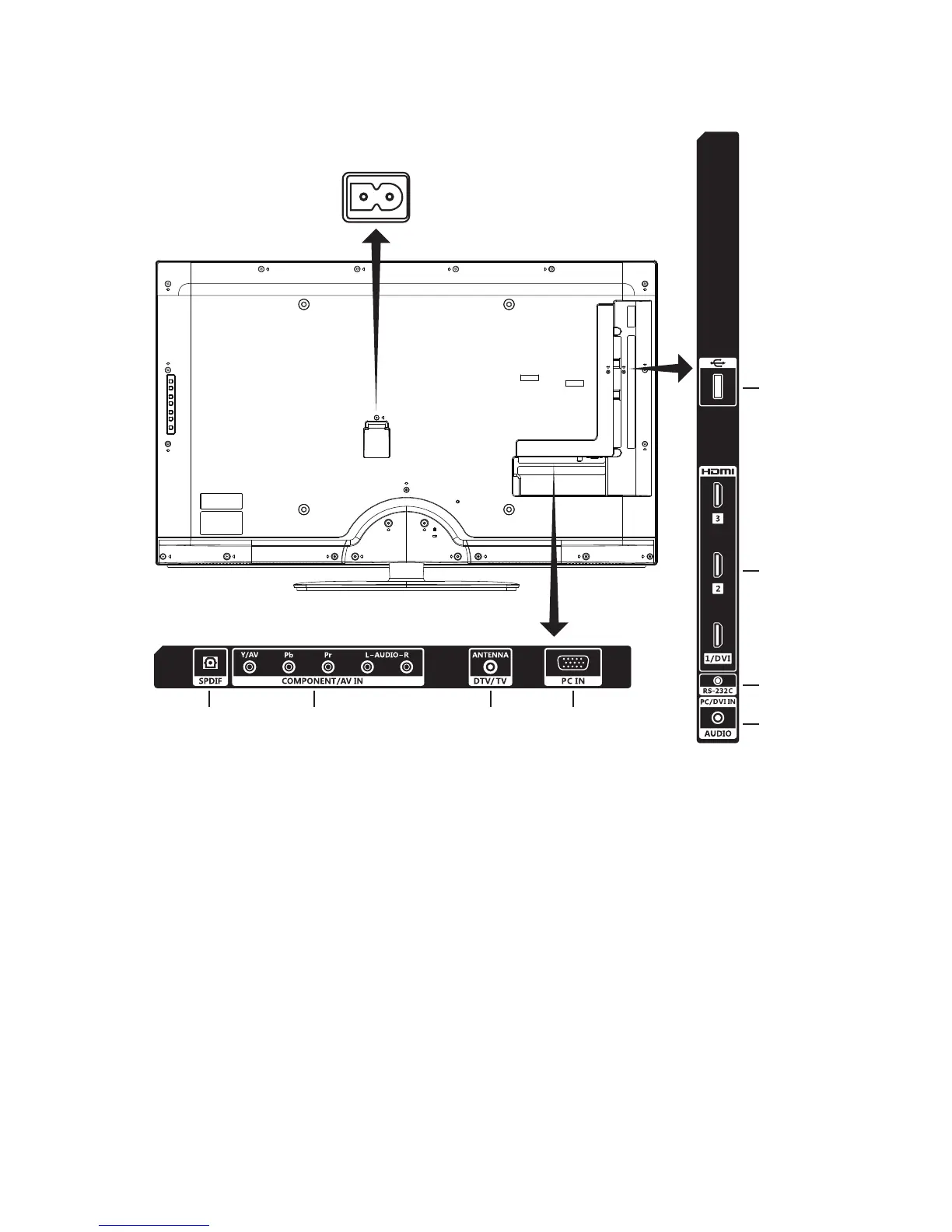English-16
Source Connection Guide
❶
❷ ❸ ❹
❺
❻
❼
❽
AC POWER
1� SPDIF - Use a digital audio cable to connectstereo home theater system�
2� COMPONENT/AV IN – Connect digital video equipment to the Video
Green (Y), Blue (Pb), Red (Pr) jacks, and matching Audio White (L) and
Red (R) jacks�
3� ANTENNA/DTV/TV – Connect an RF antenna or Analog Cable system�
4� PC IN – Connect your PC video�
5� PC IN/AUDIO – CPC IN/AUDIO
6� RS-232C – Input from external equipment such as a PC or AV control
system in order to control RS-232C functions
7� HDMI (HDMI1/DVI, HDMI2, HDMI3) – Connect your HDMI devices�
8� USB PORT – Used for accessing JPEG photo les.
Once your AV device is connected, press the
Source
button on the remote control to
select the relevant source to view� (ex: Press COMP button to select “Component” if you
have connected a source to the Component input�)