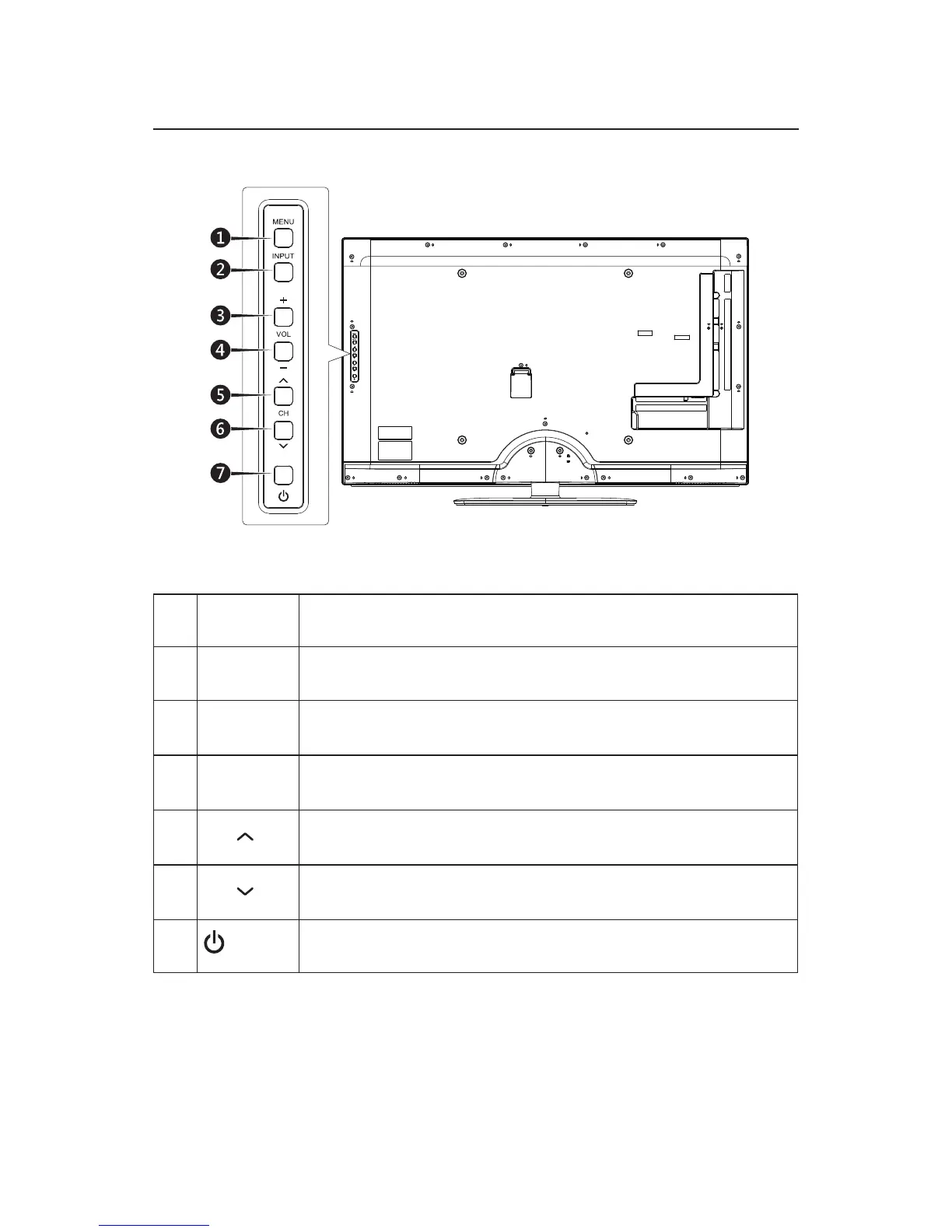English-18
Operating Instructions
Using The Side Panel Controls
1� MENU Press to open or exit the OSD (On-Screen Display) menu�
2� INPUT Press to select the input source�
3� VOL +
Press to increase the volume�
Press this key to shift Right in the OSD menu�
4� VOL -
Press to decrease the volume�
Press this key to shift Left in the OSD menu�
5� CH
Press to increase the channel number�
Press this key to shift up in the OSD menu�
6� CH
Press to decrease the channel number�
Press this key to shift down in the OSD menu�
7� Press to turn on / off (standby) the display�