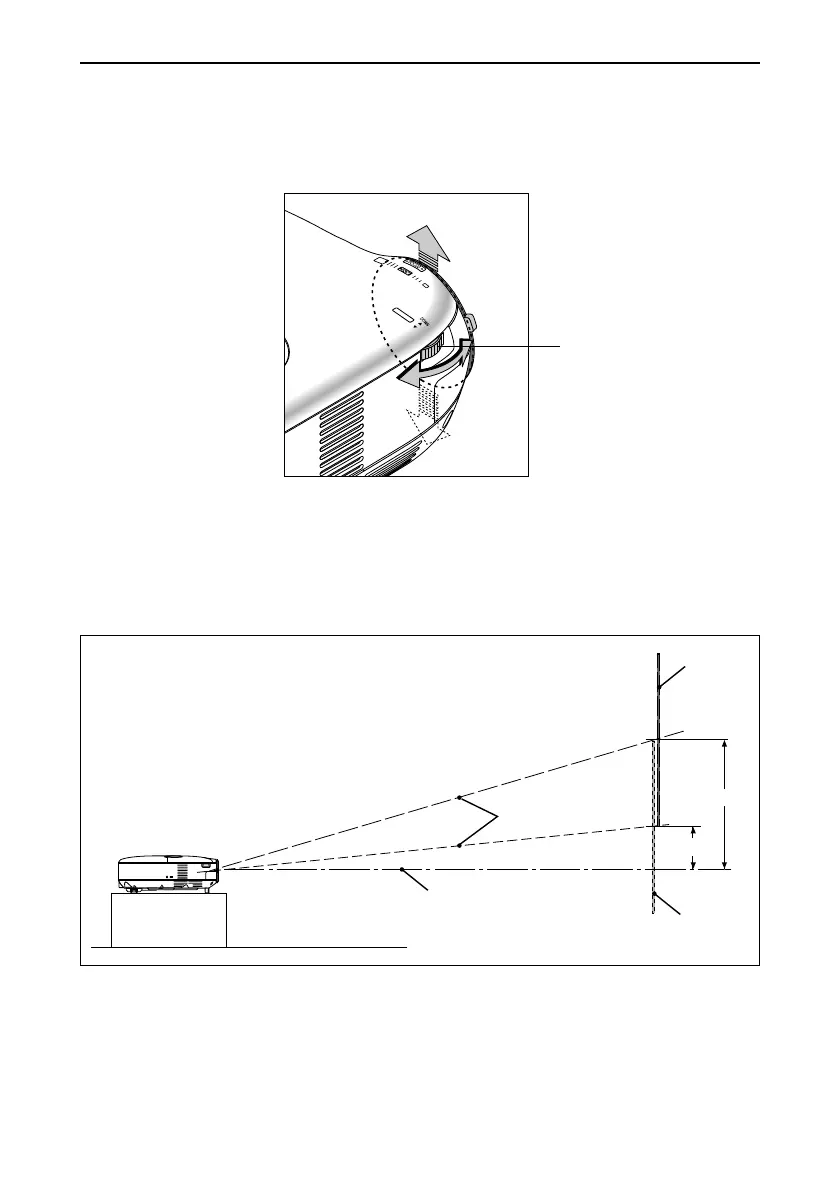E-15
Using the Lens Shift Feature
• Manual vertical lens shift provides simple vertical image positioning.
Rotate the Lens Shift Dial to move the lens up or down.
CAUTION:
When the lens shift dial gives resistance, it means the lens shift mechanism has reached the minimum or
maximum range of vertical shift.
Do not turn the lens shift dial beyond this limit as it may damage the lens shift mechanism.
LENS S
HIFT
UP
Lens shift dial
Lens Shift Range
The diagram below shows the amount of vertical lens shift that is available.
Screen center
Lens center
Screen
B (min.)
B (max.)
Screen
* Factory Preset is B (max)
B=Vertical distance between lens center and screen center.
2. INSTALLATION AND CONNECTIONS