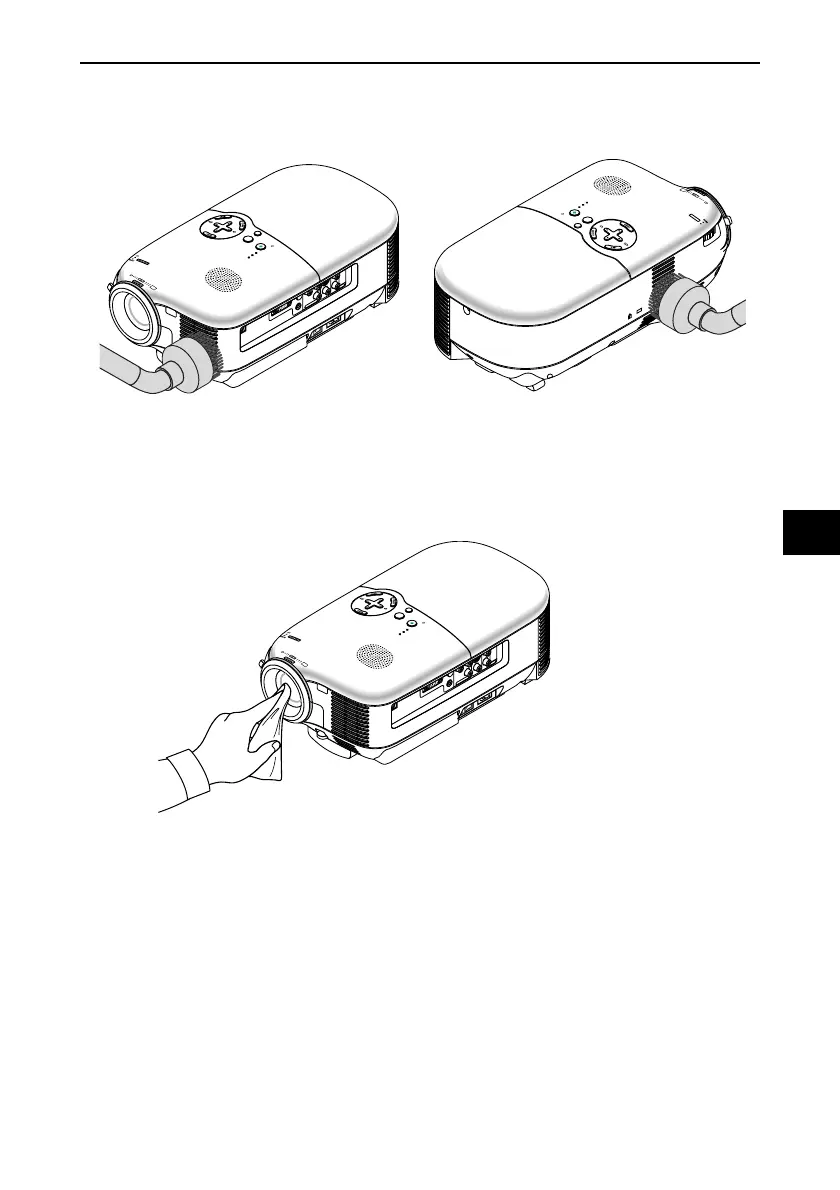E-48
Cleaning the Cabinet and the Lens
1. Turn off the projector before cleaning.
2. Clean the cabinet periodically with a damp cloth. If heavily soiled, use a mild detergent. Never use strong
detergents or solvents such as alcohol or thinner.
3. Use a blower or lens paper to clean the lens, and be careful not to scratch or mar the lens.
C
O
N
T
R
O
L
C
O
M
P
O
N
E
N
T
IN
C
O
M
P
U
T
E
R
IN
V
ID
E
O
IN
A
U
D
IO
IN
S
-V
ID
E
O
IN
R
C
r
/P
r
C
b
/P
b
Y
L
/m
o
n
o
A
U
D
IO
IN
S
E
L
E
C
T
LAMP
STA
TUS
P
OWER
O
N/ST
AND BY
A
U
T
O
A
D
J
.
L
E
N
S
S
H
IF
T
U
P
SELE
CT
L
A
M
P
S
T
A
T
U
S
P
O
W
E
R
O
N
/S
T
A
N
D
B
Y
A
U
T
O
A
D
J
.
SOURCE
CO
NTROL
C
O
M
PO
N
EN
T IN
C
O
M
PU
TER
IN
V
ID
EO
IN
AU
D
IO
IN
S-VID
EO
IN
R
C
r/P
r
C
b/Pb
Y
L/m
ono
AU
D
IO
IN
S
E
L
E
C
T
L
A
M
P
S
T
A
T
U
S
P
O
W
E
R
O
N
/
S
T
A
N
D
B
Y
AU
TO
A
DJ.
6. MAINTENANCE