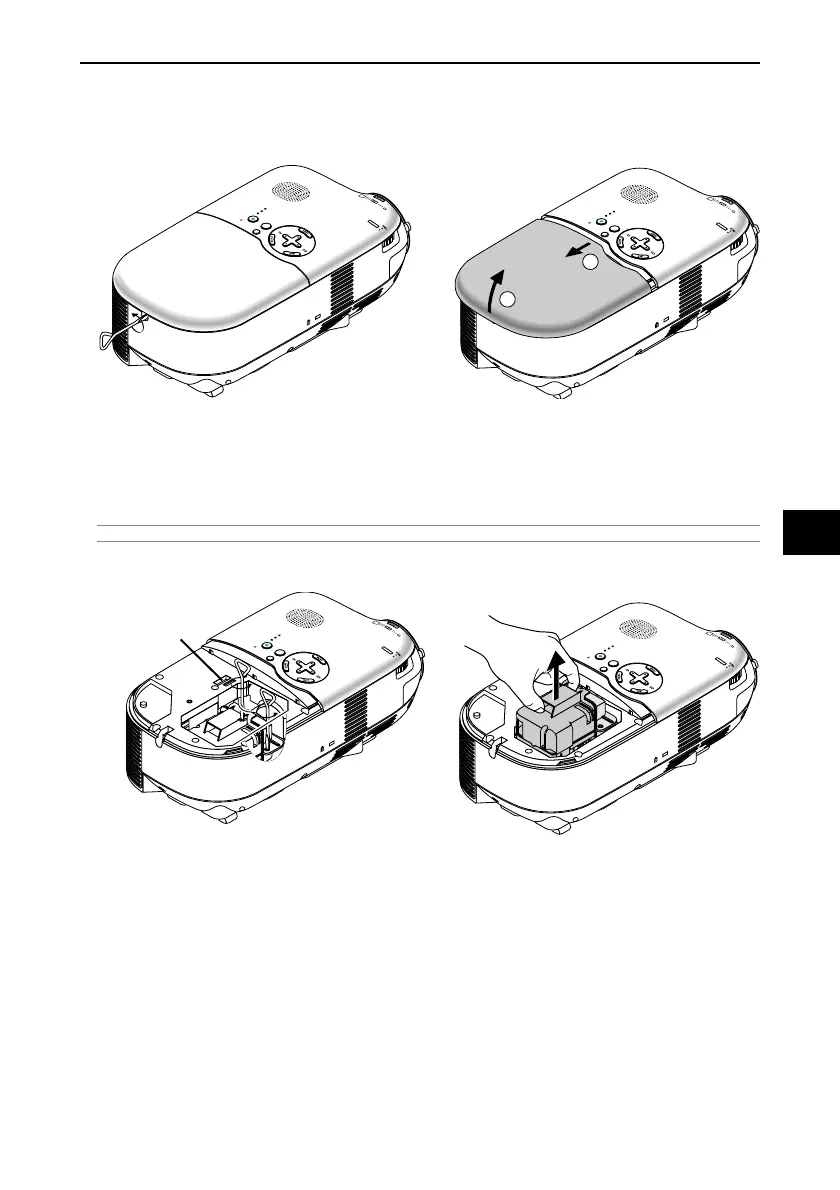E-46
6. MAINTENANCE
LENS SHIFT
UP
SELECT
LAMP
STATUS
POWER
ON/STAND BY
AUTO
ADJ.
S
O
U
R
C
E
L
E
N
S
S
H
IF
T
U
P
S
E
L
E
C
T
L
A
M
P
S
T
A
T
U
S
P
O
W
E
R
O
N
/
S
T
A
N
D
B
Y
A
U
T
O
A
D
J
.
SOURCE
2. Loosen the two screws securing the lamp housing until the screwdriver goes into a freewheeling condition.
The two screws are not removable.
Remove the lamp housing by holding it.
NOTE: There is an interlock on this case to prevent the risk of electrical shock. Do not attempt to circumvent this interlock.
Interlock
LE
N
S
SH
IFT
UP
S
E
L
E
C
T
LA
MP
ST
AT
US
PO
W
ER
O
N
/STA
ND
B
Y
A
U
T
O
A
D
J
.
SOUR
CE
L
EN
S
SHIF
T
U
P
SELECT
LAMP
STATUS
POWER
ON/STAND BY
A
U
T
O
A
D
J
.
S
O
U
R
C
E
1
2
1. Loosen the lamp cover screw until the screwdriver goes into a freewheeling condition and remove the lamp
cover. The lamp cover screw is not removable.