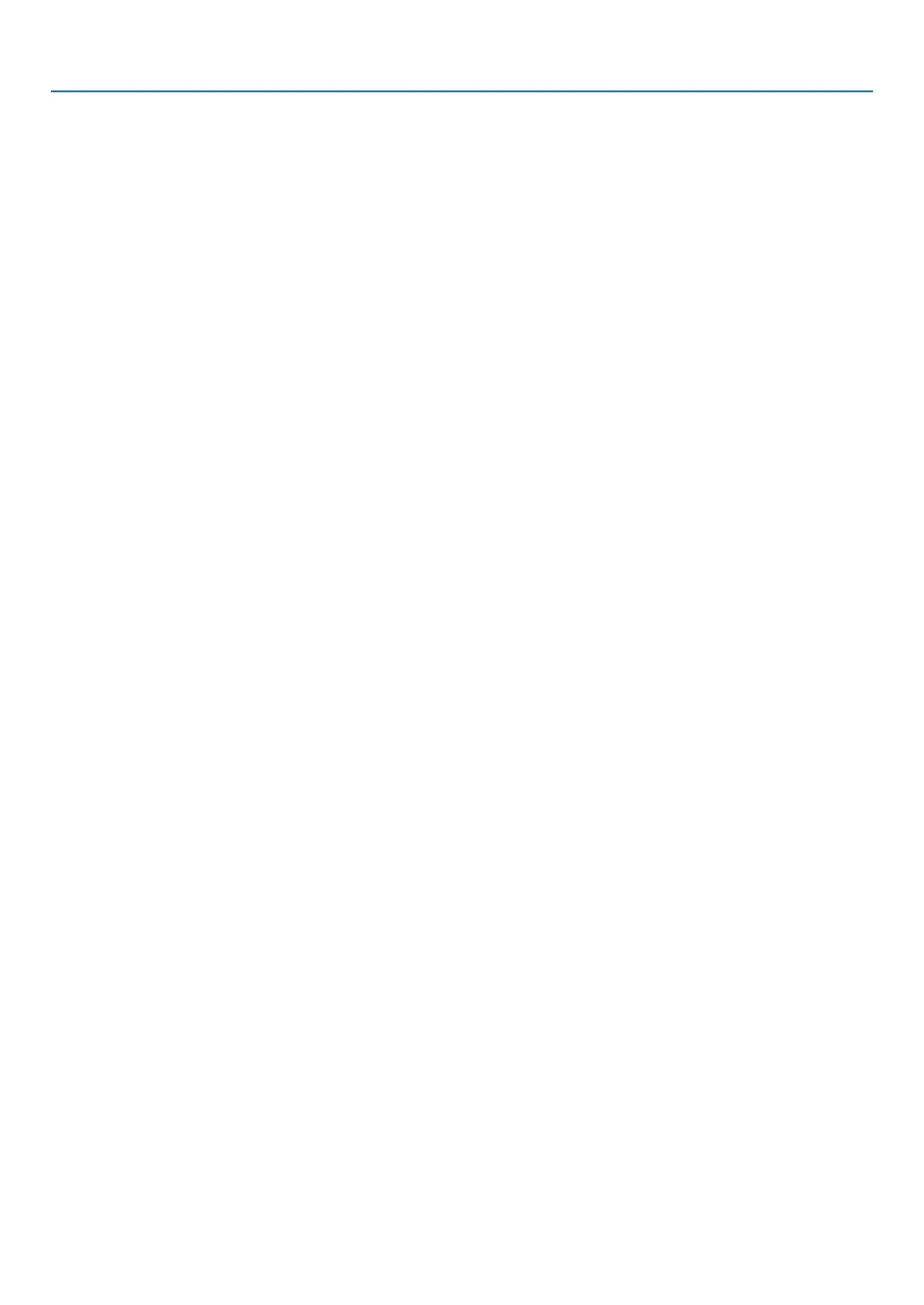ix
Table of Contents
ChangingEcoMode/CheckingEnergy-SavingEffectUsingEcoMode[ECO
MODE] ................................................................................................................... 33
CheckingEnergy-SavingEffect[CARBONMETER] ............................................. 34
UsingtheOptionalRemoteMouseReceiver(NP01MR) ............................................ 35
CorrectingHorizontalandVerticalKeystoneDistortion[CORNERSTONE] ................ 37
Cornerstone ........................................................................................................... 37
DisplayingTwoPicturesattheSameTime .................................................................. 40
SelectingthePIPorPICTUREBYPICTUREMode[MODE] ................................ 40
[POSITION] ............................................................................................................ 41
PreventingtheUnauthorizedUseoftheProjector[SECURITY] ................................. 42
StoringChangesforLensShift,Zoom,andFocus[LENSMEMORY] ........................ 45
UsageExample...................................................................................................... 45
Tostoreyouradjustedvaluesin[REF.LENSMEMORY]: ...................................... 45
Tocallupyouradjustedvaluesfrom[REF.LENSMEMORY]: ............................... 46
DisplayingaPictureUsing[EDGEBLENDING] .......................................................... 49
BeforeexplaininguseoftheEdgeBlendingfunction ............................................. 49
BlackLevelAdjustment .......................................................................................... 52
9-segmentedportionsforBlackLeveladjustment ................................................. 53
ControllingtheProjectorbyUsinganHTTPBrowser ................................................. 54
ProjectingYourComputer’sScreenImagefromtheProjectorviaaNetwork
[NETWORKPROJECTOR] .................................................................................... 61
UsingtheProjectortoOperateYourComputerviaaNetwork[REMOTE
DESKTOP] ............................................................................................................. 65
4. Using the Viewer ............................................................................................. 71
❶WhatyoucandowiththeViewer ................................................................................. 71
❷Preparingpresentationmaterials ................................................................................ 74
❸ProjectingimagesstoredinaUSBmemorydevice .................................................... 75
StartingtheViewer ................................................................................................. 75
ExitingtheViewer .................................................................................................. 78
NamesandfunctionsofViewerscreen .................................................................. 79
Vieweroptionsettings ............................................................................................ 84
❹Projectingdatafromsharedfolder .............................................................................. 87
Connectingtheprojectortothesharedfolder ....................................................... 87
Disconnectingthesharedfolderfromtheprojector ............................................... 90
❺Projectingdatafrommediaserver............................................................................... 91
Settingup“MediaSharing”inWindowsMediaPlayer11 ...................................... 91
Settingup“MediaSharing”inWindowsMediaPlayer12 ...................................... 93
Connectingtheprojectortothemediaserver ........................................................ 94
Disconnectingtheprojectorfromthemediaserver ............................................... 95
❻Restrictionsondisplayingles .................................................................................... 96
SomerestrictionsonPowerPointles .................................................................... 96
SomerestrictionsonPDFles .............................................................................. 96
5. Using On-Screen Menu ................................................................................ 97
1UsingtheMenus .......................................................................................................... 97
MenuElements ............................................................................................................ 98
ListofMenuItems ....................................................................................................... 99
