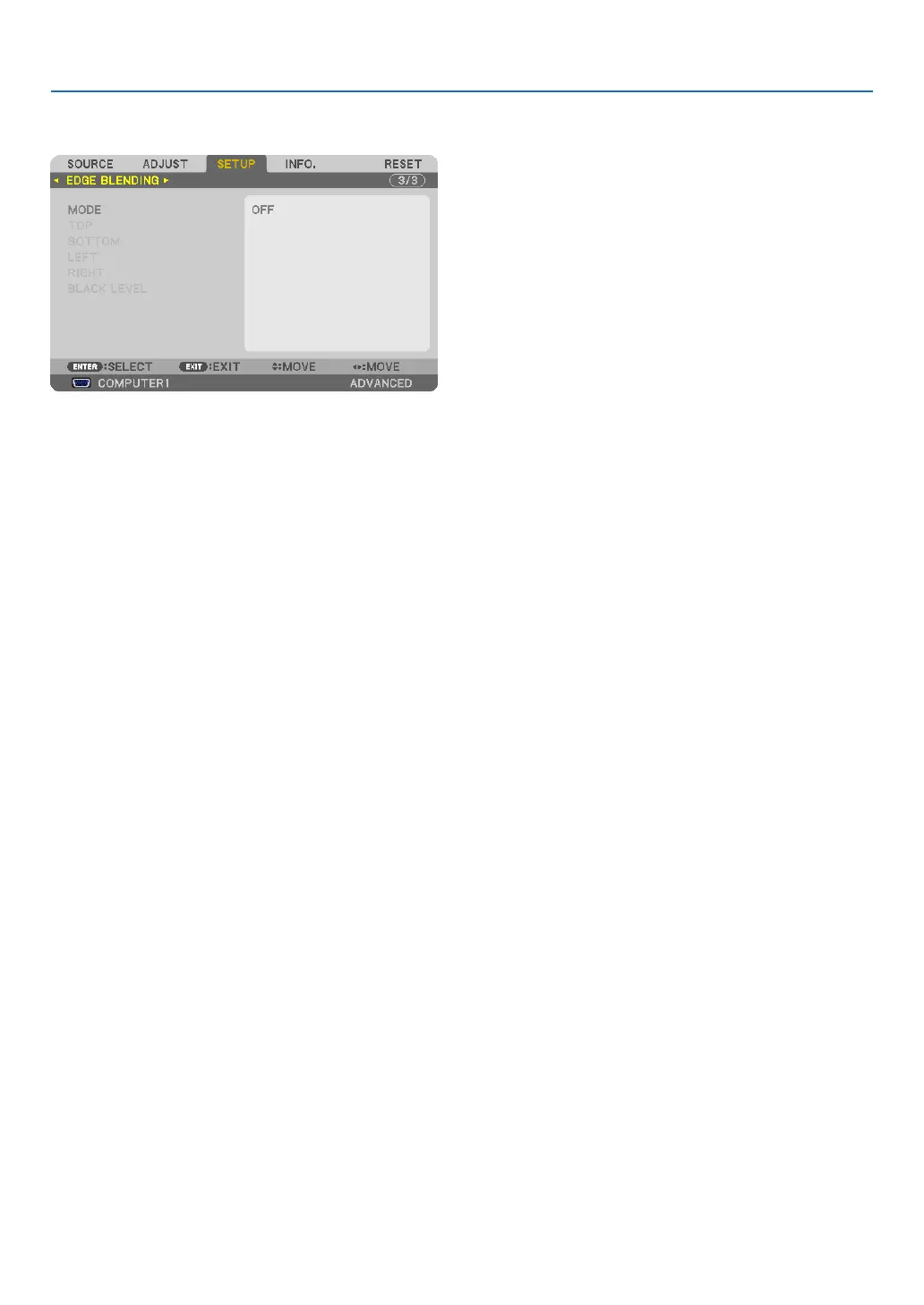130
5. Using On-Screen Menu
[EDGE BLENDING]
Thisfunctionadjustsoverlappingedgesofimagesprojectedfromeachprojectortouniformmulti-screenimages.
Turns on or off the Edge Blending function. [MODE]
Turningon[MODE]willmake[TOP],[BOTTOM],[LEFT],[RIGHT],and[BLACKLEVEL]available.(Default:OFF).
Selectsedgeoftop,bottom,left,andrightofthescreentoperformtheEdgeBlendingfunction.
[TOP/BOTTOM/LEFT/RIGHT]
Turningon[CONTROL]willmake[MARKER],[RANGE],and[POSITION]available.(→page49)
CONTROL �������������� Turns on or off [TOP], [BOTTOM], [LEFT], and [RIGHT]�
MARKER ���������������� Turns on or off a marker for the range and position adjustment� Turning on [MARKER] will display a magenta
marker for [RANGE] and green marker for [POSITION]�
RANGE ������������������� Adjusts the Edge Blending range (width)�
POSITION �������������� Adjusts the Edge Blending start position�
Adjuststhebrightnesslevelof9-segmentedportions.[BLACKLEVEL]
9-segmentedportionsare [TOP-LEFT],[TOP-CENTER],[TOP-RIGHT], [CENTER-LEFT], [CENTER], [CENTER-
RIGHT],[BOTTOM-LEFT],[BOTTOM-CENTER],and[BOTTOM-RIGHT].(→page52)
