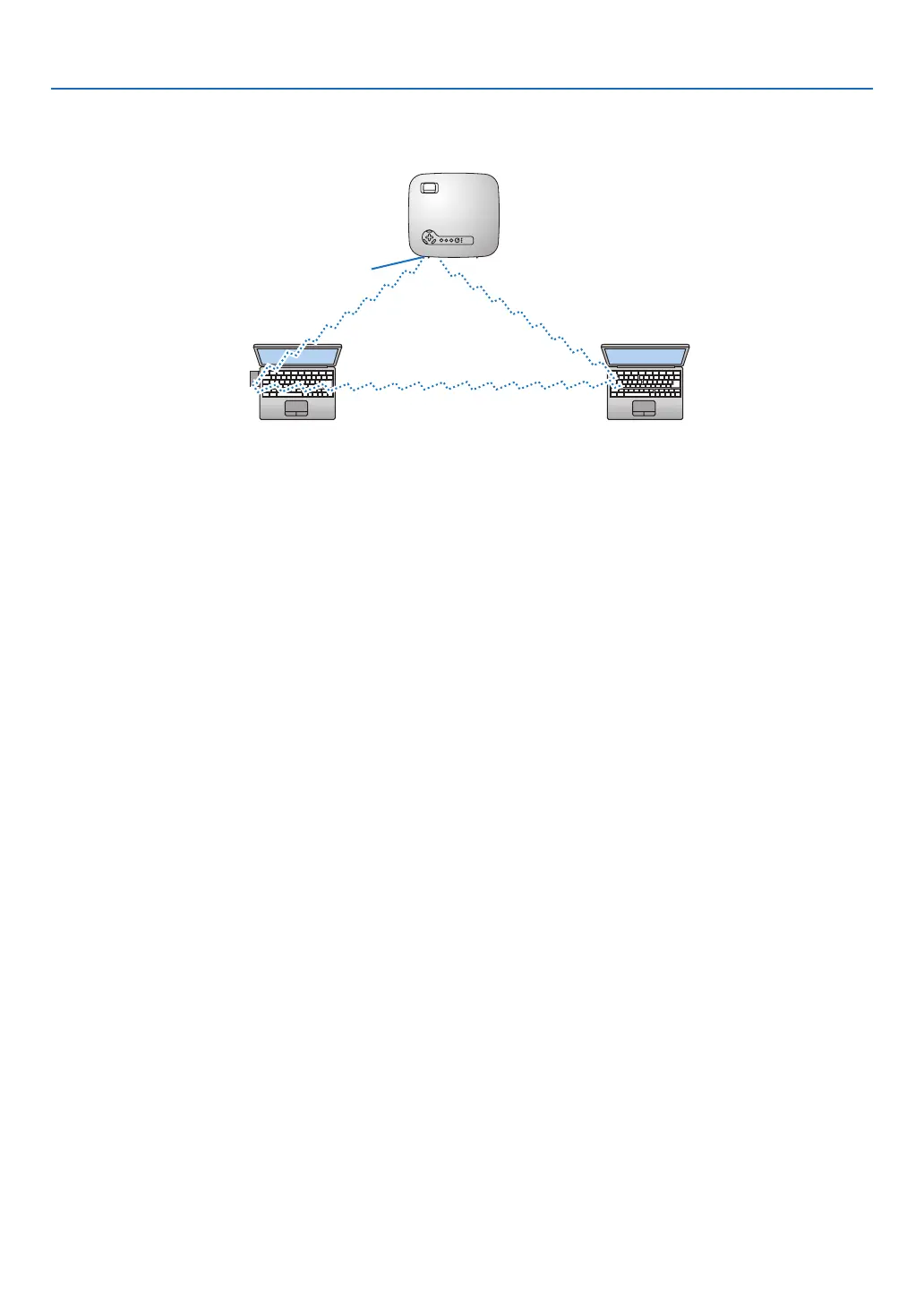20
2. Installation and Connections
To enable direct communication (i.e., peer-to-peer) between personal computers and projectors, you need to
select the Ad Hoc mode.
From the menu, select [SETUP]
→
[INSTALLATION(2)]
→
[NETWORK SETTINGS]
→
[WIRELESS]
→
[AD-
VANCED]
→
[CONNECTION]
→
[NETWORK TYPE]
→
[AD HOC].
The Ad Hoc mode complies with IEEE802.11 standard.
PC with wireless
LAN card inserted
PC with built-in wireless
LAN function
(C) Example of wireless LAN connection (Network Type
→
Ad Hoc)
USB Wireless LAN Unit