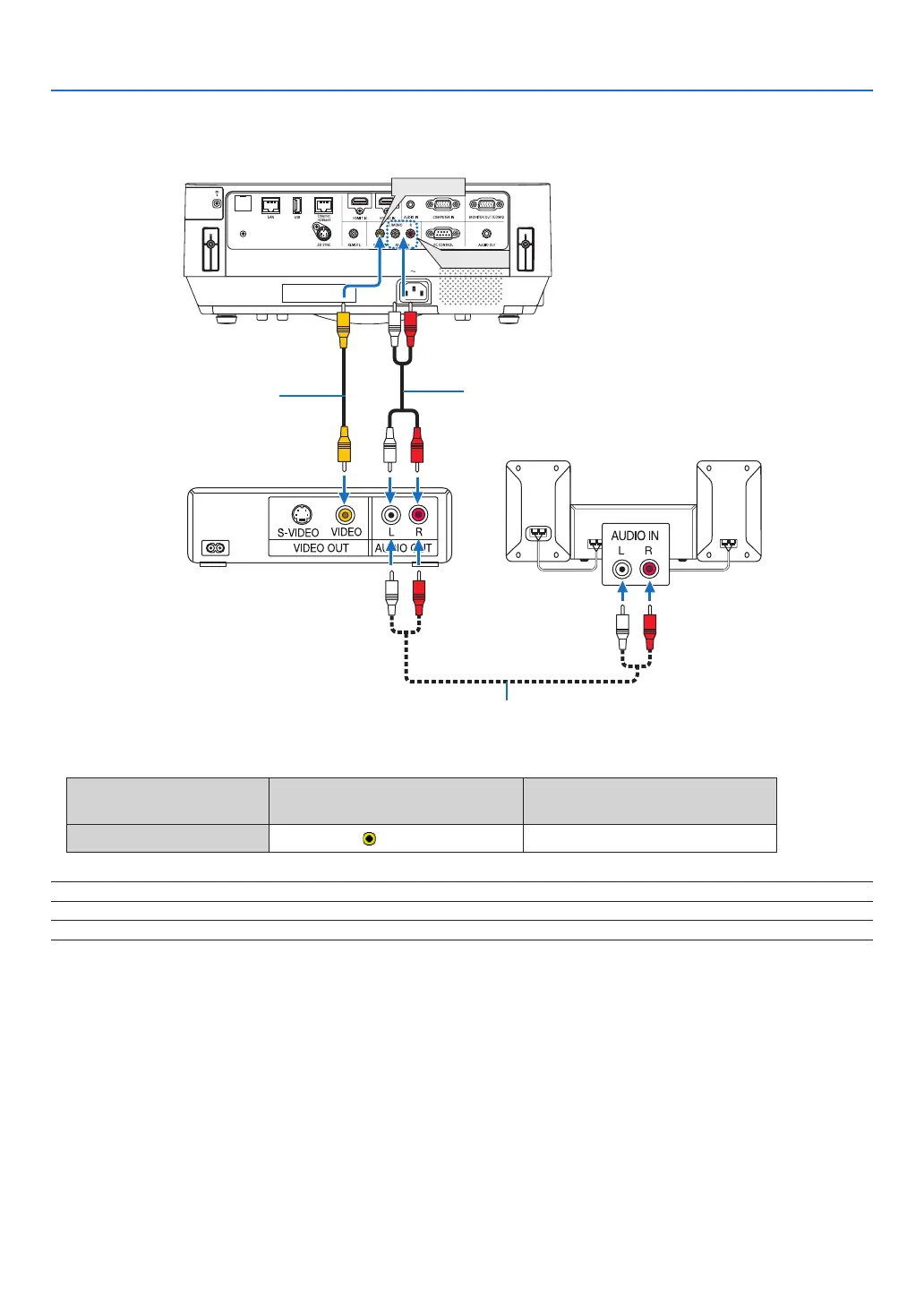78
5. Installation and Connections
Connecting Your DVD Player or Other AV Equipment
ConnectingVideoInput
VIDEO IN
AUDIO IN
Audio cable (not supplied)
Video cable (not supplied)
Audio cable (not supplied)
Audio equipment
• Selectthesourcenameforitsappropriateinputterminalafterturningontheprojector.
Inputterminal
SOURCEbuttonontheprojector
cabinet
Buttonontheremotecontrol
VIDEOIN
VIDEO
(VIDEO)
NOTE:RefertoyourVCRowner’smanualformoreinformationaboutyourequipment’svideooutputrequirements.
NOTE:AnimagemaynotbedisplayedcorrectlywhenaVideosourceisplayedbackinfast-forwardorfast-rewindviaascanconverter.