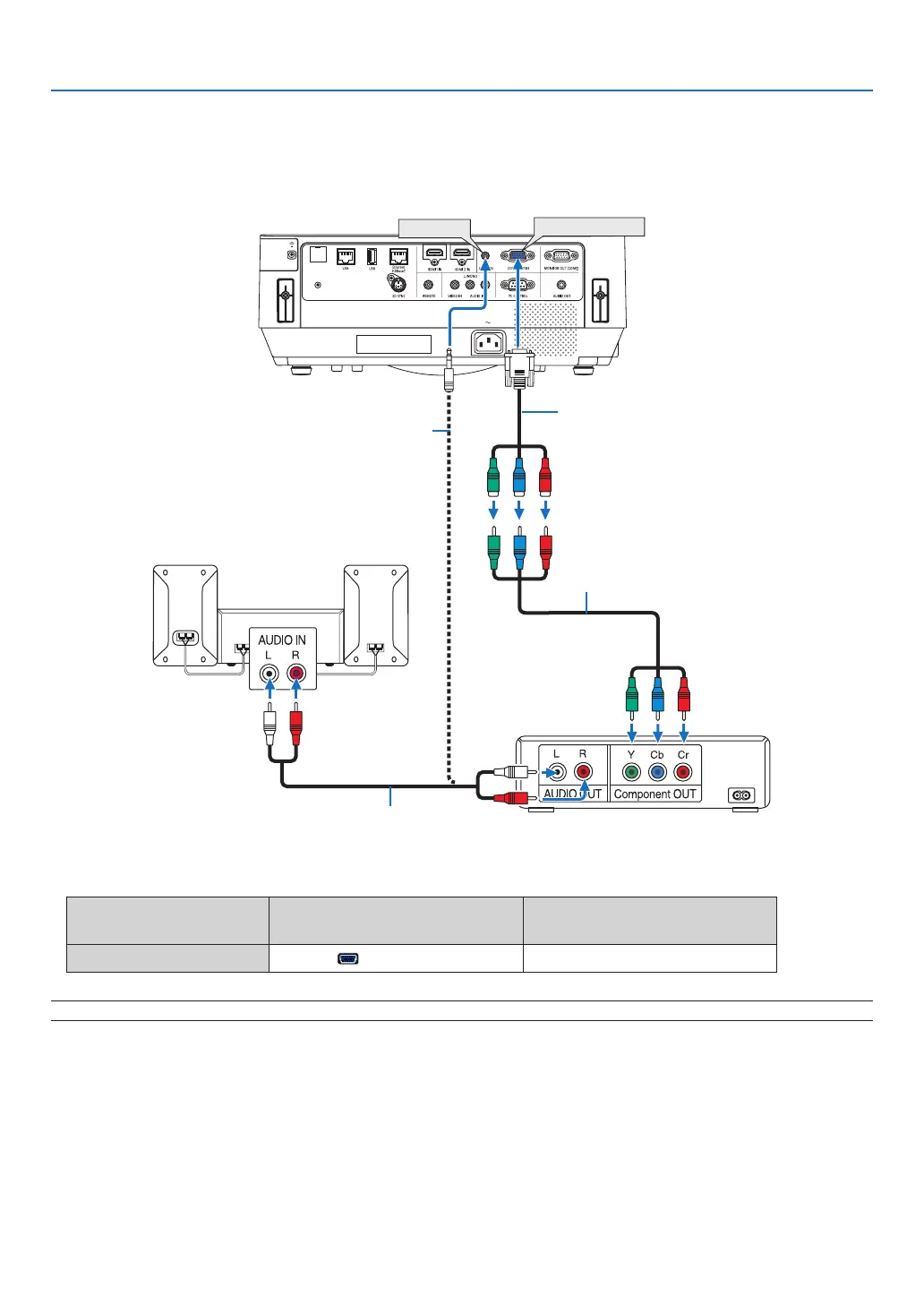79
5. Installation and Connections
Connecting Component Input
Connectionforcomponentsignal.SignalfromthecolordifferencesignaloutputterminalonDVDplayers(DVDvideo
output)andtheYPbProutputterminalontheHi-visionvideocanbeprojected.Recommendtoconnecttheterminal
foraudiooutputontheDVDplayertotheaudiocomponents.
COMPUTER IN
AUDIO IN
15-pin - to - RCA (female) × 3 cable adapter
(ADP-CV1E)
Stereo mini plug - to - RCA audio cable (not supplied)
Component video RCA × 3 cable (not supplied)
Audio cable (not supplied)
DVD player
Audio Equipment
• Selectthesourcenameforitsappropriateinputterminalafterturningontheprojector.
Inputterminal
SOURCEbuttonontheprojector
cabinet
Buttonontheremotecontrol
COMPUTERIN COMPUTER (COMPUTER1)
NOTE:RefertoyourDVDplayer’sowner’smanualformoreinformationaboutyourDVDplayer’svideooutputrequirements.
