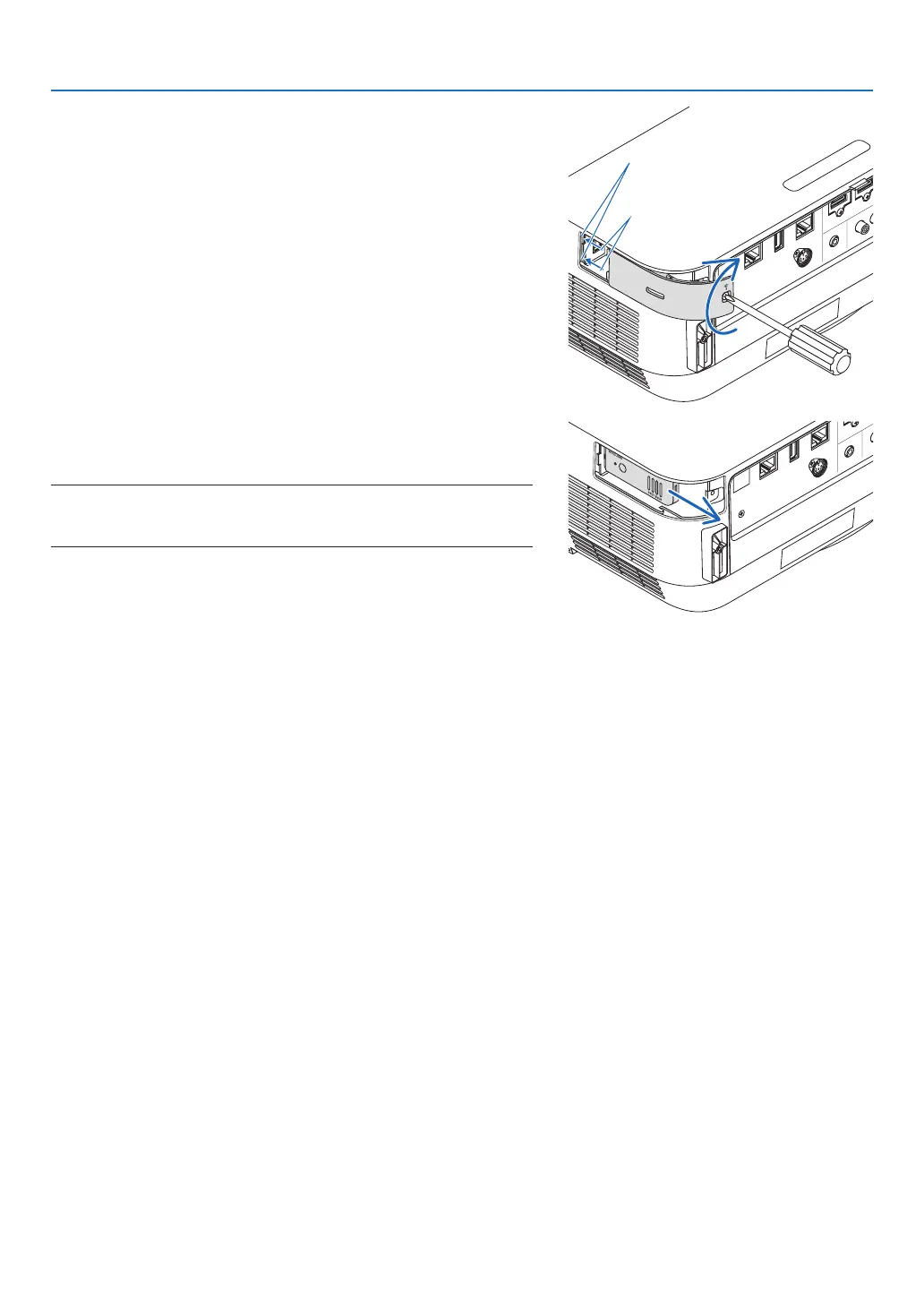84
5. Installation and Connections
4. Mount the wireless LAN cover.
(1)Insertthehookonthebackofthecoverintothegrooveinthe
projector and close the wireless LAN cover.
(2)Turnthescrewclockwisetotightenit.
Groove
Hook
* To remove the USB Wireless LAN Unit, disconnect the power
cord and use the above procedure.
NOTE:
• DonotpressthebuttonontheUSBWirelessLANUnit.Thebuttondoes
notworkwiththismodel.
