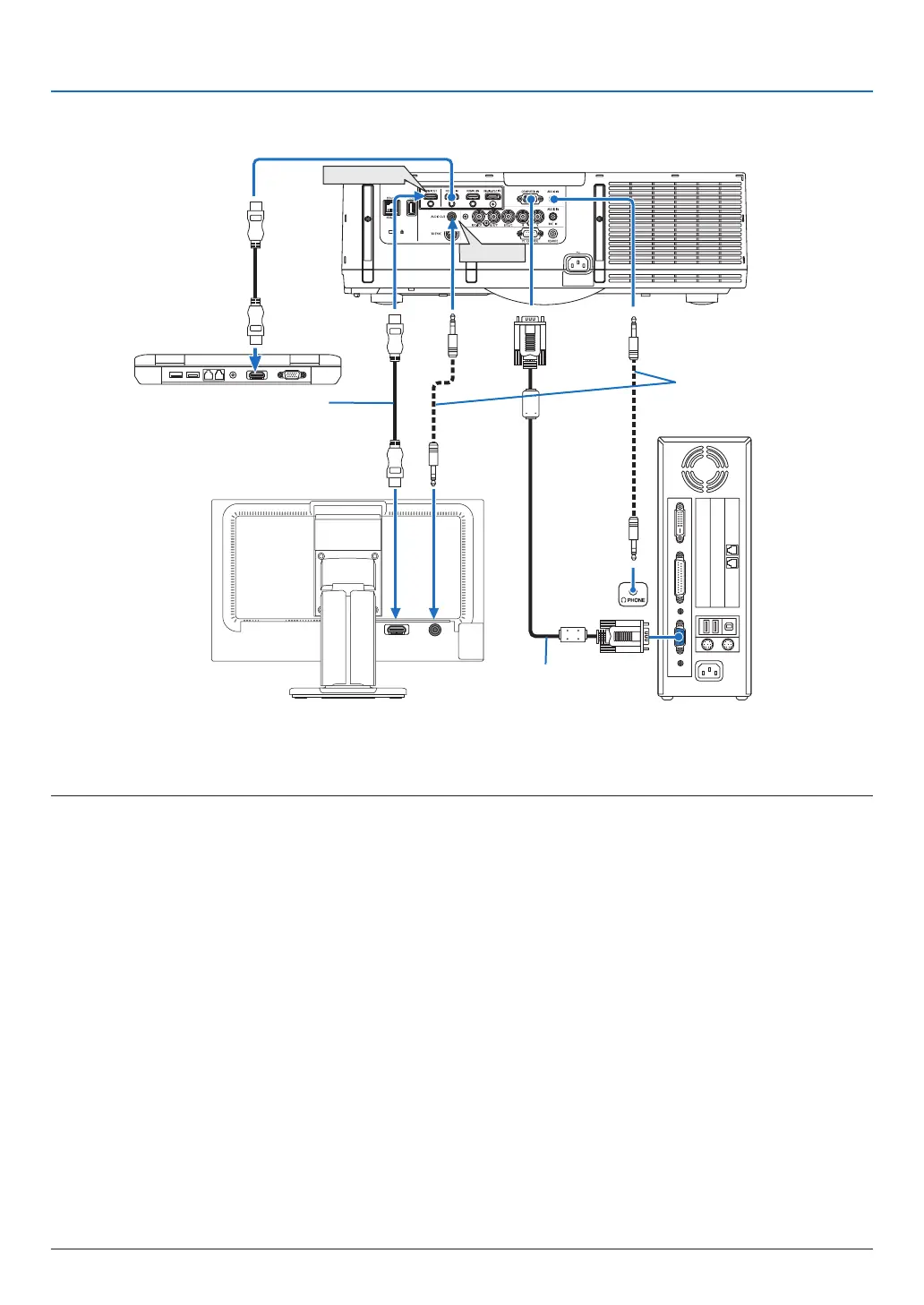161
6. Installation and Connections
HDMI IN
AUDIO IN
HDMI OUT
AUDIO OUT
Connecting an External Monitor
Youcanconnectaseparate,externalmonitortoyourprojectortosimultaneouslyviewonamonitorthecomputer
analogimageyou’reprojecting.
• PleaserefertoPage67whendisplayingthe[PIP/PICTUREBYPICTURE]screen.
NOTE:
• WhenoutputtingHDMIsignals,turnonthepowerofthevideodeviceontheoutputsideandkeepitconnectedbeforeinputting
videosignalsintothisdevice.TheHDMIoutputterminalsoftheprojectorareequippedwithrepeaterfunctions.Whenadeviceis
connectedtotheHDMIoutputterminal,theresolutionoftheoutputsignalislimitedbytheresolutionsupportedbytheconnected
device.
• ConnectinganddisconnectinganHDMIcableorselectinganotherinputsourceonthesecondandsubsequentprojectorswill
disabletheHDMIrepeaterfunction.
• InthecaseoftheHDMIoutputterminaloftheprojector,thetheoreticalnumberofunitsthatcanbeconnectedinaseriesisseven.
Themaximumnumberofunitsthatcanbeconnectedmaybereducedbytheexternalenvironmentandqualityofthesignaland
cable,etc.ThenumberofunitsthatcanbeconnectedmaydifferdependingontheHDCPversion,restrictiononthenumberof
HDCPrepeatersinthesourcedeviceandthequalityofthecable.Theoverallsystemneedstobecheckedinadvancewhenbuild-
ing a system.
• Whenaudioequipmentisconnected,theprojectorspeakerisdisabled.
• Tooutputaudiofromtheaudiooutputterminalwhentheinputterminalisneither“COMPUTERIN”nor“BNCIN”,select[BNC]
under[AUDIOSELECT]oftheon-screenmenu.
• Whenthe[STANDBYMODE]issetto[NORMAL],videoandaudiowillnotbeoutputwhentheprojectorissettothestandby
mode.Setthestandbymodeto[NETWORKSTANDBY]forMMmodels.ForHDBaseTmodels,setthestandbymodeto[HDBaseT
STANDBY],turnonthepowersupplytothetransmissiondeviceandkeeptheunitinaconnectedstate.
• ForHDBaseTmodels,HDMIsignalswillnotbeoutputwhenthe[STANDBYMODE]oftheprojectorissetto[NORMAL].Tooutput
aHDMIsignal,setthe[STANDBYMODE]to[HDBaseTSTANDBY],turnonthepowersupplyofthetransmissiondeviceandkeep
the unit in a connected state.
• Boththecompositevideosignalfromeachinputconnectorasthecomputer,BNC,andBNC(CV),andtheS-videosignalfrom
theBNC(Y/C)InputconnectorarenotoutputfromHDMIOUTConnectorofthisprojector.
Computercable(VGA)
(notsupplied)
Stereomini-plugaudiocable
(notsupplied)
HDMIcable(notsupplied)
