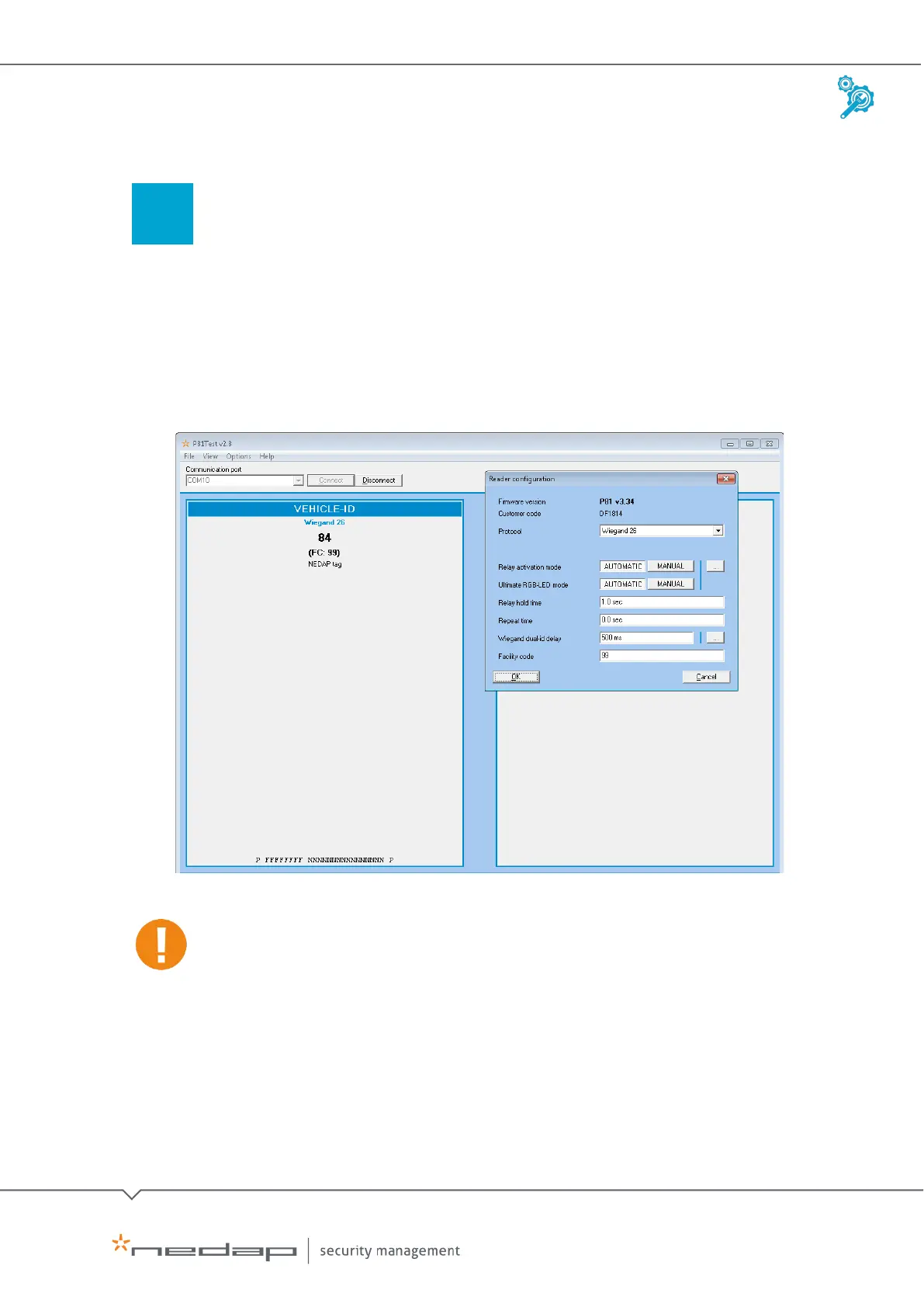Installation and Configuration | AEOS Blue and vehicle identification EN
Manual version 3 20/48
Test the communication
1. Download and install the P81Test software.
2. Open the
P81Test software tool.
3. Select the correct communication port and click
Connect.
4. Press
F3 and configure the reader. Select the correct Wiegand protocol and configure
other options such as the relay hold time, repeat time and facility code. Click
OK.
5. Close the
P81 Test software tool.
Configuring reader options with the P81Test software tool
The customer code settings must match the settings in AEOS, see section 3.5.