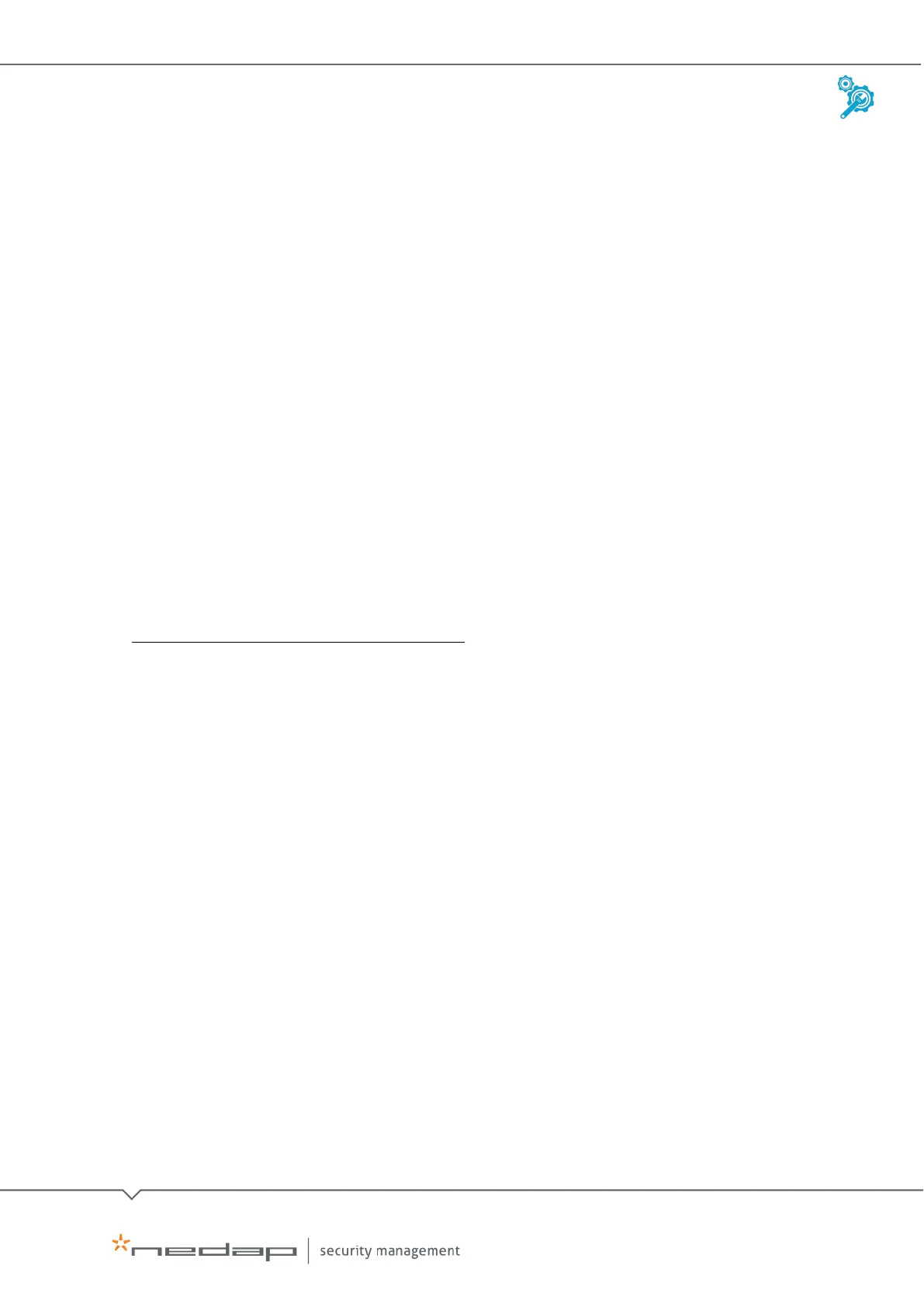Installation and Configuration | AEOS Blue and vehicle identification EN
Manual version 3 5/48
1. Introduction
This manual describes how you can use AEOS Blue together with Nedap's long range vehicle
identification products:
• TRANSIT
TRANSIT is Nedap's platform for automatic identification of vehicles and drivers. TRANSIT is
specifically designed to perform in high security applications and under harsh environmental
conditions, offering long-range identification of taxis, ambulances, buses and trucks.
• uPASS
uPASS is Nedap's vehicle and people identification platform based on UHF RFID technology.
Specifically designed for convenient yet secure access control in every parking facility, gated
community and campus.
• ANPR Access / ANPR LUMO
ANPR is Nedap's automatic number plate recognition (ANPR) platform. Designed for vehicle
access applications where it is not possible or desired to issue RFID tags. ANPR is the perfect
solution for situations where vehicles need to be granted access temporarily or incidentally.
This manual shows you how Nedap vehicle identification hardware must be connected to the
AEOS Blue controller. It also provides step-by-step instructions to configure the hardware, as well
as AEmon and AEOS.
For more information on Nedap's long range vehicle identification products, go to
https://www.nedapidentification.com/products/