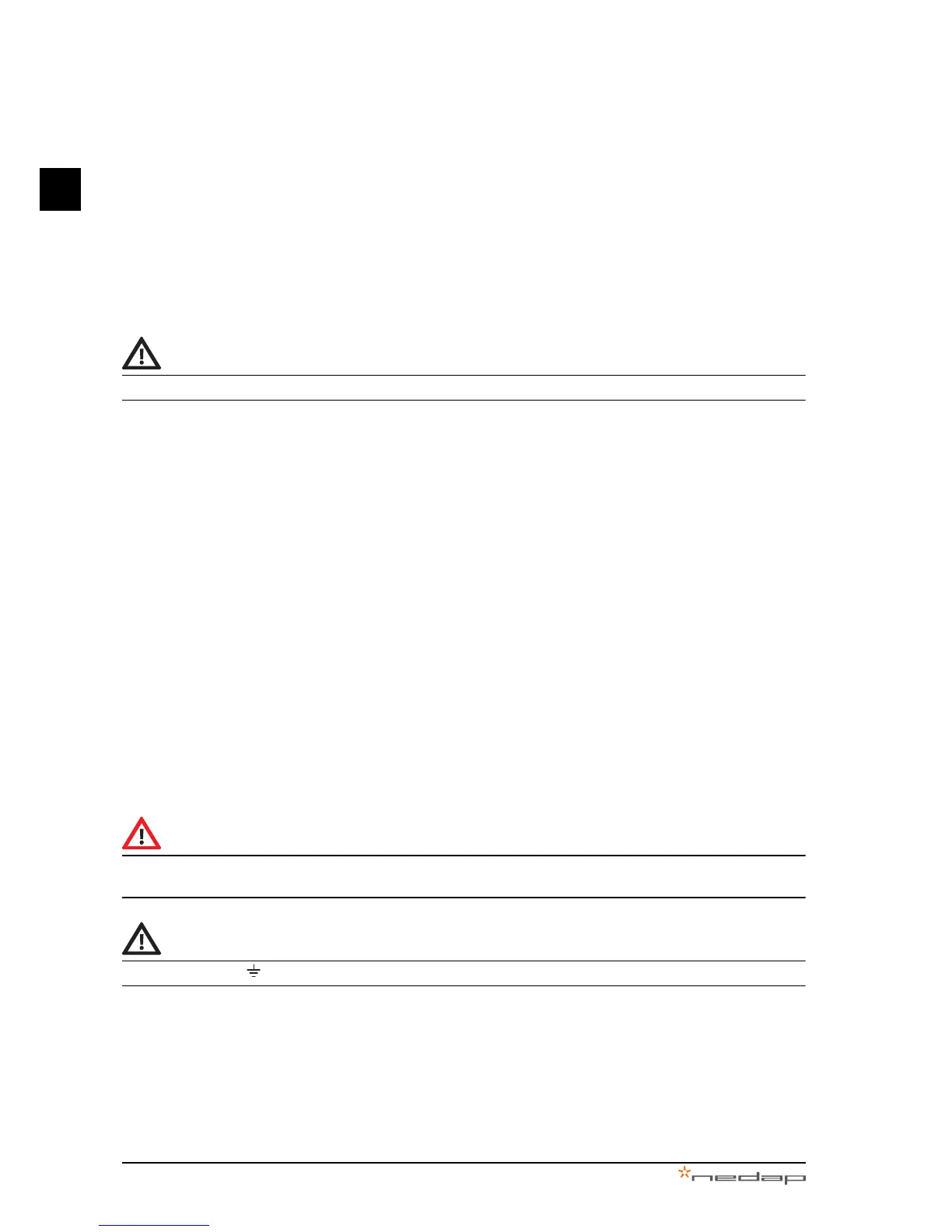4 Installation PowerRouter • Solar Inverter • Installation manual
22
EN
4.7 Connect the external relay (accessory)
4.7.1 Connect the external relay for energy management
See figure 9 for the connection overview.
1. Connect the external relay. Use one of the user-selectable contacts K201 / K202.
2. Program the user-selectable contact K201 / K202 via advanced settings in the software installation
tool (see chapter 5).
The load that is connected to the relay must be 1-phase.
4.7.2 Connect the external relay to isolate the PowerRouter from the public grid
This option is only applicable for Germany (directive EEG2012). See figure 3 for the connection overview.
1. Connect the external relay.
2. Program the advanced settings in the software installation tool (see chapter 5).
4.7.3 Connect the external relay for a backup power supply
See figure 8 for the connection overview.
1. Connect the load to the external relay.
2. Strip the insulation off the wires. Use wires with a conductor size of 4 mm².
3. Pass the wires through the strain-reliefs at the bottom of the PowerRouter.
4. Connect the phase (L) and neutral (N) wire from the external relay to the AC LOCAL OUT terminal on
the PowerRouter.
5. Install an AC Disconnect Switch between the AC local out and the external relay.
6. Tighten the strain-reliefs with a torque between 1.2 Nm and 1.5 Nm.
7. Connect the external relay control wires. Use one of the user-selectable contacts K201 / K202.
8. Program the user-selectable contacts K201 / K202 via advanced settings in the software installation
tool (see chapter 5).
The “local out” output is only suitable for 1-phase loads. Connecting 1-phase of a 3-phase load,
may lead to damage to the 3-phase load.
