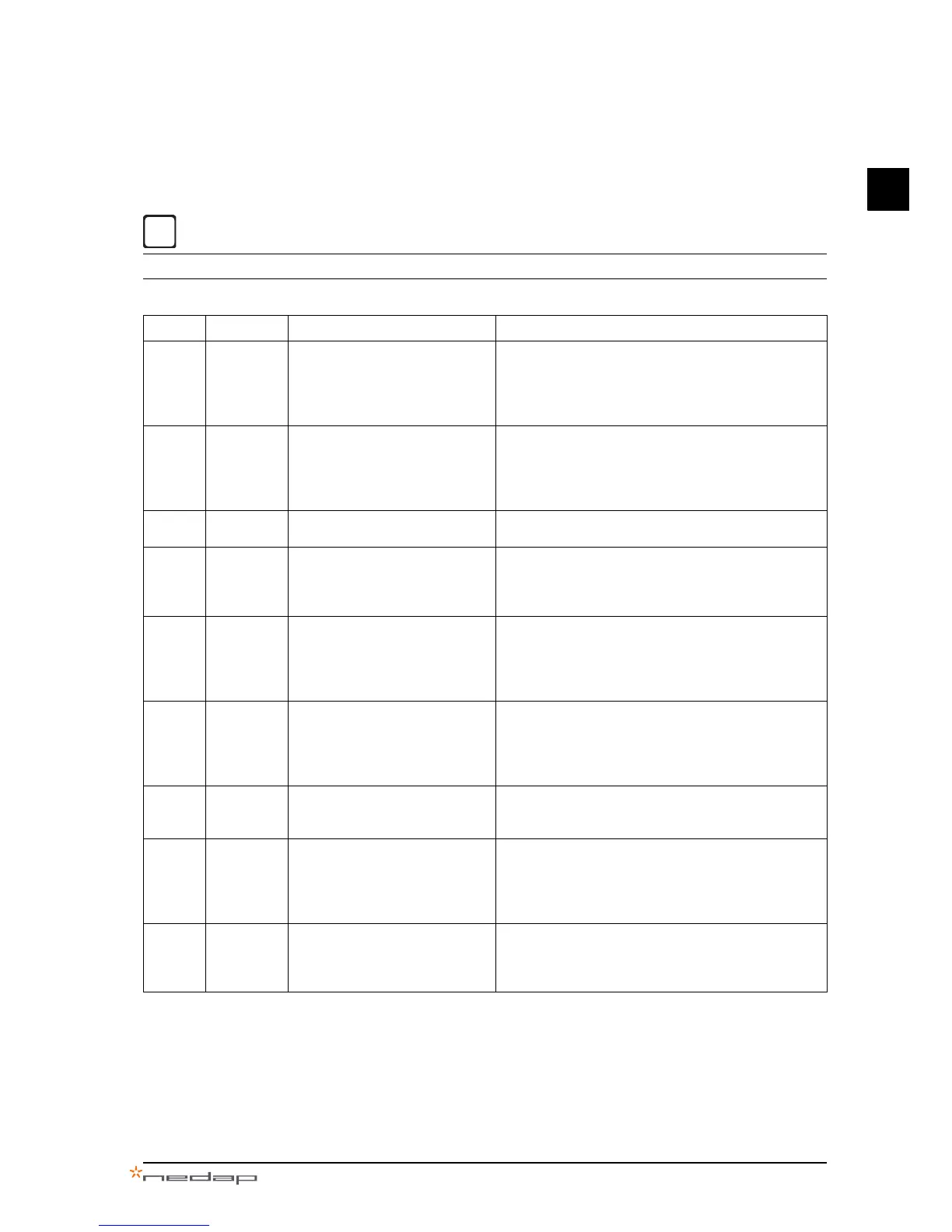Check www.PowerRouter.com for the latest version of the errorlist.
Error Level Explanation Action
P027-H
P028-H
P029-H
G025-H
Hard A grid error has occurred • Restart the system (section 7.6.1)
• The system should recover from the error after the
restart
• Contact your dealer if this error occurs frequently
P058-H Hard After a firmware update one of the
modules has an incompatible
firmware version
• Contact your dealer for the correct firmware
package
• Update the firmware of the system with the correct
version
• Restart the system (section 7.6.1)
P073-H Hard Last grid connection self test (italy
only) has failed
• Restart the self test, succesful completion of the self
test clears this error
P081-H Hard The installation wizard or
installation tool failed to write the
anti-islanding settings to the
PowerRouter
• Restart the system (section 7.6.1)
• Run the installation tool or install wizard again
• Contact your dealer if this error occurs frequently
P092-H
G034-H
S019-H
Hard The PowerRouter configuration is
incorrect
• Contact your dealer if this error occurs
P098-H
G036-H
S021-H
Hard The firmware in the PowerRouter
does not match the hardware
• Contact your dealer if this error occurs
P100-S Soft There was too much load
variation during the sensor test
• Turn off the loads connected to the same phase as
the PowerRouter
• Restart the system (section 7.6.1)
P105-S Soft The PowerRouter needs a 1-
phase or 3-phase sensor to
operate in the selected scenario.
This sensor was not detected.
• Make sure the connection of the 1-phase or 3-phase
sensor is correct and in the right position. For
detailed information see the related section in this
manual.
• Restart the system (section 7.6.1)
P106-S Soft The connection between the
PowerRouter and the 3-phase
sensor has been lost, or the 3-
phase sensor has no power.
• Check the connection between the PowerRouter
and the 3-phase sensor.
• Check the power connection of the 3-phase sensor.
• Restart the system (section 7.6.1),
